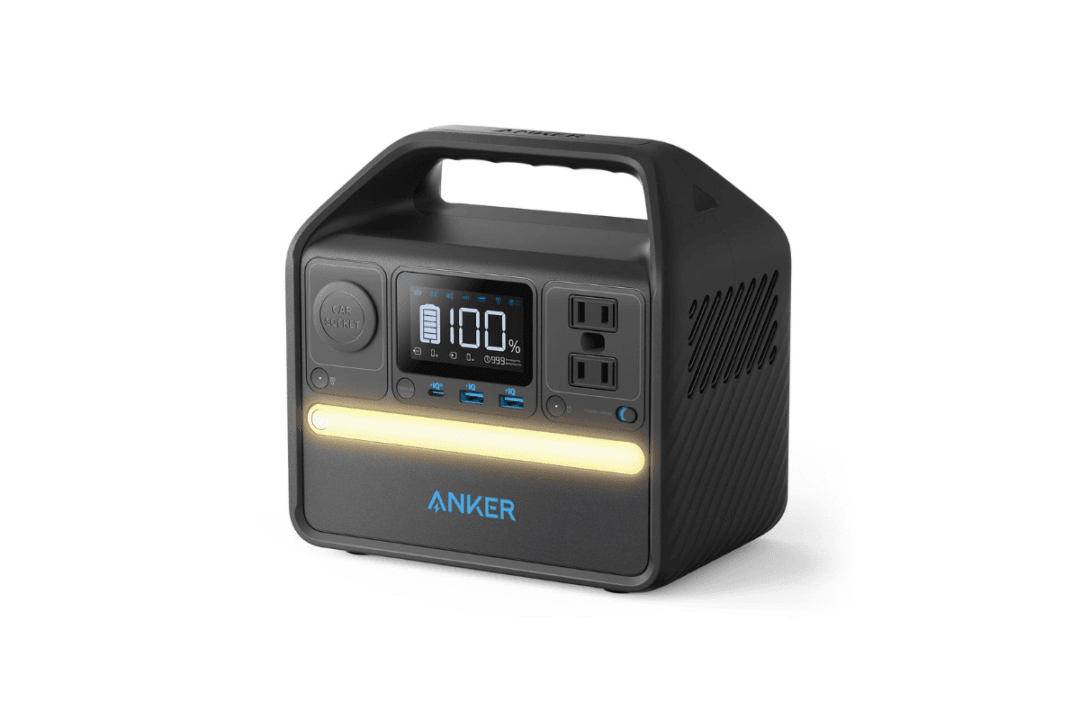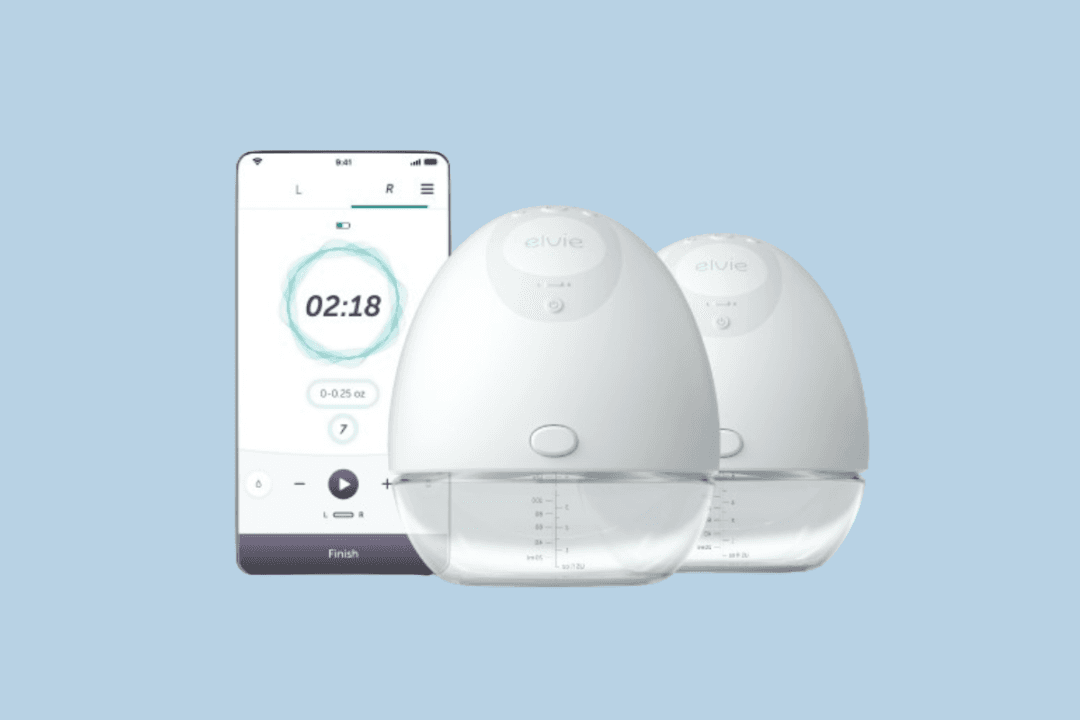Struggling to capture the vividness of life’s moments in print? You’re not alone. Choosing the right photo printer can transform your digital memories into lasting art. This article illuminates the various printers on the market, their nuanced features, and how they meet different photographic needs.
What sets one printer apart from another? From inkjet nuances to dye-sublimation details, we dissect the technology that makes each model unique. You'll discover which printers offer the best quality, efficiency, and value based on comprehensive comparisons and user feedback.
The Breakdown:
Kodak Mini Portable Photo Printer
HP Sprocket Portable Instant Color Photo Printer
Epson SureColor Photo Printer
Canon Pixma Pro-200 Photo Printer
Epson SureColor P700 Photo Printer
Canon Pixma G620 Photo Printer
Kodak Dock Plus 4Pass Photo Printer
Liene 4x6 Photo Printer
Epson EcoTank ET-2800 Photo Printer
What’s So Special About Photo Printers?
Photo printers serve a unique role in capturing life’s moments. They turn digital memories into tangible keepsakes. In an age where digital predominates, the tactile pleasure of a physical photo remains unmatched.The pest photo printer offers unmatched quality and reliability. These devices ensure that every print mirrors the vibrancy and detail of the original digital image. Users seek photo printer reviews to find the best models. These reviews highlight reliability, print quality, and ease of use. They guide consumers toward making informed decisions.
Photo printers appeal to both professional photographers and hobbyists. They value print fidelity and color accuracy. High-end models with advanced color management and ink technologies cater to this demand, resulting in stunning photographic prints.
Printers are essential for those who sell their photos and equally important for those who treasure family memories. Beyond the basic functionality, the latest photo printers integrate with mobile devices and cloud services, allowing users to print directly from their smartphones or online albums.
The Kodak Mini portable photo printer excels in providing convenience and quality. It’s designed for those who value instant physical snapshots. The printer dimensions are just 3“ x 5.2”, making it ultra-portable.
It fits easily into any small bag or large pocket and is ideal for travel or spontaneous event photo printing. This model supports 2.1“ x 3.4” photo prints, perfect for wallets or small frames.
Key features include its advanced dye-sublimation printing technology. This ensures each photo is printed with precision and lasting color. The Kodak Mini connects via Bluetooth or NFC, offering seamless printing from smartphones. The accompanying mobile app enhances the printing experience. Users can adjust colors, apply filters, or crop images directly in the app.
Battery life is a significant advantage, offering up to 20 prints on a single charge. This feature ensures you can print without constant recharging. The printer uses all-in-one cartridges that combine color ink and paper. This design simplifies the printing process and maintenance.
Pros
- Portable design: The compact size allows easy transportation, perfect for travel and on-the-go printing at events.
- Quality prints: Each print is rich in color and detail, showcasing the capabilities of the advanced dye-sublimation technology used.
- Simple cartridge system: Cartridges combine color ink and paper, simplifying maintenance and operation.
- Limited print size: Only capable of producing small-sized photos, restricting the usage for more extensive display needs.
- Cartridge cost: The ongoing expense for cartridges can accumulate, making it costlier over time compared to other models.
The HP Sprocket portable instant color photo printer caters to socially active and creative individuals. Its dimensions, 3.15“ x 4.63”, allow for mobility without sacrificing the print size, which is 2“ x 3”. This model stands out for its zero-ink technology, which uses heat to create images, eliminating the need for ink cartridges.
Key features of the HP Sprocket include printing directly from smartphones or tablets via Bluetooth. The HP Sprocket app lets users connect their social media accounts for direct printing. It also provides tools for enhancing photos with stickers, frames, and more. This printer’s sleek design and various available colors make it a fashionable and functional accessory.
The printer’s print speed is commendable: It produces a photo in under 40 seconds. The photos are peel-and-stick, allowing creative placements like on walls, laptops, or books. Despite its compact size, the printer promises durability and a robust build to withstand travel and use at social events.
Pros
- Social features: Enhances the printing experience by allowing direct prints from social media, making it fun and interactive.
- Adhesive photos: Photos can be used as stickers, creatively decorating spaces and items.
- Fast printing: Efficient printing speeds keep the energy high at gatherings, allowing for instant memories.
- Print quality variance: The quality of prints can vary depending on the type and quality of the paper used.
- Higher initial price: The upfront cost might be a barrier for those on a budget, despite its innovative features.
The Epson SureColor photo printer is a benchmark for professional photographers and serious enthusiasts. This printer is noted for its expansive color gamut and exceptional detail in print outputs. Its dimensions are approximately 20“ x 30”, highlighting its capability for large-scale prints. The typical print size ranges from 17“ x 22”, ideal for gallery displays and professional portfolios.
Key features of the Epson SureColor include its UltraChrome HD ink technology, which provides superior color accuracy and archival quality. The printer boasts an advanced MicroPiezo AMC print head, ensuring precise droplet placement. This detail results in sharp, vivid images that are true to the original capture.
Connectivity is versatile, with USB, Ethernet, and wireless connection options. This flexibility allows photographers to print from various devices and locations within a studio setting. Additionally, the Epson SureColor supports a wide range of media types, from glossy photo paper to canvas, offering creative freedom.
Pros
- Large format prints: The ability to produce large-scale prints ideal for professional exhibitions and detailed artwork.
- High precision: Employs advanced technology for exact color reproduction and detailed prints that closely match the original image.
- Versatile media handling: Can work with various media types, enhancing creative possibilities for users.
- Large footprint: The size of the printer requires a significant amount of space, which may not be feasible in smaller settings.
- Higher ink cost: Maintaining this printer involves substantial ongoing ink expenses, impacting long-term budget considerations.
The Canon Pixma Pro-200 photo printer is designed for amateur and professional photographers who demand high-quality prints in a smaller, more manageable size. The printer’s dimensions are about 25.2“ x 15” and supports print sizes up to 13“ x 19”. Its compact design fits well in home studios or small professional environments.
Key features of the Canon Pixma Pro-200 include an 8-color dye-based ink system, which ensures vibrant and saturated prints. The printer uses Canon’s FINE (Full-photolithography Inkjet Nozzle Engineering) technology, which enhances image sharpness and detail. The Chroma Optimizer minimizes bronzing, improving the quality of prints with a uniform glossiness across all colors.
The Canon Pixma Pro-200 is notable for its ease of use, simple setup, and intuitive user interface. The printer includes powerful software like Print Studio Pro, which integrates seamlessly with professional editing software to streamline workflows.
Pros
- Enhanced color range: The 8-color dye-based ink system provides exceptionally vibrant prints, enriching photographic outputs.
- Compact design: This printer is ideal for amateur and professional environments and is designed to fit in smaller studio spaces.
- Advanced software support: Comes with professional software that integrates with editing tools, optimizing the printing process.
- Limited to smaller prints: While compact, it is not suited for producing very large prints, which may limit its use for bigger projects.
- Requires frequent maintenance: Regular upkeep is necessary to maintain optimal performance, which might be cumbersome for some users.
The Epson SureColor p700 photo printer is a standout choice for professional photographers and dedicated amateurs. It measures approximately 20“ x 13” and allows for significant print sizes up to 13“ x 19”, perfect for detailed, high-quality photo prints and fine art reproductions.
Key features of the Epson SureColor P700 include its advanced UltraChrome PRO10 ink system. This system utilizes ten color inks, ensuring a wide spectrum and exceptional black density. This feature is crucial for creating deep, rich blacks and lifelike color gradations. Including a new violet ink also expands the color gamut significantly, particularly in blues and purples.
The Epson SureColor P700 features a user-friendly interface with a customizable touchscreen. This model includes enhanced connectivity options such as Wi-Fi, USB, and Ethernet, facilitating seamless integration into any photographic workflow. It also supports roll paper, increasing its versatility for continuous print jobs and panoramic prints.
Pros
- Wide color gamut: Uses ten different color inks to achieve an exceptionally broad color spectrum, greatly enhancing the print quality.
- Touchscreen control: Features a user-friendly touchscreen interface that simplifies the navigation and operation processes.
- Flexible media options: Supports cut-sheet and roll paper, accommodating various printing needs.
- High initial investment: The cost might deter casual photographers or amateurs despite its advanced capabilities.
- Ink usage: The extensive use of inks can lead to higher operational costs, especially with frequent use.
The Canon Pixma G620 photo printer offers a practical solution for photographers and hobbyists who prioritize economic ink usage without compromising print quality. This printer is more compact, measuring about 17“ x 12”, and supports print sizes up to 8.5“ x 11”. Its smaller footprint makes it an excellent choice for home offices or small studios.
Key features of the Canon Pixma G620 include its MegaTank ink system, which utilizes refillable tanks for a lower cost per print and less waste. The system employs six dye-based inks that produce smooth, vibrant color transitions and stunning photo prints. Its ease of use is further enhanced by a straightforward setup process and a user-friendly interface.
Connectivity options for the Canon Pixma G620 are robust, offering Wi-Fi and USB connections. This allows for flexible printing from computers, smartphones, and tablets. The printer is also equipped with Canon’s Print Studio Pro software, optimizing the print process for photography.
Pros
- Economic ink system: This system utilizes a refillable ink tank system that significantly reduces the cost per print while minimizing waste.
- compact and efficient: Its smaller size makes it suitable for home office settings without compromising print quality.
- high-quality outputs: Despite its economical design, it produces stunning prints with excellent color fidelity and detail.
- Limited print size: It cannot accommodate larger than standard sizes, which might be a limitation for those needing larger prints.
- Slower print speeds: Due to its slower output rate, it may not meet the needs of users with high-volume printing demands.
The Kodak dock plus 4pass photo printer delivers vibrant and high-quality prints in the convenience of one’s home. This printer features a compact design with dimensions ideal for desktop use, ensuring it can easily fit into small spaces.
Key features of the Kodak Dock Plus 4PASS include its innovative 4PASS printing technology. Each photo is processed through four layers of color to achieve brilliant detail and print longevity. This technology ensures beautiful and durable photos, with a laminated finish that protects against smudges, tears, and water damage.
Another standout feature is its one-touch printing capability, which simplifies the process. Users can dock their smartphones or connect via Bluetooth to print photos directly. The Kodak Dock Plus also supports printing from USB sticks and digital cameras, enhancing its versatility.
Pros
- High-quality prints: Employs 4PASS printing technology to deliver durable, detailed, and vibrant photos.
- Versatile connectivity: It enhances usability by supporting multiple connection methods, including Bluetooth and USB.
- User-friendly: The simple one-touch printing design makes it accessible even for those less tech-savvy.
- Print size limitations: It primarily supports only standard photo sizes, which may not be sufficient for all users’ needs.
- Consumable costs: Specific cartridges needed for operation can lead to higher cumulative costs over time.
The Liene 4x6 photo printer is designed for photo enthusiasts who seek a straightforward, effective solution for printing photographs at home. This model boasts a sleek, modern design that is aesthetically pleasing and functional, fitting well into any home decor.
Key features of the Liene 4x6 include its dedicated 4x6-inch print format, which delivers clear, high-resolution prints. It uses dye-sublimation technology, which ensures that each print is produced with smooth color gradations and excellent detail. This technology also means that prints are ready to handle immediately after printing, with no drying time needed.
The Liene 4x6 is incredibly user-friendly, featuring a simple setup and intuitive controls. It supports Wi-Fi connectivity, allowing users to print via an app directly from their mobile devices. This feature makes it especially appealing to smartphone photographers who want quick prints without the fuss of transferring files to a PC.
Pros
- Fast and efficient: Designed for quick and easy photo printing with minimal setup required.
- Direct Wi-Fi printing: Allows users to print directly from their devices via Wi-Fi, enhancing convenience.
- High-resolution output: Produces clear, detailed, and vibrant photos, making it ideal for photo enthusiasts.
- Single-size printing: Limited to producing 4x6 inch prints, which may not cater to all user needs.
- Limited editing options: The app provides basic editing features, which may not suffice for more advanced photo editing needs.
The Epson Ecotank ET-2800 photo printer stands out for its cost-effective printing solutions and environmental friendliness. This model is mainly known for its high-capacity ink tanks, which replace traditional cartridges and dramatically reduce the cost per print.
Key features of the Epson Ecotank ET-2800 include its revolutionary EcoTank system, which allows users to refill their ink tanks using affordable bottles of ink. This system not only cuts down on waste but also offers a lower total cost of ownership compared to traditional cartridge-based printers.
The printer supports a variety of media sizes and types, making it a versatile choice for everyday documents and high-quality photo printing. It offers reliable wireless connectivity, enabling users to print from their smartphones and tablets via the Epson Smart Panel app. This connectivity is complemented by its capability to scan and copy, adding further value to this multifunction printer.
Another commendable feature is the high-resolution printing. The Epson EcoTank ET-2800 can deliver prints with resolutions up to 5760 x 1440 dpi, ensuring sharp, detailed images ideal for photo enthusiasts.
Pros
- Cost-efficient ink use: The EcoTank system significantly lowers ink costs while providing high-quality prints, making it ideal for frequent users.
- Versatile media handling: Accommodates a variety of paper types and sizes, offering flexibility for different printing tasks.
- High print quality: Delivers exceptionally sharp and vibrant photos for personal and professional use.
- Initial cost: The upfront price is higher than standard cartridge printers, which might concern budget-conscious buyers.
- Speed: It is not the fastest model available, which could be a drawback for those needing quick print jobs.
Photo Printer Reviews
Reviews can give us a good perspective of each product. Here, we want to explore some of the top confirmed reviews to help you choose the best photo printer.Kodak Mini Portable Photo Printer
Reviewers appreciate the Kodak Mini portable photo printer’s portability and ease of use. Many find it perfectly sized for carrying around. Despite its compact size, it delivers good photo quality, making it ideal for quick prints on the go. Some reviewers, however, note variability in print quality and performance.Top reviewers highlight the printer’s ability to produce high-quality images using dye sublimation. The lamination process adds a professional touch to the photos. The accompanying app simplifies the printing process. However, some find the app’s design could be improved for a better user experience.
Although the printer is praised for its affordability, some users point out occasional technical issues. These include sporadic print lines and occasional jamming. Such drawbacks suggest room for improvement in reliability and consistency.
HP Sprocket Portable Instant Color Photo Printer
The HP Sprocket printer receives high marks for its user-friendly setup and operation. Its compact design makes it a favorite for on-the-go printing. The printer operates without ink and uses special photo paper instead. This feature is highlighted as both innovative and cost-effective.Users appreciate the quality of prints, which are generally suitable for a portable model. However, some note that the colors can sometimes appear off. Adjusting images pre-print can mitigate this issue. The sticky-backed photos are particularly popular for scrapbooking and sharing.
While the printer’s portability is praised, its battery life receives mixed reviews. Some users report it being shorter than expected. This limitation can be inconvenient for extended printing sessions away from power sources.
Epson SureColor Photo Printer
The Epson SureColor photo printer is acclaimed for its exceptional print quality. Users report that the colors are vibrant and true to life, making them highly suitable for professional and amateur photographers.However, the printer is not without its faults. Initial setup can consume a significant amount of ink. This aspect frequently frustrates new users. Some also find the printer’s build quality less than satisfactory. The materials used seem fragile and not up to the expected standard.
Despite these issues, many find the printer’s performance justifies its price. It can handle a variety of paper types and sizes. This versatility is a significant plus for those needing professional-grade prints at home. The option to print borderless and custom-sized prints adds to its appeal.
Canon Pixma Pro-200 Photo Printer
Reviewers praise the Canon Pixma Pro-200 for its exceptional print quality. They note the vivid colors and fine details it produces. The setup is deemed straightforward by many, enhancing user experience. However, the printer is quite large, requiring significant desk space.Several users comment on the printer’s operational noise levels, which are noticeable but not overwhelming. They are satisfied with the included ink set, countering prior complaints about absence. Users appreciate the detailed instructions provided, both paper-based and digital.
The cost of ink replacements and the printer’s size are noted drawbacks. Users recommend purchasing ink as needed, as some colors deplete faster. They find the printer’s wireless and Airplay capabilities highly convenient. Despite some concerns about software usability, the overall feedback is positive.
Epson SureColor P700 Photo Printer
The Epson SureColor P700 receives mixed reviews. Users are divided on the print quality and ease of use. Some report excellent color accuracy and detail. Others find the initial setup and ink system challenging.Complaints about ink usage are frequent, with cartridges depleting quickly. Some criticize the build quality as cheap and fragile. Users are frustrated by the frequent need to adjust settings for different paper types.
Despite these issues, many are happy with the prints produced. The printer’s ability to handle large formats is a plus for photographers. Due to ink and paper expenses, the high running costs are a significant concern.
Canon Pixma G620 Photo Printer
The Canon Pixma G620 is well-regarded for its high print quality and ease of setup. Reviewers highlight the affordability of ink tanks over cartridges. Many appreciate the printer’s value, especially for photo printing.Performance reviews vary, with some users experiencing slow print times. The large ink tanks are praised for their longevity and cost-effectiveness. However, some report issues with the printer’s connectivity and software.
Overall, users recommend the G620 for those starting a small art business or needing high-quality home prints. The balance of cost, quality, and usability makes it a favored choice among entry-level photo printers.
Kodak Dock Plus 4Pass Photo Printer
Reviewers appreciate the Kodak Dock Plus 4Pass for its straightforward setup. The printer connects easily via Bluetooth or direct docking. Users note the excellent photo quality, with colors described as permanent. Some users experienced technical issues with previous models but hoped for better durability with this one.Customers express satisfaction with the print quality and speed. They highlight the vibrant colors and rapid printing capabilities. Considering the cost and output quality, many recommend this printer for its value. However, some point out minor blurring in photos, although it’s noted as minimal.
Despite its strengths, the printer faces criticism for software issues. Users find the Android app demanding excessive permissions. Some also mention difficulty with iOS setup, describing it as painful. The software is noted as proprietary, limiting third-party integration.
Overall, the printer is praised for its compact size and functionality. While the software could improve, the physical printing capabilities meet user expectations. The convenience of quick, good-quality prints from mobile devices is a significant plus.
Liene 4x6 Photo Printer
The Liene 4x6 is lauded for its impressive print quality and ease of use. Users enjoy being able to print directly from their phones. The compact size is frequently highlighted, making it suitable for small spaces.The initial setup is user-friendly, with simple connections to iOS devices. The quality of prints receives positive remarks, with users satisfied with the photo reproduction. This printer is particularly praised for its value, providing cost-effective printing solutions.
While the printer is well-received, some users note performance inconsistencies. Despite these minor issues, the overall response is overwhelmingly positive. Users appreciate the affordability and quality, making it a recommended choice for photo enthusiasts.
Epson Ecotank Et-2800 Photo Printer
The Epson EcoTank ET-2800 is celebrated for its easy setup and user-friendly interface. The cartridge-free system with large ink tanks is a highlight, reducing ink costs significantly. The printer’s ability to connect wirelessly adds to its convenience.Print quality is generally praised, with users appreciating the vibrant outputs. However, some note variability in print performance and quality. The cost-effectiveness of the ink refilling system is a major plus, attracting budget-conscious consumers.
Connectivity issues are a drawback for some users, with reports of intermittent Wi-Fi performance. Despite these concerns, the printer’s value for money and low running costs are frequently cited as reasons for satisfaction.
Facts about The Printers Industry
The photo printer industry has seen significant technological advancements over the last few years. photo printers now offer higher resolution outputs, improved color accuracy, and more connectivity options than ever before. The rise of smartphone photography has influenced the demand for photo printers that easily integrate with mobile devices for quick and convenient printing.Innovations such as dye-sublimation technology and ink tank systems have reshaped the market. Dye-sublimation printers excel in producing vibrant and long-lasting prints, making them popular among professional photographers and businesses. Conversely, ink tank systems have gained traction in the consumer market for their cost-effectiveness and lower running costs.
Statistically, the global photo printer market is expected to grow significantly. The convenience of having tangible photo memories and the rise of DIY creative projects contribute to this growth. Environmental concerns have also steered developments towards more sustainable practices within the manufacturing processes.
What Type of Printer is Best for Photos?
Determining the best type of photo printer depends on the user’s specific needs and expectations. Inkjet printers are widely recognized for their ability to produce high-quality, vibrant prints and are often favored by professional photographers and hobbyists. They spray tiny ink droplets onto paper, allowing for precise color gradation and high-resolution outputs.Dye-sublimation printers are excellent for those looking for durability and fine detail. They use a heat transfer process to apply ink to paper, making glossy, durable prints less susceptible to fading and water damage.
Another contender is the laser printer. Although less common for photo printing, laser printers offer speed and efficiency, which makes them suitable for environments where volume printing is more critical than fine detail.
The choice also hinges on the print medium. Some printers handle glossy photo paper better, while others are suited for matte finishes or fine art media. The decision should align with the desired aesthetic of the prints and the functional needs—whether for a home office, professional studio, or casual use.
How Can I Print Professional Quality Photos at Home?
Printing professional quality photos at home involves several factors, beginning with selecting the right photo printer. Inkjet printers with multiple cartridges offer a wider color range and can produce detailed, vibrant images. For example, the Epson SureColor and Canon Pixma lines are renowned for their exceptional print quality and are often recommended in photo printer reviews.Next, invest in high-quality photo paper. Paper choice significantly impacts the appearance of the final print, with glossy paper typically providing high contrast and vibrant colors, while matte finishes are better for subdued, artistic shots.
Proper color calibration is also crucial. Ensuring that your printer, monitor, and software are properly calibrated will help maintain color consistency from digital image to print. Using professional photo editing software allows for greater control over the final output.
Lastly, regular printer maintenance is essential to avoid common issues like clogged nozzles or streaking, which can detract from the quality of the print. By keeping the printer in good condition and carefully preparing files and settings, one can achieve high-quality results comparable to professional labs.
Why Do My Photos Look Different When Printed?
Photos often look different when printed due to discrepancies in color calibration between devices. Monitors typically display colors using RGB (red, green, blue) light, producing more vivid colors than most printers can replicate. Printers generally use the CMYK (cyan, magenta, yellow, and key/black) color model, which can result in slight variations in color reproduction.Another factor is paper type. Different papers absorb ink in varying degrees and reflect light differently, which can significantly affect the appearance of the printed photo. For instance, glossy papers often enhance the sharpness and color saturation, making images appear more vibrant than matte or textured paper, which might absorb more ink and soften the details.
Ambient lighting also plays a role. Images viewed on backlit screens appear brighter and more dynamic than printed versions, which depend on external light sources to be visible.
Is a Phone Photo Printer Worth It?
Phone photo printers offer convenience and immediate satisfaction when printing digital photos directly from smartphones. They are especially worth considering for those who frequently share physical copies of photos with friends or enjoy scrapbooking. These devices use technologies like 4PASS from Kodak and dye-sublimation to produce durable, high-quality images that resist fading and water damage.While the print quality may not always match that of larger, more professional photo printers, the gap has significantly narrowed. Brands like Liene and Kodak have made strides in enhancing prints’ color accuracy and resolution from compact, mobile printers. Moreover, their portability allows printing, making them excellent for events or travel.
The cost per print is generally higher than traditional photo printing services or high-end home printers. Still, the trade-off for convenience and accessibility can justify the investment for many users.
What is the Difference Between a Photo Printer and a Regular Printer?
The main difference between a photo printer and a regular printer lies in the design and optimization of image quality and detail. Photo printers are specifically built to handle the nuances of photographic images, offering higher resolution, more ink or dye colors, and better color accuracy, essential for producing high-quality prints.Regular printers, often designed for multipurpose use, typically use basic CMYK ink systems suitable for documents. They may not render the depth of color and detail required for high-quality photo prints.
Furthermore, photo printers frequently support a wider range of paper types and sizes, including various photo-specific media that enhance image output. They also use inks designed to be more fade-resistant and color-stable over time, critical for preserving photos.
Do Photo Printers Need Ink?
Yes, most photo printers require ink to produce images. However, the type of ink and technology can vary significantly depending on the printer model and the manufacturer. Traditional inkjet photo printers, such as those from Epson and Canon, use liquid ink cartridges.These printers typically employ a broader spectrum of colors beyond the basic cyan, magenta, yellow, and black (CMYK), incorporating additional colors like light cyan and light magenta to enhance the depth and accuracy of photo prints.
There are also EcoTank models from Epson, which utilize large, refillable ink tanks instead of cartridges. This design significantly reduces the cost per print and is more environmentally friendly due to less waste from used cartridges.
Another popular technology is dye-sublimation, used in many compact and portable photo printers. This method uses heat to transfer dye onto paper, creating smooth, high-quality images that are very durable. Printers like the Kodak Dock Plus and Liene photo printers are examples of devices using this technology, which does not require traditional ink cartridges.
Conclusion
Selecting the best photo printer can seem daunting, considering the many options on the market. Throughout this article, we’ve explored some important qualities of the printers like speed, ink type, size, etc. After that, we also reviewed the top models that stand out regarding quality, functionality, and user satisfaction. Each printer has its merits, but a few have risen above the rest, promising exceptional results for your photo printing needs.The Canon Pixma PRO-200 shines with its superb color accuracy and detail for vibrant, lasting prints. Its robust build and professional-grade results make it an excellent choice for photography enthusiasts.
Similarly, the Epson SureColor P700 offers an impressive color spectrum and high-resolution prints that satisfy even professional photographers’ stringent standards. Its advanced ink set ensures brilliant color reproduction and deep blacks.
FAQ
How portable are these photo printers?The Kodak Mini, HP Sprocket, and Liene 4x6 are highly portable due to their compact size, which makes them ideal for travel or on-the-go printing.
What print size do these printers offer?
Kodak Mini - 2.1“ x 3.4” | HP Sprocket - 2“ x 3” | Epson SureColor P700 - Up to 13“ x 19” (varies) | Canon Pixma PRO-200 - Up to 13“ x 19” | Others - Refer to specific product details.
Which printer offers the lowest ongoing printing cost?
The Epson EcoTank and Canon Pixma G620 utilize refillable ink tanks, reducing ink costs significantly.
I want high-quality prints for professional presentations. Which printer is ideal?
Consider the Epson SureColor photo printer or Canon Pixma PRO-200 for their exceptional detail and color accuracy.
Can I print directly from social media with any of these printers?
Yes, the HP Sprocket app allows social media accounts to be connected for direct photo printing.
Can I print with any of these printers on different media types like canvas or cardstock?
Yes, the Epson SureColor photo printer and Canon Pixma PRO-200 offer wider media compatibility, including canvas and cardstock.
Are there any additional features these printers offer besides printing photos?
The Epson EcoTank ET-2800 can also scan and copy, making it a multifunction printer.
What kind of paper do these printers use?
Each printer uses specific paper types. Refer to the manufacturer’s recommendations for optimal results.