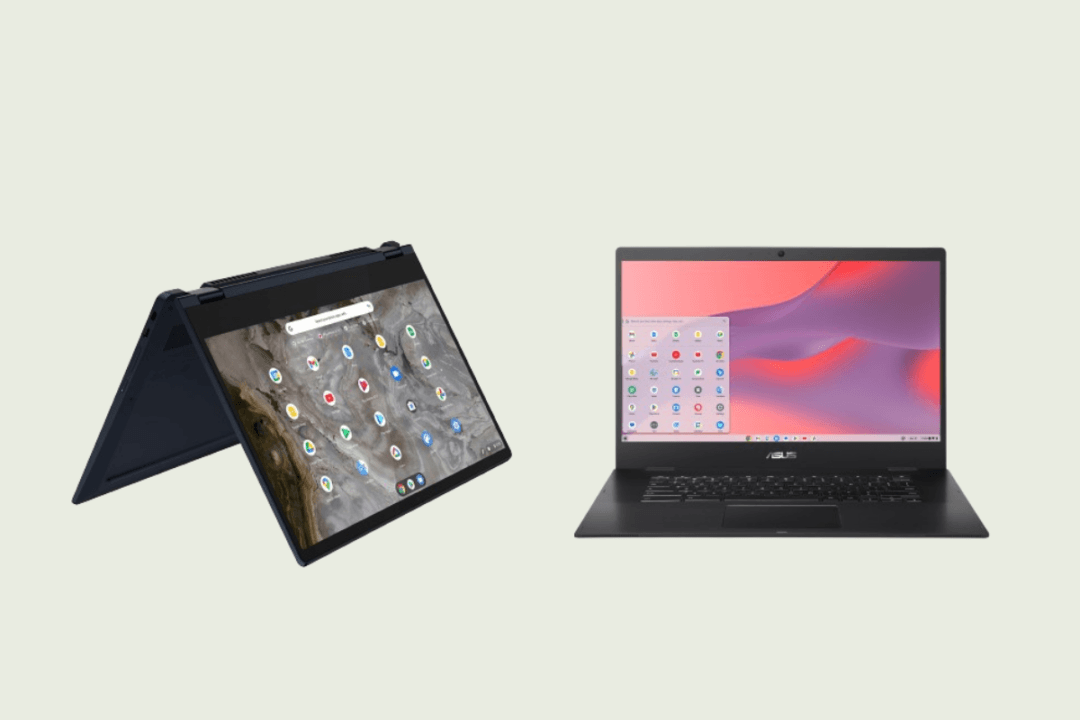Today’s world is fast-paced and digital. Having the right tech tools can make all the difference. That’s where the Chromebooks come in. They’re like your trusted sidekick, always ready to help you get things done quickly and easily.
Let’s explore the features and capabilities that make these Chromebooks stand out from the others. It doesn’t matter if you’re a student or a professional. And It doesn’t matter if you’re just someone who loves staying connected to the web. A perfect Chromebook is waiting for you.
The Breakdown:
Acer Chromebook Spin 714 Laptop
Lenovo IdeaPad Gaming Chromebook
Asus Chromebook CX1
Lenovo Chromebook Laptop
Acer Gaming Chromebook
Lenovo Chromebook
Asus Chromebook Flip
Lenovo IdeaPad Gaming Chromebook
Acer 2023 Newest Chromebook Spin
Lenovo IdeaPad Flex Chromebook Laptop
Asus Chromebook Laptop
Lenovo IdeaPad Duet 3 Chromebook
Why Is a Chromebook Great or Needed?
Chromebooks are laptops that run on Google’s Chrome OS. They are known for their fast boot-up times, long battery life, and affordability.Chromebooks mainly use web apps and cloud storage. They are ideal for users who mainly work online. Chromebooks come in various models from different makers. They offer touchscreens. They also have convertible designs and different processors.
Chromebooks offer various benefits that make them great options for different users. Here are some reasons why a Chromebook might be considered great or needed:
Chromebooks are often cheaper than laptops. This makes them an attractive option for budget-conscious consumers and students. They want to equip many users with computers without breaking the bank.
Chromebooks typically boot up relatively fast. They have quick performance, thanks to their lightweight operating system and optimized hardware. This allows users to start it quickly. It makes Chromebooks ideal for tasks that need fast access to the internet and web apps.
Chromebooks are known for their strong security features. Chrome OS has many layers of security. These include sandboxing, verified boot, and auto updates. They protect against malfunction and keep the system working.
This makes Chromebooks great options for users. They prioritize security. They want peace of mind when browsing the web and using online services.
Chromebooks work well with Google’s tools and cloud services. These include Gmail, Google Drive, Google Docs, and Google Meet. This makes it easy for users to access, make, and work together on files. They can do this from anywhere and on many devices.
Chromebooks are often light and portable. They are great for users who need to work or study on the go. Many Chromebooks have long battery life. They let users work for a long time without needing to recharge.
With the Intel Evo platform and up to a 13th Gen Intel Core i7 processor1, this powerful Chromebook provides improved performance up to 10%2 over previous generations so that you’ll never be lacking in power or speed.
This 16:10 Chromebook with a 14-inch WUXGA (1920 X 1200) IPS narrow-bezel display1 and 100% sRGB coverage gives you vibrant, highly accurate colors to go with its increased vertical screen real-estate.
This Chromebook comes with dual upward speakers, a dual microphone array, and a built-in MIPI 2K webcam with a privacy shutter and temporal noise reduction technology so you can enjoy ultra-clear high-quality audio and video, even in dim lighting.
DTS Audio and built-in Smart Amplifier provide higher-quality, distortion-free sound and deeper bass while also protecting speakers from damage as you pump up the volume.
Boost your productivity with features such as Wi-Fi 6E, Bluetooth 5.1, Corning Gorilla Glass touchscreen and touchpad, a backlit keyboard, a built-in HDMI port, a USB Type-A port, and dual USB Type-C ports with the latest Thunderbolt 4 technology.
The rapid-charging 10-hour battery3 gives you an up to five-hour charge in under 30 minutes4, so you can be up and running quicker than ever.
This Chromebook comes equipped with Antimicrobial Corning Gorilla Glass on the surface of the touchscreen. The antimicrobial properties help protect touch surfaces from stains and odor-causing bacteria.
Utilize your 2-in-1 Chromebook in ways you’ve never thought of before. Its 360-degree convertible modes give you the flexibility to easily switch from tablet, laptop, tent, and every angle in between at a moment’s notice.
Worry less about your device and focus on your work. This Chromebook features independently verified MIL-STD-810H7 military-grade durability.
Featuring recycled materials, sustainable packaging, an energy-efficient design, and EPEAT registration8, this Chromebook embodies the spirit of Acer’s Earthion initiative to reduce waste across the lifetime of the device.
Acer’s molded pulp packaging uses recycled paper, cardboard, and other natural fibers, offering greater sustainability benefits than traditional plastic and Styrofoam packaging.
Pros
- Quality: It is well-built, has a strong processor, and is cool.
- Speed: it’s very fast all around, charges at a decent speed, and boots up in 5 seconds.
- Audio: The volume from the speakers is disappointingly low, and the voice is either too loud or can’t be heard.
- Heat: The device gets abnormally hot at times.
The Lenovo IdeaPad Gaming Chromebook is a very special choice for users in the market. Customers want gaming and the efficiency of Chrome OS at the same time.
The IdeaPad Gaming Chromebook has a battery that provides hours of gaming, so losing the power won’t stop you from winning.
The TÜV Rheinland-certified screen minimizes eye strain, so you don’t have to take your eyes off the screen to unlock that achievement.
The IdeaPad Gaming Chromebook has amazing gaming vibes. It has a modern design that is appealing to gamers. This Chromebook looks as great as it plays. With an anodized aluminum top cover, it’s a stylish companion for play, work, or study.
It’s also lightweight, starting at only 1.95kg / 4.30 lbs, so you can take it anywhere and store it anywhere with its slim and thin profile of 19.9mm / 0.78″.
It typically comes with a 15.6-inch Full HD display. The display offers amazing visuals for gaming and media. The IdeaPad Gaming Chromebook has many ports. These different ports allow you to connect multiple displays.
It has a backlit keyboard and a trackpad. These two allow for comfortable typing and navigation. These two are very crucial for gaming and productivity. Battery life may vary based on usage. But, it usually offers decent battery life for general tasks and gaming.
The Lenovo IdeaPad Gaming Chromebook is an excellent choice for gamers. They like Chrome OS’s simplicity and security. But, they want the recommended hardware to run high-maintenance games.
Pros
- Appearance: The screen brightness and color are very nice, and the picture quality is really good.
- Value: It has great value for the price.
- Keyboard: The keys don’t have enough contrast, and it’s difficult to read the lettering in a dimly lit room.
- Screen quality: The screen resolution and the slim casing are great, and the overall performance is optimum.
Asus Chromebook CX1 (CX1100) is made for boosting productivity and having more fun while on the move — all day, every day. This lightweight, ultraportable device is powered by up to a dual-core Intel processor and gives you the freedom of up to 12-hour battery life1.
The slim-bezel design fits more screen into the compact chassis for easy multitasking and incredibly immersive entertainment, and the device is your gateway to the best of Google, including the rich library of apps for work or play on the Google Play Store2.
With speedy performance, robust security, and convenient features, the Asus Chromebook CX1 is not only perfect for students — it’s ideal for anyone on the go!
Asus Chromebook CX1 embodies pure style and portability with a lightweight, 1.2 kg chassis and a distinctively trendy look and feel. Designed for empowering on-the-go lifestyles, it’s always ready to go wherever your day takes you.
With structural reinforcements to boost chassis strength, the Asus Chromebook CX1 is solidly built and provides durability for all your travels. It also meets next-level and industry-leading MIL-STD 810H US military tests, which are more rigorous and demanding than ever before.
Additionally, the device undergoes stringent in-house testing — including panel pressure, shock, and drop tests — to ensure maximal toughness, so you don’t have to worry about everyday knocks and bumps.
Powered by up to a dual-core Intel processor, Asus Chromebook CX1 delivers excellent performance for responsive experiences with your favorite apps. Combined with the full capabilities of Google Workspace and other productivity apps from the Google Play Store2, the device lets you make quick work of your to-do list, from anywhere.
Featuring ultra-narrow bezels, the Asus Chromebook CX1 packs a stunning 11.6-inch display into its compact chassis, delivering an immersive 70% screen-to-body ratio. Combined with a matte anti-glare coating to reduce distracting reflections, the device maximizes your focus and productivity while minimizing the form factor — empowering you to do more on the go!
Pros
- Speed: It is very fast, has many features, and starts quickly.
- Value: It is versatile and powerful at a decent price.
- Sound: The sounds randomly cut out for no particular reason, and the speakers are not very good.
- Keyboard: The screen brightness will obscure the backlight keys. Customers also mention that the grey keys don’t have enough contrast.
Faster, simpler, and more secure thanks to Chrome OS, the Lenovo Flex 5i Chromebook (13” Intel) is packed with the latest features for a great user experience.
Thousands of apps on Google Play, wallpapers, images, and all-day battery life means that you'll have complete freedom to work, play, and take your device wherever you want.
You’ll also enjoy a webcam privacy shutter, so when you’re not on a video call or recording something, simply slide the shutter over, and you’ll be hidden from anyone watching.
Watch and stream shows and videos with no distractions, thanks to narrow bezels and wider viewing angles on a 13.3“ FHD IPS display. The touchscreen on the Flex 5i Chromebook 13” also allows for a more intuitive navigation experience.
The sounds match the sights, with enhanced stereo speakers and a built-in amplifier that’s certified by Waves Audio.
Chromebooks are some of the most secure devices around. With the verified boot process, the system automatically detects malicious changes every time the user boots up—and reverts to a safer version whenever necessary.
Feel free to explore a rich library of apps, including Microsoft Word, Google Docs, and Google Meet to collaborate, create work, and connect with others.
The Flex 5i’s port connectivity options include two USB-C 3.2 Gen 1 ports, one USB-A 3.2 Gen 1 port, and a headphone/mic combo jack. The USB-C ports allow for fast data transfer, multimedia streaming, and battery charging.
And you’ll enjoy a fast and reliable internet connection with the latest Intel WiFi 6, while Bluetooth 5.1 connects you to your favorite wireless accessories.
Everything about a Chromebook is quick, secure, and easy. Just log into your Google account, and the Flex 5i Chromebook brings Google Drive files, documents, and Chrome preferences right to your fingertips. To protect against security threats, your Chromebook updates every six weeks for the latest safeguards against malware and other threats.
The Lenovo IdeaPad Flex 5i 2-in-1 Chromebook offers versatility, performance, and portability. It suits students, professionals, and anyone who wants a flexible device for work and fun.
The IdeaPad Flex 5i Chromebook is easy to use. Just log in to your Google account. Then, you’re ready to go. You'll have access to your email, documents, calendar, and more.
Laptop or tablet – why not both? The Lenovo Chromebook has a 13” FHD touchscreen. You can use it the way that works best for you. You can use it to browse online, listen to music, stream movies, or video chat with friends. The Chrome OS is streamlined and packed with the latest features. This convertible Chromebook offers a quick and agile system response time.
The IdeaPad Flex 5i Chromebook streams loud and clear audio. This is surprising for a small device. Its stereo speakers are enhanced. They have a built-in amplifier certified by Waves Audio.
Watch and stream shows and videos with no distractions. This is thanks to the narrow bezels and wider viewing angles on the Full-HD IPS display.
Pros
- Appearance: The OLED screen looks good, has a terrific display, and provides good color and contrast.
- Performance: The removable keyboard works well, runs great, and the Internet works great.
- Size: It’s too big and heavy to use as a tablet, and the screen is not small.
- Screen: The case is plastic and the lid develops several large cracks from hinge stress.
Acer gaming Chromebooks often feature high-performance processors to handle gaming tasks efficiently. This might include Intel Core i5 or i7 processors. Or, it might have AMD Ryzen processors. The type depends on the model and release year.
To support gaming, Acer gaming Chromebooks may have dedicated graphics chips, called GPUs. It could be an NVIDIA GeForce GPU or an AMD Radeon GPU. They offer better graphics performance than integrated graphics.
Gaming Chromebooks typically have a good amount of RAM. They usually start at 8GB and can go even higher for more demanding gaming.
Acer gaming Chromebooks may have many storage options. These include fast SSDs with 128GB to 512GB or more. This ensures fast game loading. It also provides enough space for games and files.
Acer gaming Chromebooks often have high-resolution displays. They also have fast refresh rates. These features make for smooth gaming experiences.
Displays may range from Full HD (1920 x 1080 pixels) to QHD (2560 x 1440 pixels). Some models even have 4K resolution. Robust connectivity options are crucial for gaming. Acer gaming Chromebooks usually have fast Wi-Fi.
They also have many USB ports and HDMI output. They may even have Ethernet for wired connections.
Gaming Chromebooks may come with backlit keyboards for gaming in low-light environments. The keyboards may also have gaming-specific design elements. These include customizable RGB lighting and special gaming keys.
Gaming can drain a battery. But, Acer gaming Chromebooks aim to have decent battery life to support gaming on the go. Expect battery life to vary depending on usage and settings.
Acer gaming Chromebooks often have gaming-inspired designs. They have bold looks, with aggressive lines, angular shapes, and maybe customizable lighting.
Chrome OS has limitations compared to Windows or macOS. But, it does support gaming. You can play browser-based games. You can also use Android apps from the Google Play Store. You can also use cloud gaming services like Google Stadia.
Acer gaming Chromebooks aim to provide a balance. They aim to balance gaming power, portability, and the simplicity of Chrome OS. This makes them good for gamers who like Chromebooks.
Pros
- Value: It has great value for the price.
- Performance: The keyboard works well for typing, the screen is decent, and overall it’s comfortable.
- Battery: It gets really hot and the battery dies pretty quickly.
- Performance: the laptop runs slow and it is not powerful enough to run the applications it needs.
The Lenovo Chromebook Duet 5 is portable, versatile, and powerful. It’s for users who prioritize mobility and productivity on the go. It’s also for multimedia and creative tasks.
13.3” Full HD multitouch screen the 1920 x 1080 resolution boasts impressive color and clarity. OLED display for an immersive experience.
The Qualcomm Snapdragon SC7180 Processor is an octa-core 2.55GHz processor. It gives great performance for opening and running apps. It’s also good for flipping through menus and more. The system has 128GB of eMMC flash memory. It is ideal for mobile devices and apps. It provides better storage, simpler data management, fast boot-up, and support for HD video.
Stay always on and connected and multitask with speed and security thanks to the Qualcomm Snapdragon 7c compute platform on a Chrome OS that adapts to your needs.
Use it as a tablet to watch videos and play mobile games or convert to a laptop for productivity. Simply log in with your Google Account the first time you use it and immediately access all your Google Drive documents, files, and Chrome preferences.
The brilliant 13.3” OLED display mesmerizes like nothing else, with 100% DCI-P3 for hyper-realistic colors and true blacks. All while emitting 70% less blue light to drastically reduce eye strain over current LCD panels.
Comes certified as an Eye Care Display from the Swiss inspection and testing service provider, SGS. Immerse yourself in a cinematic ambiance wherever you go and experience crystal-clear audio through four speakers with smart amplifiers.
Record and speak into two microphones that resonate so well, that your friends and family feel close to you hearing your real voice. With a detachable fabric folio keyboard, stylus support, and ultralight and slim chassis, the Lenovo Chromebook Duet 5 13” upholds a legacy of 2-in-1 versatility and ultra-portability.
Simply detach the screen and enjoy your favorite movies in tablet mode, or transform it into a productivity powerhouse by snapping on its thin, laptop-grade keyboard to get work done from the classroom or to the couch.
Show your smile and the world around you in more detail with both front and rear-facing cameras. The 8MP FHD camera captures images and videos in full high definition, and the 5MP front-facing camera offers crisp FHD resolution for streaming and video calling.
Access a rich library of apps, games, and entertainment anywhere from your Chromebook. Including Microsoft Word, Google Docs, and Google Meet so you can collaborate, work, and connect with others wherever you are.
Pros
- Speakers: The speakers are excellent and sync well.
- Quality: The solid metal construction and polished edges are impeccable.
- Battery: The biggest issue is the battery, it dies too quickly for a brand-new Chromebook.
- Size: It’s too big and heavy to use as a tablet, and the screen pixels are a little large.
The 15.6-inch Asus Chromebook Flip CX5 has a fresh new look and delivers powerful performance with the latest Intel processors, Intel Iris Xe graphics, and WiFi 6 for fueling everyday productivity.
Asus Chromebook Flip CX5 looks good wherever you go, with a design that’s both stylish and durable, providing an elegant, distinctive aesthetic, inside and out.
Support for Google Play and Chrome browser lets you seamlessly stay in sync with your favorite apps for productivity, communication, amusement, and more. Enjoy the next era of work and entertainment with Asus Chromebook Flip CX5.
Asus Chromebook Enterprise devices combine the end-user benefits of Chromebooks with the business capabilities of ChromeOS for IT to secure, orchestrate, and power the cloud workforce, and for further empowering your enterprise.
The reimagined Asus Chromebook Flip CX5 delivers the perfect contrast between the Immersive White chassis and the all-black interior, which represents the laptop’s incredible blend of seamless entertainment and enhanced productivity. Plus, a unique coating on the aluminum alloy cover delivers an elegant, ceramic-like texture for a gentle, simple aesthetic.
Powered by the latest 11th Gen Intel Core i7 processors with Intel Iris Xe graphics and 16 GB of memory, Asus Chromebook Flip CX5 delivers performance and responsiveness to empower users with the ultimate productivity device.
Easy access to Google Workspace and other productivity apps on Google Play lets you breeze through projects or enjoy entertainment on the go, and a spacious PCIe SSD gives you fast-access storage. The laptop runs for up to 11 hours on a single charge, so you can work or play throughout the day, even when you’re on the move.
Asus Chromebook Flip CX5 also meets the ultra-demanding MIL-STD 810H3 military standard and passes multiple tests to ensure reliability and durability.
The precision-engineered 360° ErgoLift hinge on the Asus Chromebook Flip CX5 smoothly adjusts and secures the display at any angle.
The hinge also lifts and tilts the keyboard into the perfect typing position when the display is rotated into laptop mode.
Additionally, this position creates extra space underneath the laptop to enhance the audio and allow more airflow to cool the underside of the chassis.
Asus Chromebook Flip CX5 delivers seamless visuals and boundless creativity. The three-sided NanoEdge display maximizes the screen area and screen-to-body ratio, making visuals more immersive.
The Full HD display also offers wide viewing angles and exceptional color reproduction for incredibly vivid, true-to-life visuals. The WiFi 6 in Asus Chromebook Flip CX5 delivers faster-than-wired speeds of up to 2.4 Gbps5, letting you enjoy smooth streaming of FHD online videos and large file transfers in seconds.
Its connectivity is made even better by Asus WiFi Master Premium for ChromeOS6, which ensures greater speed, stability, and range and helps you stay connected anywhere. Productivity and entertainment have never been this easy.
Asus Chromebook Flip CX5 provides seamless connectivity for expanding possibilities. Two full-function, reversible USB-C 3.2 Gen 2 ports make it easy to charge, stream media, or connect with peripherals.
An HDMI 2.0 port provides the option to hook the laptop up to an external 60 Hz 4K display. There’s also a microSD card reader to enable extra storage for maximum convenience and compatibility.
Pros
- Value: It offers great quality for the price tag.
- Ease of use: It comes with a multitude of easy-to-use settings that provide a wide range of variable options.
- Performance: it might shut down unexpectedly and would not power back on.
- Audio: The system sound does not work, the built-in speakers have no sound, and the audio control disappears with the latest update.
Computing simplicity meets true gaming capability with IdeaPad Gaming Chromebook. Play hit games like Cyberpunk 2077, Fortnite, Metro Exodus & hundreds more on day one with your new device.
Chrome OS devices powered by 12th Gen Intel Core processors deliver the superior performance you expect where you need it most. With a first-of-its-kind design, experience the power of a Chromebook built for real-world multitasking.
Enjoy FHD gaming while lower-priority processes run in the background without detracting from performance. Sleek and stylish lightweight designs with optimized performance on the battery let you play, learn, and work on the go.
Link up with your squad and start shredding with the IdeaPad Gaming Chromebook. It’s packed with Intel power like a PC but with Chrome OS simplicity.
No anti-virus software or updates is running in the background, so memory is dedicated to the game. And no more downloading patches. Just start your game, jump in a lobby, and crush that high score. Finally, a Chromebook specifically built for gaming!
Whether catching a couple of rounds for fun or linking up with friends to dominate, the IdeaPad Gaming Chromebook gives you access to an expansive library of games.
Hop into a wide array of titles with Amazon Luna, Xbox Cloud Gaming (Beta)*, and NVIDIA GeForce NOW—the latter of which lets you stream at up to 1440p resolution and 120 frames per second for a truly immersive gaming experience. Prepare to be immersed into 16.7 million colors flowing in motion through a big, bright, and beautiful 16″ display.
Find every hidden item and see every enemy on the field as WXQGA resolution and 16:10 aspect ratio give you crisp visuals and more screen space in your games so you can catch every detail. And with 120Hz refresh rates, you’ll enjoy sharp reflexes as you journey to the highest of scores.
What’s a gaming laptop without a slick keyboard? The IdeaPad Gaming Chromebook does not disappoint, as 4-zone RGB lighting unlocks peak customization, while 1.5mm key travel and 100% anti-ghosting help you deploy razor-sharp controls while playing.
You also get a full number pad and a large trackpad to add function while you’re not in-game.
Get ready to hit the sticks on the competition with features designed to let you play from night to day, and back to night again. The IdeaPad Gaming Chromebook has a battery that provides hours of outlet-free game, so losing power won’t stop you from victory.
The TÜV Rheinland-certified screen minimizes eye strain, so you don’t have to take your eyes off the screen to unlock that achievement.
The IdeaPad Gaming Chromebook features a powerful processor suitable for gaming tasks. This includes an Intel Core i5 or i7 processor. Or, it could have an AMD Ryzen processor, depending on Lenovo’s choice.
The Chromebook comes equipped to handle gaming. It has a dedicated graphics card, such as an NVIDIA GeForce or AMD Radeon GPU. These provide better graphics performance than integrated graphics. Expect a high-res display. It has a fast refresh rate. It provides smooth gaming. This could include a Full HD (1920 x 1080 pixels) or higher resolution display.
The IdeaPad Gaming Chromebook offers ample RAM. It starts at 8GB or higher. This RAM can support multitasking and gaming. You might store data on fast SSDs. They have capacities from 128GB to 512GB or more. Robust connectivity options would be crucial for gaming. The IdeaPad Gaming Chromebook has fast Wi-Fi. It also has many USB ports, HDMI output, and maybe even Ethernet for wired connections.
Pros
- Appearance: it has a beautiful color and nice features.
- Value: The repair service and extended warranty are relatively inexpensive.
- Camera: The camera might not work properly or it may not turn on at all.
- Battery: It won’t hold a charge and the battery drains quickly.
People expect affordable price tags, durable design, and great quality. That’s what they get when they buy a midrange to high-end Chromebook Like the Acer Chromebook Spin 714.
ChromeOS laptops keep improving and Acer has stayed a top player in the space. They have made Chromebooks for consumers, classrooms, and businesses for nearly a decade.
The 2023 Spin 714 is a refresh of the 2022 model. The 2023 model keeps up the tradition of great design, strong performance, and a price that’s not bad. It’s not as cheap as some Chromebooks. It’s $30 less than last year’s model.
Equipped with Intel Core i5-1235U, 1.3GHz (Up to Turbo Boost 4.4 GHz, 10 cores, 12 threads). The 2-in-1 high-performance Acer Chromebook Spin 714 empowers users to stay productive anywhere.
14-inch touchscreen Display, 1920 X 1200 resolution for stunningly clear visuals. It has Intel Iris Xe Graphics. They work for office work, web browsing, video watching, and gaming. The 360° durable hinge provides four different modes for you to enjoy.
Up to 8GB of RAM is for basic tasks. The high-bandwidth DDR4 RAM runs your apps smoothly. It also handles many programs and files at once. Up to 1TB of storage is good for saving all your files. It also provides enough space to save more data.
Stay connected with WiFi6 and Bluetooth built-in. It has 1x USB 3.2 Type A Port, 2x USB Type C Charging Port, 1x USB-C 3.2 Gen 1, 2x Thunderbolt 4 Ports, and 1x HDMI.
Pros
- Quality: The build quality is excellent, the hardware is stellar, and the screen is solid.
- Speed: The Chromebook is very fast and starts quickly.
- Ease of use: It’s extremely easy to set up and use.
- Touch screen: The touch screen might not function well and the touchpad is not great.
- Weight: It'd be better if it was a little heavier. The plastic parts feel like they’re going to break.
The Lenovo IdeaPad Flex 5i Chromebook is versatile, fast, and portable. It is good for students, professionals, and anyone who wants a flexible computer for work and fun.
The IdeaPad Flex 5i Chromebook is easy to use. Just log in to your Google account. Then you’re ready to go. You'll have access to your email, documents, calendar, and more. Laptop or tablet – why not both? The Lenovo Chromebook has a 13” FHD touchscreen. You can use it how you like to browse, listen to music, stream movies, or video chat.
The Chrome OS is streamlined and packed with the latest features. This Chromebook is a convertible and offers quick system response. The IdeaPad Flex 5i Chromebook streams audio. It’s loud and clear for a small device. This is thanks to its better stereo speakers and built-in amplifier. Waves Audio has certified the amplifier.
Watch and stream shows and videos with no distractions. This is thanks to the narrow bezels and wider viewing angles on the Full-HD IPS display.
Lenovo Flex 5i features up to 13th Gen Intel Core i7, from a range of CPUs specifically engineered for thin and light laptops. Multiple cores give you the power to run multiple apps seamlessly and simultaneously.
You can even edit video while you video chat with the confidence your device will run cool and silent under any conditions.
Whether you need to work, play, or share, the IdeaPad Flex 5i rotates into tent or stand mode for entertainment and presentations, or tablet mode for life on the go.
The rugged drop-down hinge gently lifts the keyboard to cover the bottom display bezel for a more ergonomic typing experience while increasing the screen-to-body ratio for a more immersive display.
The 14″ screen feels larger than it is, thanks to the WUXGA IPS display’s sharp contrast and piercing clarity. The photorealistic color brings entertainment vividly to life. The 16:10 screen and narrow bezels give an outstanding greater than 90% screen-to-body-ratio with advanced Dolby Audio, and TÜV certification to reduce eye strain.
Ready for a fast-charging PC? A rapid charge boost gives you two hours of battery life in just 15 minutes. Log in securely and seamlessly via a fingerprint sensor. Connect up to two 4K monitors with Thunderbolt 4.0 universal connectivity, which offers a compatible dock and faster data transfers. Plus, write or sketch away with the included Lenovo Digital pen.
A smarter PC for your ever-changing needs. Lenovo’s AI engine uses a machine learning algorithm to enhance your device’s performance. That means continually fine-tuning the variables.
Designed around a convertible chassis centered on a 360° hinge that’s scrupulously tested to ensure it can stand up to the toughest jobs. Its ultrathin and light body weighs just 1.5 kg / 3.31 lbs for exceptional portability and convenience. Along with its modern styling, the IdeaPad Flex 5i features a sleek case with a metal cover and is available in Arctic Grey and Abyss Blue.
Pros
- Value: It has great value for the offered price.
- Quality: It is very reliable for different purposes.
- Camera: The camera is not functional and doesn’t work very well.
- Battery life: The battery wasn’t the best, it drains fast, and randomly shuts down on its own.
The Asus Chromebook Plus CX34 is powerful, portable, and ready to boost productivity. It has twice the speed, memory, and storage1. Plus, it has AI-powered Google and Adobe features to do more of what you love.
It has a stylish, light, and tough design. It’s the perfect choice for people and professionals. They want to be more productive. It’s packed with features to help you achieve more. It has a 180°, lay-flat hinge, and fast and stable WiFi 6. The Asus Chromebook Plus CX34 is expertly engineered to improve every experience.
It has an Intel 12th Core i7 processor with 16 GB of memory. It also has up to 512 GB SSD or up to 256 GB UFS storage. These give the Asus Chromebook Plus CX34 power and speed. They are needed for great productivity. It also runs for up to 10 hours on a single charge, so you can work or play throughout the day, even when you’re on the move.
Chromebook Plus also includes the apps you need to make magic, productively. For example, Adobe Photoshop4 and Adobe Express let you quickly edit great photos. They also let you make social graphics, flyers, and business cards. With LumaFusion, turn raw footage into a stunning video. It has features like track layering, audio mixing, custom titles, and keyframing.
An FHD webcam provides high-quality visuals. It is for online conferences, video calls, hybrid learning, and taking photos.
For privacy, this high-resolution eye can be quickly hidden. It is behind a retractable cover. Simply slide it open when you need the camera, and close it again when you’re finished. The Chromebook Plus has built-in AI-powered video call tools. They automatically enhance clarity and lighting, cancel noise and blur backgrounds. So, you’ll always look and sound your best, no matter what app you use.
The Asus Chromebook Plus CX34 has a great keyboard and touchpad. Typing and pointer control are delightful. They have many features and unique tweaks that boost productivity and comfort. This Chromebook makes group discussions easy. It also makes sharing visuals and ideas easy. This is thanks to its sleek and light design.
It has durable hinges that allow for a full 180-degree flat position. This feature facilitates seamless collaboration among colleagues, clients, classmates, and even friends.
Pros
- Quality: It is an incredible Chromebook with a nice screen and features.
- Different settings: The multitude of easy-to-set settings provides a wide range of variable options.
- Performance: it might not turn on at all and it may stop working.
- Visibility: The visibility is greatly reduced and the keyboard is almost invisible under daylight.
The Lenovo IdeaPad Duet 3 Chromebook is portable, versatile, and affordable. It’s good for students, travelers, and anyone who wants a small and useful computer for work and fun. It has an 11” 2K multitouch display. The screen’s resolution is 2000 x 1200. It has impressive color and clarity. MIPI display panel.
The system has 4GB of memory for advanced multitasking. It has lots of high-bandwidth RAM. This lets it run your games, photo- and video-editing apps, and many programs and browser tabs all at once.
The system has 128GB of eMMC flash storage. It’s great for mobile devices and apps. It gives better storage, simpler data management, fast boot-up, and high-definition video support. The Qualcomm Snapdragon 7c Gen 2 Processor is an octa-core 2.55GHz processor. It has great performance for opening and running apps. And for flipping through menus and more.
Light as a paperback, the eye-catching dual-tone Lenovo Chromebook Duet 3 (11”) is made for life on the go. Whether you’re out shopping, in the park, or at a café, you can make notes on screen via a stylus (not supplied, optional) or the detachable keyboard.
Flip the keyboard to the back and watch videos in tablet mode. Spot something share-worthy? Capture it through the 5MP front-facing webcam or 8MP rear-facing camera. Binge-watch your favorite shows or video chat for longer on an expansive 11” 2K display with heightened detail and clarity.
Framed by narrow bezels, the screen yields a 15.8% greater active area ratio than its predecessor. And as it’s a touchscreen, the Lenovo Chromebook Duet 3 (11”) lets you scroll, zoom, and create more naturally and intuitively.
The Qualcomm Snapdragon 7c Gen 2 CPU delivers fast, fanless, and smooth performance on the speedy, secure, and simple-to-use Chrome OS. The Lenovo Chromebook Duet 3’s efficiency and all-day battery means you don’t need to hunt for power sockets everywhere you go.
With 4GB of RAM and 64GB of storage, you can store more files and enjoy higher access speeds than you’ll find on an average Chromebook. The Lenovo Chromebook Duet 3 supports a USI 2.0 stylus pen, so you can sketch or take notes directly on the screen.
It pairs quickly and draws just like an actual pen, with tilt support for natural-angled brush strokes and lower latency for faster uplinks. You also have plenty of connectivity options, including full-function USB-C ports, Bluetooth 5.1, and WiFi 5.
Pros
- Value: The offered value is excellent for the price.
- Performance: It works great and is OK for basic work and routine things.
- Speed: It starts up fast and navigates very quickly.
- Performance: Finding the initial screen to set it up was frustrating.
- Screen resolution: The resolution seems very off, words and pictures seem slightly pixelated, and the graphics are not crisp.
The Best Chromebook Reviews
The reviews below were compiled from verified customer reviews on Amazon.Acer Chromebook Spin 714 Laptop
Customers like the quality, speed, and weight of the Acer Chromebook Spin 714. For example, they say it’s well-built, fast, and charges at a decent speed. It also comes at a fair price.That said, some complain about the heat and audio quality. They say the device gets abnormally hot and the cooling isn’t very good. Opinions are mixed on performance, value, and battery life.
Lenovo IdeaPad Gaming Chromebook
Customers like the gaming capabilities of the Lenovo IdeaPad Gaming laptop. They say it’s a great laptop for gaming, especially at its price point. The price is very reasonable for the offered value. It’s one of the best you can getThat said, opinions are mixed on the performance. Some customers are quite content with the performance of the Chromebook while others disagree and are not very happy with it.
Asus Chromebook
Customers are happy with the appearance of the Asus Chromebook. However, they have mixed opinions on the keyboard’s quality, value, and performance.They also have different opinions on the touchscreen and battery life. They mention that the backlit keys are difficult to see in the dark.
Lenovo Chromebook Laptop
Customers are happy with the quality and speed of the Lenovo Chromebook laptop. They say it’s built well, the screen and speakers are of high quality, and it'll run faster than most other laptops.They also like the ease of use and value of the product. However, some customers have mixed opinions and comments on the battery’s performance. They differ on the sound, speed, and the touch screen.
Lenovo Chromebook Duet 5
Customers like the appearance of the Lenovo Chromebook Duet 5. They say the OLED screen looks good, has a terrific display, and videos have good color and contrast.However, some customers feel the size is too big and heavy to use as a tablet, and the screen pixels are a little large, resulting in visible grain. Customer opinions are mixed on the performance and the speakers.
Asus Chromebook Flip
Customers like the speed and quality of the Asus Chromebook Flip. For example, they say it’s very fast and easy to set up and use quickly.However, some complain about the keyboard quality, saying that the letters are hard to see. Opinions are mixed on performance, battery life, build quality, touch screen, and appearance.
Acer Gaming Chromebook
Customers like the value, quality, and performance of the Acer Gaming Chromebook. For example, they say it’s a good laptop for the price. The screen is great and the build is okay.That said, they say it runs most higher-end games smoothly and the keyboard works well for typing.
Lenovo IdeaPad Gaming Chromebook
Customers like the performance, quality, and value of the Lenovo IdeaPad Gaming computer. For example, they mention it’s high-performance, responsive, and a great Chromebook for work or school.That said, some complain about the battery life and touchscreen. They say that the battery drains quickly and has a very short life. Also, the Chromebook’s touchscreen is not very optimal.
Acer 2023 Newest Chromebook Spin
Customers like the speed, battery life, and performance of the Acer 2023 Chromebook. For example, they mention it’s fast, has a decent amount of power, and is user-friendly.That said, they’re happy with the quality, value, and compactness of the Chromebook. Overall, this is a new product that needs upgrades.
Lenovo IdeaPad Flex Chromebook Laptop
Customers are happy with the quality and speed of the Lenovo IdeaPad Flex Chromebook. They say it’s built well, the screen and speakers are of high quality, and it'll run faster than most other laptops. They also like the ease of use and value of the product.However, some customers have mixed opinions. They are about the battery life, sound, performance, and the touch screen.
Asus Chromebook Laptop
Customers like the ease of use and value of the Asus Chromebook Laptop. They mention that it has lots of ports, is easy to register with, and has a multitude of easy-to-use settings. They also say it’s one of the best electronic deals right now.However, some customers have reported issues with performance. They say the laptop stopped working. Opinions are mixed on battery life, speed, quality, screen resolution, and visibility.
Lenovo IdeaPad Duet 3 Chromebook
Customers like the performance, value, quality, and ease of use of the Lenovo IdeaPad Duet 3 Chromebook. For example, they mention it works great, is excellent for the price, and is sleek.Customers have different opinions about the speed of the Chromebook. Some of them say that it is quite fast while others disagree and say that it’s slow and that it is not fast enough.
Facts About the Chromebook Industry
The Chromebook market has grown a lot in recent years. It was driven by factors such as more demand for cheap computers. More use of cloud-based apps. And, expansion into new markets like education.Chromebooks are very popular in education. This is because they are cheap. They are easy to manage and work well with Google’s educational tools. Many schools and institutions around the world have adopted Chromebooks. They use them for students. At first, a few key manufacturers like Acer, HP, and Samsung led the Chromebook market.
However, it has become diverse with the entry of more players like Lenovo, Asus, Dell, and others. This has led to more types of Chromebooks. They have more designs, features, and prices.
Chromebooks are known for their versatility and flexibility. They run on Chrome OS, a light operating system made by Google. It is designed mainly for web-based tasks like browsing, email, and document editing.
Additionally, Chromebooks support Android apps from the Google Play Store, expanding their functionality. One of the important selling points of Chromebooks is their affordability. Chromebooks are often priced lower than traditional Windows or macOS laptops. This makes them easy to use. Many people can use them. This is especially true for students, budget-conscious consumers, and organizations.
Chromebooks rely heavily on cloud-based services and applications. Google Drive is the main storage solution. It lets users store files, documents, and media in the cloud. This focus on the cloud makes Chromebooks lightweight. It also lets data be accessed easily across devices.
Chromebooks are known for their strong security features. Chrome OS uses sandboxing. It also uses verified boot and automatic updates. These features protect against malware and ensure system integrity. Google updates Chrome OS often. The updates include security patches and new features. They make sure that Chromebooks stay secure and up-to-date.
They were initially popular in education. But, businesses and enterprises are adopting them more and more. Their simplicity, ease of management, and low cost make them attractive. They are for organizations seeking cost-effective computing. This is especially true in cloud-centric environments.
Traditionally, Chromebooks focused on productivity and education. But, they are now being used for gaming and entertainment more often. Chromebooks support Android apps and cloud gaming platforms like Google Stadia. They offer a growing library of games and media for users to enjoy.
The Chromebook industry continues to innovate. It is adding new features, forms, and technologies. Manufacturers are exploring areas such as convertible designs and stylus support. They also seek improved performance and compatibility with new technologies. They aim to enhance the Chromebook experience for users.
How to Choose a Chromebook?
Decide what you'll use the Chromebook for - like browsing, schoolwork, or more demanding tasks. Afterward, follow the steps below:- Set your budget: Figure out how much you’re willing to spend.
- Check performance: Look for enough power (processor and RAM) to handle your tasks smoothly.
- Consider design: Choose between a regular laptop or a 2-in-1 with a touchscreen.
- Battery life and portability: Make sure it lasts long enough and is easy to carry around.
- Check connectivity: Ensure it has the ports you need.
- Read reviews: See what others say about performance, build quality, and battery life.
- Choose a reliable brand: Go for a well-known brand with good customer support.
Are Chromebooks Worth It?
Chromebooks have many useful benefits that separate them from regular laptops. However, you should consider every single factor before purchasing. Here are some pros of the Chromebooks:- Affordable
- Easy to use
- Fast for basic tasks
- Secure
- Seamless integration with Google services
- Portable with long battery life
- Versatile with access to Android apps
- Limited software compatibility
- Limited offline functionality
- Not ideal for gaming or multimedia editing
- Hardware limitations compared to traditional laptops
What’s a Chromebook Good For?
Chromebooks are good for many tasks. They are especially good for tasks based on the internet and basic productivity. Here’s what Chromebooks are good for:Chromebooks are great for web browsing. They offer fast access to websites, social media, and shopping.
Chromebooks provide easy access to email services like Gmail. They are great for managing your inbox. You can write emails and stay connected with others.
Chromebooks come with Google’s productivity tools. They include Google Docs, Sheets, and Slides. These tools work with Microsoft Office files.
This makes Chromebooks suitable for word processing, spreadsheet management, and presentation creation.
Chromebooks have built-in support for Google Drive. They enable seamless collaboration. It’s on real-time documents, spreadsheets, and presentations. You do it with colleagues or classmates.
Chromebooks are widely used in education because they are affordable and easy to use. They also work well with Google Classroom and other educational platforms.
They’re great for students. They work on tasks like research, papers, and online quizzes.
Chromebooks can stream videos, music, and more from popular platforms. These include YouTube, Netflix, and Spotify. They are lightweight. They also have long battery life. This makes them great for entertainment on the go.
Many Chromebooks support Android apps from the Google Play Store, expanding their functionality. Users can download and use many apps. These apps cover productivity, creativity, communication, gaming, and entertainment.
Chromebooks are light and portable. They are convenient for use in various places, such as cafes, libraries, classrooms, and on the go.
Chromebooks are known for their strong security features. They include automatic updates, sandboxing, and verified boot. This makes them less vulnerable to malware and viruses. It’s compared to traditional operating systems.
Chromebooks usually boot fast. This lets users start working or browsing the web within seconds of turning on the device.
Chromebooks are good for users who mainly need a simple, cheap, and portable device. They need it for web tasks, productivity, communication, and entertainment. Students, teachers, and budget-conscious consumers like them. They are also popular with those who value ease and security.
Do Chromebooks Run Faster Than Other Laptops?
Chromebooks generally run fast. They are good for basic tasks like web browsing, email, and document editing. They boot up quickly and are optimized for these tasks. However, they may not handle heavy software or multitasking as well.Traditional laptops can vary in speed depending on their specifications. Expensive laptops have faster processors and more RAM. They run faster, especially for hard tasks like gaming or video editing.
In essence, Chromebooks are fast for basic tasks. However, they may not be as fast as high-end laptops for more demanding activities.
Can a Chromebook Run Microsoft Office?
Yes, Chromebooks can run Microsoft Office applications, such as Word, Excel, and PowerPoint. Microsoft has made its Office suite available for Chromebooks.You can get it through the Google Play Store as Android apps. This means you can download and install these apps on your Chromebook.
You can use them to create, edit, and view Microsoft Office documents.
Keep in mind that Microsoft Office apps work on Chromebooks. But, the experience may vary by the model and hardware.
Also, some advanced features may be missing or work differently. This is compared to the desktop versions of Microsoft Office.
Overall, if you rely on Microsoft Office for your work, you can use it on a Chromebook. Just download the Android apps from the Google Play Store.
Why Are Chromebooks So Cheap?
Chromebooks are cheaper than traditional laptops because they use simpler software and less expensive hardware. They also have streamlined designs. They often target budget-conscious consumers, schools, and businesses. This helps manufacturers keep costs low while still providing useful devices.Can a Chromebook Replace a Laptop?
Yes, a Chromebook can replace a laptop for many people. This is especially true if they mainly use it for web browsing, email, and documents.Chromebooks are often cheaper, lighter, and have long battery life. They also integrate well with Google services and are secure.
However, they may not support all software. And, their performance may not be as strong as some laptops.
Can I Install Windows on a Chromebook?
You can install Windows on a Chromebook. But, it’s hard and may void the warranty. Chromebooks use different hardware and firmware, so installing Windows can be challenging.Other methods exist, like compatibility layers. But, they’re complex and may not work well.
It’s generally better to choose a laptop with Windows pre-installed. You should do this if you need it for Windows-specific tasks.
Can Chromebook Run Steam Games?
No, Chromebooks cannot run Steam games natively. Steam is a gaming platform. Valve Corporation developed it. It is mainly for Windows, macOS, and Linux.Chromebooks run on Chrome OS. It does not support installing traditional desktop gaming apps like Steam.
However, some Chromebooks can run Android apps from the Google Play Store. You can play Android games on Steam through the Steam Link app.
Or, you can stream games from a gaming PC to your Chromebook using Steam’s in-home streaming.
Also, Google is working on adding support for running some Windows applications. These include games, and the support is for Chromebooks.
It is doing this through partnerships with Parallels and other software providers. This feature is still in development. It may not be on all Chromebook models.
Overall, Chromebooks are not for gaming. But, they can run some Android games. They may offer limited ways to access Steam games. This is through streaming or future features.
Can I Install Linux on a Chromebook?
Yes, you can install Linux on many Chromebook models. Google added support for running Linux applications on Chrome OS.To do this, you should turn on the Linux feature in Chrome OS settings. Then, you install a Linux distribution like Ubuntu or Debian through the Terminal app. Not all Chromebooks support Linux, so make sure to check compatibility.
Using Linux expands what Chromebooks can do. It lets them use more software and tools. But, it may void the warranty and need technical know-how.
Do Chromebooks Run Android?
Yes, Chromebooks can run Android apps. Google added the ability for Chrome OS to support Android apps in 2016.This integration lets users access a wide range of apps from the Google Play Store. They can use the apps directly on their Chromebooks.
It gives users access to a vast ecosystem of apps. This includes productivity tools, games, communication apps, entertainment, and more. It enhances Chromebooks’ versatility. It lets users use web-based and Android apps on the same device.
It varies by model and hardware. Some Chromebooks have Android apps. Most newer Chromebook models support Android apps. They give users extra features and flexibility.
The ability to run Android apps on Chromebooks improves their usability. It makes them more capable of many tasks and activities.
How Much RAM Do Chromebooks Have?
Chromebooks usually have a range of RAM options. The range depends on the model and price. Here’s a simplified breakdown:2GB RAM: Some entry-level Chromebooks may come with 2GB of RAM. These models are good for basic tasks, like web browsing, email, and document editing. But, they may slow down if you multitask or use demanding apps.
4GB RAM: Many mid-range Chromebooks have 4GB of RAM. This is enough for smooth performance with everyday tasks and some multitasking. This is the most common RAM configuration found in Chromebooks. It should meet the needs of most users.
8GB RAM: Higher-end Chromebooks may offer 8GB of RAM. This provides better performance and multitasking. These Chromebooks are for users who often run many tabs, Android apps, or more demanding web apps.
How Long Will a Chromebook Last?
A Chromebook can last for several years if you take care of it. Here’s how:Pick a Chromebook from a trusted brand for better durability.
If you mainly use it for basic tasks, like browsing and email, it'll last longer.
Google provides updates for about 6-7 years. They keep your Chromebook safe and fast.
Avoid overcharging and extreme temperatures to maintain battery health.
Keep it clean and avoid physical damage for a longer lifespan.
Follow these tips. Your Chromebook can last for many years. It will provide reliable performance.
Conclusion
Selecting the best Chromebook requires considering various factors. Performance, display quality, and battery life are key factors to consider.Check that the Chromebook has enough RAM. Also, ensure it has a fast processor for multitasking. Look for a high-quality display and long battery life for enhanced usability.
Also, balance your budget with desired features. By considering these factors carefully, we suggest the Acer 2023 Chromebook Spin.
This Chromebook is easy to use, has high quality, is very fast, and has a durable battery. It has great value for the price and the manufacturing brand is very reliable.
FAQ
What is a Chromebook?A Chromebook is a laptop. It runs on Chrome OS, Google’s operating system. It is designed for web tasks like browsing, email, and document editing.
What can you do with a Chromebook?
You can use a Chromebook for web browsing, email, document editing, video streaming, and more. It’s great for basic tasks and accessing online services.
Are Chromebooks good for students?
Yes, Chromebooks are popular in education because they are cheap and easy to use. They also work well with Google’s educational tools. These tools include Google Classroom and Google Drive.
Can you install apps on a Chromebook?
Yes, Chromebooks support apps from the Google Play Store. These include productivity, communication, gaming, and entertainment apps.
Do Chromebooks need antivirus software?
No. Chromebooks have built-in security features. They include sandboxing and automatic updates. These features reduce the need for antivirus software.
Can you print from a Chromebook?
Yes, you can print from a Chromebook. You can use compatible printers connected to the same Wi-Fi network or Google Cloud Print.
Can you use Microsoft Office on a Chromebook?
Yes, you can use Microsoft Office apps on a Chromebook. You can use the web versions or Android apps from the Google Play Store.
How long do Chromebooks last?
Chromebooks typically last for several years. They get regular software updates. Google supports them. The lifespan may vary depending on usage and hardware quality.
Can you run Windows software on a Chromebook?
No, Chromebooks do not support Windows software. They run Chrome OS, which is not compatible with Windows applications.
Do Chromebooks have good battery life?
Yes, Chromebooks have good battery life. They often last for a full day on a single charge. The exact time depends on the model and usage.