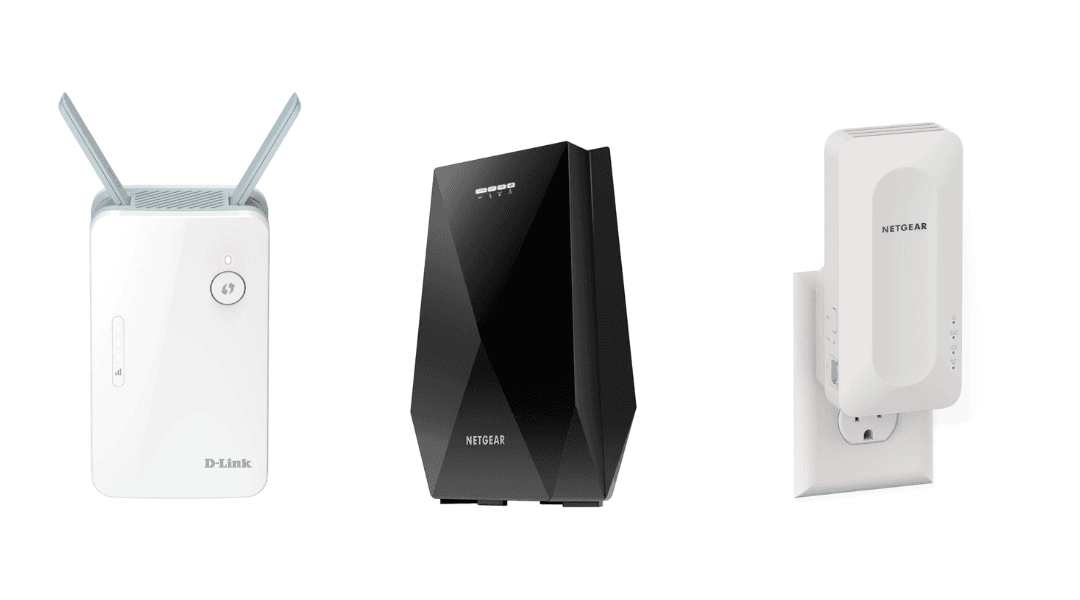Struggling with Wi-Fi dead zones at home? Uncover the solution with the latest Wi-Fi extenders.
If your current router performs well everywhere except for that one troublesome spot, a reliable Wi-Fi extender is the quickest and most cost-effective fix.
Banish dead zones and enjoy seamless connectivity throughout your home.
Your internet connection is only as fast as the technology through which it is routed. A single router in many homes may struggle to create a consistent signal that reaches every room, resulting in dead zones and glitchy connections.
You can try several strategies to strengthen the signal from your network for a more reliable and seamless connectivity experience.
If those don’t work, consider trying a Wi-Fi extender. Explore our compilation of the latest Wi-Fi extenders for optimal performance and connectivity solutions.
The Netgear EX7700 WiFi Extender is a high-performance tri-band extender designed to increase the reach of your wireless network.
It delivers excellent performance for high-bandwidth tasks thanks to FastLane3 technology.
Its universal interoperability and simple configuration via the Nighthawk app make it an appealing option for increasing Wi-Fi coverage.
Pros- Exclusive FastLane3 technology in the Netgear EX7700 for unparalleled streaming performance.
- High-bandwidth activities benefit from FastLane3 technology.
- Compatibility with a wide range of routers.
Cons- It can be greater in size than other models.
TP-Link RE315 WiFi Extender
 TP-Link RE315 WiFi Extender
TP-Link RE315 WiFi Extender The TP-Link RE315 WiFi Extender is intended to eliminate dead zones and enhance the reach of your wireless network.
Its dual-band connectivity and high-speed data transmission speeds offer a consistent and quick connection across your house or workplace.
The RE315 is equipped with with clever signal indications to assist you in determining the best location for optimum coverage.
Pros- Dual-band support for improved performance.
- Intelligent signal indicators for simple installation.
- Fast data transmission speeds.
Cons- It can have a bigger form factor than some other models.
Netgear WiFi 6 Mesh Range Extender
 Netgear WiFi 6 Mesh Range Extender
Netgear WiFi 6 Mesh Range Extender The NETGEAR WiFi 6 Mesh Range Extender is a modern technological solution for increasing Wi-Fi coverage.
As a WiFi 6 extender, it delivers higher speeds and accommodates more connected devices simultaneously.
Using mesh technology ensures a consistent and unified Wi-Fi experience throughout your house, eliminating dead zones.
Pros- WiFi 6 support for better rates.
- Mesh technology for reliable coverage.
- Capable of handling several connected devices at the same time.
Cons- Can be more expensive than non-WiFi 6 variants.
Asus RP-AC55 WiFi Extender
 Asus RP-AC55 WiFi Extender
Asus RP-AC55 WiFi Extender Extension, delivering a stable and fast connection across your house. It has a handy LED signal indication for easy positioning and supports both the 2.4GHz and 5GHz bands.
The RP-AC55 also has an easy setup process and is compatible with various router types.
Pros- LED signal indication for simple installation.
- Dual-band connection for maximum flexibility.
- Works with a wide variety of routers.
Cons- It can be slightly more expensive than other models.
D-Link E15 WiFi Extender
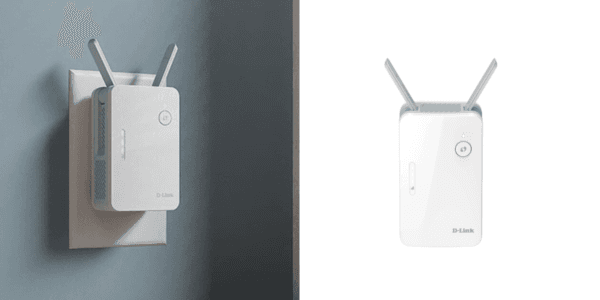 D-Link E15 WiFi Extender
D-Link E15 WiFi Extender The D-Link E15 WiFi Extender is an effective option for eliminating dead zones and extending Wi-Fi coverage. Its tiny form makes it simple to fit into any context.
This extension enables a dual-band connection, allowing for uninterrupted streaming and gaming. The Smart Signal Indicator aids in determining the best location for improved coverage.
Pros- Small size allows for diverse positioning.
- Support for dual bands for increased performance.
- Smart Signal Indicator for simple configuration.
Cons- Can’t provide as fast data transmission rates as rivals.
Netgear Nighthawk X4 EX7300 WiFi Extender
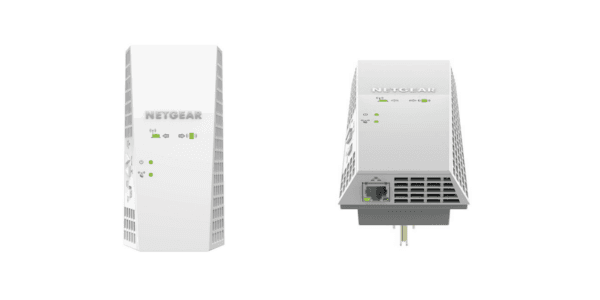 Netgear Nighthawk X4 EX7300 WiFi Extender
Netgear Nighthawk X4 EX7300 WiFi Extender The NETGEAR Nighthawk X4 EX7300 WiFi Extender is intended for high-performance Wi-Fi expansion. It improves your network for streaming and gaming with dual-band compatibility and FastLane technology.
The gadget also has MU-MIMO technology, which ensures a solid connection for several devices simultaneously.
Pros- Support for dual bands for increased performance.
- FastLane technology for better streaming and gaming performance.
- MU-MIMO technology for concurrent connections.
Cons- It can have a bigger form factor than some other models.
TP-Link RE220 WiFi Extender
 TP-Link RE220 WiFi Extender
TP-Link RE220 WiFi Extender The TP-Link RE220 WiFi Extender is a dependable option for increasing the reach of your wireless network.
With dual-band capability, it provides smooth connectivity and is simple to set up using the TP-Link Tether app.
This little extension has high-gain antennae for increased signal strength, guaranteeing a consistent connection even in regions with poor Wi-Fi connections.
Pros- Compact design for easy installation.
- Support for dual bands for increased performance.
- TP-Link Tether app for easy setup.
Cons- Some models cannot have data transmission speeds as fast as others.
Linksys RE7350 WiFi Extender
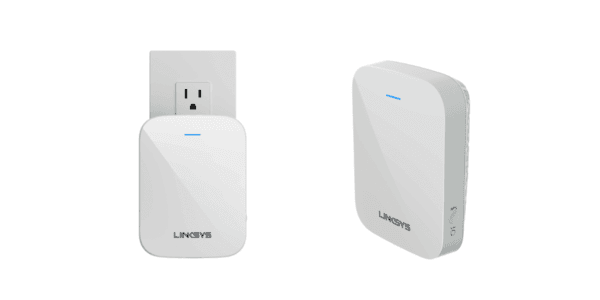 Linksys RE7350 WiFi Extender
Linksys RE7350 WiFi Extender The Linksys RE7350 WiFi Extender has been designed to deliver a strong and dependable Wi-Fi extension.
Its innovative features, such as Cross-Band technology, maximize the simultaneous utilization of both bands for improved performance.
Using the Spot Finder technology, this extender is simple to put up and ensures ideal placement for maximum coverage.
Pros- Cross-band technology enhances performance.
- Spot Finder technology for simple installation.
- Slim and inconspicuous design.
Cons- The price can be too costly for some consumers.
Netgear Wi-Fi Range Extender
 Netgear Wi-Fi Range Extender
Netgear Wi-Fi Range Extender The NETGEAR Wi-Fi Range Extender is a dependable way to extend your existing wireless network. It improves signal strength and coverage using its extra antennas.
FastLane technology provides high-speed connections, making it appropriate for bandwidth-intensive operations such as streaming and online gaming.
Pros- External antennas for increased signal strength.
- High-speed connections are made possible by FastLane technology.
- Universal interoperability with the vast majority of routers.
Cons- Compared to higher-end versions, it can lack some sophisticated functions.
FAQs
What Are the Benefits of Wi-Fi Extenders?
A Wi-Fi extender, also known as a Wi-Fi signal booster, is a small, plug-in device that is easy to set up and use. Wi-Fi extenders link wirelessly with your network using built-in Wi-Fi radios and antennas.
There is no need for an Ethernet wire. When you plug one at the edge of your router’s wireless range and couple it with the network, it will begin rebroadcasting the signal further afield for much higher internet speeds across your home.
Range extenders are appealing since they are simple to install and affordable when compared to a custom mesh system.
When combined with a low-cost router, you can create a tandem system with coverage that matches that of a single high-priced router or mesh network.
Range extenders are available in various forms, sizes, and speeds, yet they come with limitations.
Operating at roughly half the speed of your primary router, they establish a separate extended network, which can pose challenges for seamless transitioning between networks.
Does the Wi-Fi Extender Fix All Signal Issues?
Depending on the size and architecture of your home, a mid-to-high-end router can be sufficient for Wi-Fi coverage. Nevertheless, signal deterioration is nearly unavoidable in dwellings constructed of thick materials such as brick, concrete, plaster, and metal.
Similarly, residences with many floors and many walls are more likely to lose signal than a one-story home with an open floor design.
In certain circumstances, relocating your router to a more prominent position can provide a stronger signal to previously inaccessible dead zones.
However, in most homes, the router’s placement is related to the room where the internet enters the house, therefore moving the router would almost certainly need extending an Ethernet connection to the desired location.
Range extenders are a reasonably simple technique to transmit Wi-Fi without running wires.
Do You Need a Desktop or Plug-In Wi-Fi Extender?
Wi-Fi range extenders are classified into two types: desktop and plug-in. Most desktop extenders resemble wireless routers and are outfitted with external adjustable antennae, several LAN connectors for connecting to devices such as TVs and game consoles, and USB ports for connecting to peripherals such as storage drives and printers.
Plug-in extenders are substantially smaller than desktop extenders and are plugged directly into a wall socket. External antennae are used in certain models, whereas inside antennas are used in others to provide an inconspicuous profile.
Because of their small size, plug-in extenders often have just one LAN connection and no USB connectivity, making them less versatile but less expensive than desktop extenders.
If you don’t have a spare wall outlet, seek a plug-in type with a pass-through outlet.
Do Wi-Fi Extenders and Boosters Really Work?
Yes, Wi-Fi extenders can help improve wireless signal strength, especially in locations with low coverage. They catch and amplify the current Wi-Fi signal, expanding the network range.
What Does a Wi-Fi Extender Do?
A Wi-Fi extender collects and rebroadcasts an existing Wi-Fi signal, expanding the wireless network’s coverage to locations with poor or no signal.Are Wi-Fi Extenders Legal?
Yes, using Wi-Fi extenders is lawful. They adhere to the existing wireless communication frequency rules.Where Should You Put a Wi-Fi Extender?
Put a Wi-Fi extender in a spot where it can get a strong Wi-Fi signal from the router while also extending coverage to the desired location. Avoid putting it in locations with a lot of signal interference.
How Do I Know if I Need a Wi-Fi Extender?
A Wi-Fi extender is useful if you have a weak or non-existent Wi-Fi connection in particular areas of your home or workplace. Slow internet speeds, dropped connections, or dead zones are common indicators.
Does It Matter Which Wi-Fi Extender You Use?
Yes, the size of the areas to be covered, the level of performance required, and your budget all impact the choice of a Wi-Fi extender. Consider each model’s specific features and capabilities to discover which one best matches your needs.
Conclusion
Choose the best Wi-Fi extender for your needs and transform your home connectivity experience today. Wi-Fi extenders cost less than upgrading to a full-fledged mesh router with its own mesh Wi-Fi networks and range-extending satellite devices.
Furthermore, these Wi-Fi boosters are easy to install, work with any router brand, and can generally be used with the same SSID and password as your original router.
This results in a single, seamless connection that gives the greatest Wi-Fi range possible with your current configuration - all without requiring much thought on your part.
Wi-Fi extenders link to your network using built-in Wi-Fi radios and antennas, eliminating the need for an Ethernet cable.
Before making a decision, consider the size of your space, the amount of service required, and your budget.
Some models excel at providing faster speeds with contemporary technology like WiFi 6, whilst others focus on usability and compatibility.
The Netgear EX7700 stands out as a suitable option for those looking to eliminate dead zones, achieve high-speed connectivity, and enjoy the convenience of a versatile and advanced Wi-Fi extender. Buyers can confidently invest in this product for a faster, more reliable connection throughout their homes.
 Netgear EX7700 WiFi Extender
Netgear EX7700 WiFi Extender TP-Link RE315 WiFi Extender
TP-Link RE315 WiFi Extender Netgear WiFi 6 Mesh Range Extender
Netgear WiFi 6 Mesh Range Extender Asus RP-AC55 WiFi Extender
Asus RP-AC55 WiFi Extender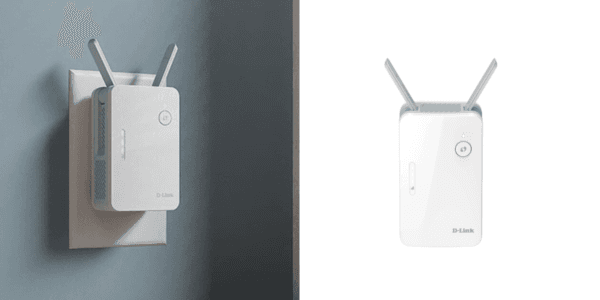 D-Link E15 WiFi Extender
D-Link E15 WiFi Extender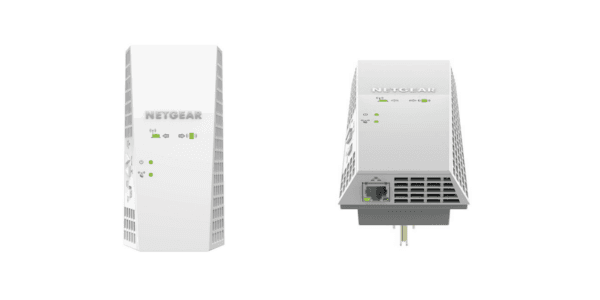 Netgear Nighthawk X4 EX7300 WiFi Extender
Netgear Nighthawk X4 EX7300 WiFi Extender TP-Link RE220 WiFi Extender
TP-Link RE220 WiFi Extender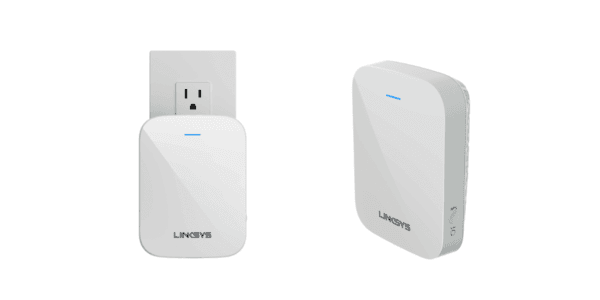 Linksys RE7350 WiFi Extender
Linksys RE7350 WiFi Extender Netgear Wi-Fi Range Extender
Netgear Wi-Fi Range Extender