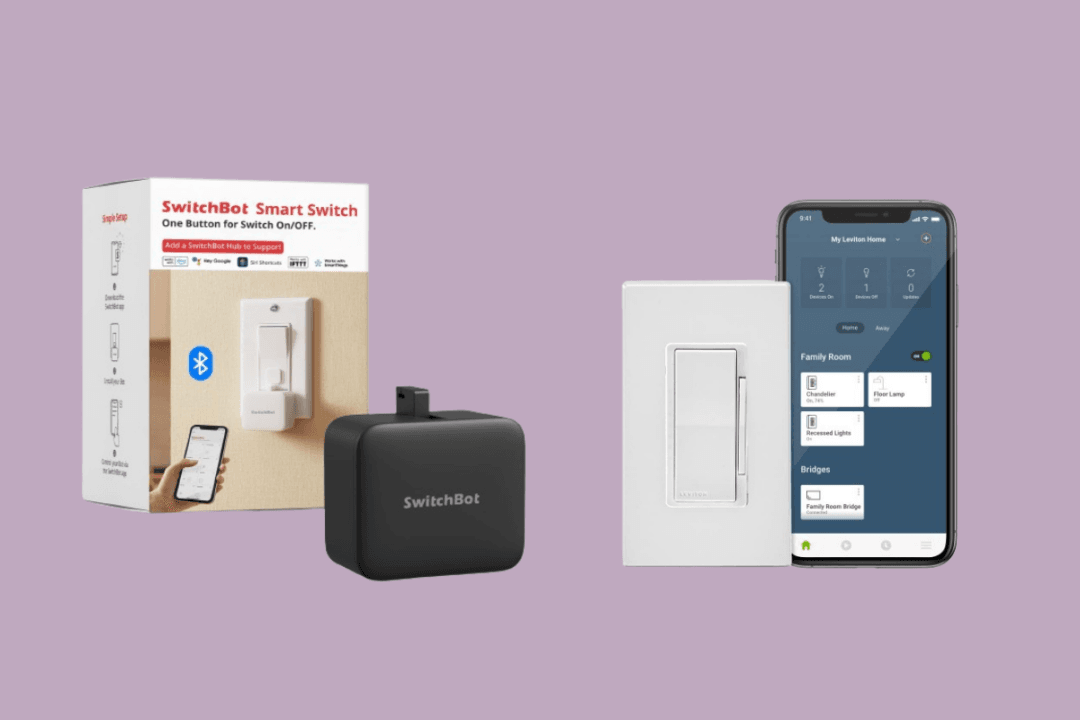Does your house have many fixed light installations, like recessed lights, chandeliers, or wall-mounted fixtures? Enhancing control over your lighting can be cost-effective with a smart light switch. This device resembles a traditional switch but allows smartphone control, scheduling, and integration with smart home systems like Alexa, Google Home, or Apple HomeKit.
We’ve gone over various smart light switches to identify the most user-friendly and compatible ones for your home decor. Continue reading if you want to elevate your light switch experience.
The Breakdown:
TP-Link Smart Light Switch
Feit Electric Smart Light Switch
Enbrighten Smart Light Switch
Leviton Smart Light Switch
GE Smart Light Switch
Brilliant Smart Light Switch
Lutron Smart Light Switch
WiZ Connected Smart Light Switch
Philips Hue Smart Light Switch
SwitchBot Smart Light Switch
Why are Smart Lights Needed?
Smart switches play a crucial role in home automation. Unlike traditional light switches, they offer versatile control over various appliances, including lights, fans, and hardwired devices.Additionally, they enable remote control via smartphone apps or WiFi-connected remotes. Available in various sizes and functionalities, some act as both smart and traditional switches, while others solely rely on smart devices for control.
Usage preferences vary, with some favoring voice commands and others opting for smartphone apps. Although they typically cost more than traditional switches, smart switches provide several advantages: TP-Link Smart Light Switch
TP-Link Smart Light Switch
- Convenience: Accessible from anywhere with WiFi, allowing for energy-saving adjustments like remotely turning off lights or appliances while away or enhancing security by remotely turning lights on at night.
- Ambiance: Programmable to adapt to daily activities, such as gradually brightening during morning routines and dimming at bedtime.
- Multi-device integration: Capable of integrating with various smart home devices to streamline tasks, such as creating custom alarms that sync lighting with music or preparing the home for arrival by adjusting lighting and temperature.
- Enhanced security: Integration with home security systems for added safety, including linking with video doorbells and motion sensors.
- Cost savings: Efficient regulation of lighting, heating, cooling, and appliance usage leads to significant monthly energy savings.
TP-Link Smart Light Switch
 TP-Link Smart Light Switch
TP-Link Smart Light SwitchWith the HS200, you can manage your lights, ceiling fans, and other fixtures remotely. Introduced in 2015, Kasa Smart has emerged as a top choice in the smart home market, offering convenience, enjoyment, and security to over 7 million satisfied customers.
Users have the flexibility to control lights, and appliances, and even check security camera footage from anywhere, at any time. Kasa facilitates seamless integration between devices for enhanced automation.
Installation is a breeze, requiring a neutral wire and standard wall plate size. There’s no need to grapple with complicated switch wiring or understand master vs auxiliary switch configurations; the Kasa app provides a simple, step-by-step installation guide. The device operates on a 2.4GHz Wi-Fi connection.
Monitor your lighting status remotely and effortlessly switch electronics on or off with your smartphone via the Kasa app, whether you’re at home, at work, or away on vacation.
Experience the convenience of hands-free control over your home’s lighting with voice commands through Amazon Alexa or Google Assistant, particularly useful when your hands are occupied or when entering a dark room.
Pros
- Scheduling: Use a timer or countdown schedule to set your smart switch to automatically turn on and off while you’re home or away. Enable ‘away mode’ to randomly switch on and off to trick potential intruders
- Trusted and reliable company: Designed and developed in Silicon Valley, Kasa is trusted by over 7 million users.
- Away mode: Set your smart light switch to turn connected fixtures on and off at random intervals to give the appearance you’re home even while you’re away.
- Connectivity: Some users were unhappy with how the switches function on the app.
Upgrade your living space into a smart haven with the Feit Electric Smart Wi-Fi Dimmer. This versatile dimmer switch operates both as a smart and traditional dimmer, requiring a 2.4 GHz Wi-Fi network connection for setup.
With the ability to set schedules and adjust brightness effortlessly, you can customize your home’s lighting experience using the user-friendly mobile app or voice commands via Alexa or Google Assistant.
Compatible with all dimmable incandescent, halogen, CFL, or LED bulbs, this dimmer allows for seamless integration with up to 20 smart dimmers via Wi-Fi, even across different circuits.
You can establish a master dimmer to oversee the actions of others. Each dimmer comes with a screwless decorative wall plate featuring an LED indicator light, along with included installation hardware.
While setup is straightforward, it’s advisable to seek assistance from a licensed electrician. Enjoy the convenience of remotely connecting and configuring up to 20 smart dimmers with ease.
Pros
- Control from anywhere: With the Feit electric smart Wi-Fi dimmer, you'll enjoy the flexibility of being able to control your lighting wherever you are.
- Easy to clean: Clean it by giving it a wipe with a dry microfiber cloth. Avoid using abrasive materials, water, or cleaning sprays and polishes.
- The installation: A licensed electrician is recommended for installation so don’t risk doing it yourself.
Make your home automation even smarter with the Enbrighten Z-Wave In-Wall Smart Switch featuring QuickFit and SimpleWire technology.
When synced with a compatible hub, this hardwired smart switch seamlessly controls wall, ceiling, and accent lighting with individual commands and programmed settings. Effortlessly manage indoor and outdoor fixtures by wirelessly controlling and scheduling them.
With compatibility with hubs from Ring, Wink, SmartThings, HomeSeer, Vera, American Standard, and more, your automation options are virtually limitless. Enhanced components have reduced the housing depth by up to 20% compared to previous Z-Wave models, eliminating the need for heat tabs.
QuickFit improvements make it the perfect solution for older-style switch boxes, multi-gang configurations, or any space-constrained applications.
Patented auto-detecting line/load terminals ensure swift installation by identifying and configuring the switch accordingly, while dual ground ports facilitate daisy-chaining in multi-switch setups, strategically offset to avoid interference with switch box mounting screws. Experience the convenience of voice control with Google Assistant or Amazon Alexa when connected through a compatible Z-Wave hub.
Upgrade any standard in-wall switch equipped with a neutral wire to remotely toggle ON/OFF and establish schedules for a diverse range of fixtures.
Pros
- Revolutionary design: QuickFit and SimpleWire technologies offer groundbreaking home automation features. Unique advancements make the smart controls easier to install and more reliable than ever.
- Fast installation: The SimpleWire feature makes the installation process easy and convenient.
- Performance: Some users explained how the switches don’t always work or function right.
With over 110 years of expertise in electrical devices, including more than three decades in home automation and data connectivity, Leviton introduces the Decora Smart Wi-Fi 2nd Gen devices.
These devices seamlessly connect to a Wi-Fi network and the My Leviton app, offering wireless lighting control for the entire home without the need for a hub. The Wi-Fi 2nd Gen Switch from Leviton simplifies the process of incorporating smart lighting control into any room or home.
It allows local connection to any Matter-enabled Smart Home platform and supports voice commands through Google Assistant, Amazon Alexa, or Apple Siri for convenient control of connected lighting.
Featuring best-in-class lighting control performance and customizable settings, the Wi-Fi 2nd Gen Switch supports various bulb and fixture types. Its design includes a rocker switch for intuitive On/Off control, wire leads, reduced product depth, and a streamlined app setup flow for effortless installation.
Rated for LED and CFL loads up to 600 watts, incandescent loads up to 1800 watts, or fluorescent loads up to 15 Amp, this switch requires a neutral wire for functionality and operates on 2.4 GHz Wi-Fi networks.
Pair the Decora Smart Wi-Fi 2nd Gen Switch with other Decora Smart Wi-Fi devices to create a comprehensive Whole Home experience.
With features like scheduling, lighting scenes, and remote app control, expand beyond single-device control by integrating smart dimmers, fan speed controllers, outlets, and more to manage lights, ceiling fans, electronics, and small appliances throughout the home.
Pros
- My Leviton app: Use the My Leviton app on a smartphone, tablet, or computer to control lighting or adjust schedules when away from home or anywhere you have access to the internet.
- The aesthetics: Vanishing LEDs, color change faceplates, and wallplates ensure the switch matches the aesthetic of all other smart and non-smart Decora devices in the home.
- Performance and connectivity: Some users reported issues regarding the switches’ connectivity to mobile apps and lags during use.
For over 130 years, GE has been a pioneer in lighting technology, and with the integration of Savant, GE Lighting’s future shines brighter than ever. Transition to smart lighting effortlessly with the GE smart light switch, powered by Cync. This innovative switch allows you to convert your traditional bulbs into smart lights without the need to replace them.
With the Cync smart button style light switch, you can experience the convenience of smart control and enjoy its benefits without the hassle of bulb replacement.
Effortlessly save energy with smart scheduling by setting customized schedules for your lights to automatically turn off when you’re away. Not only does this help reduce electricity bills, but it also contributes to a greener environment.
Installation is a breeze with this single pole switch, requiring only a 15-watt minimum, a ground wire, and a 2.4GHz WiFi connection for smart control.
Plus, no neutral wire is required, making the setup process even simpler. Upgrade to GE smart light switches today and experience the future of lighting technology in your home.
Pros
- Easy control: Experience the ultimate convenience with a Wi-Fi light switch that offers remote control and scheduling via the Cync App.
- Voice control: Hands-free control with home automation by connecting the Cync smart switch to Amazon Alexa or Google Home. This provides a seamless integration into your smart home ecosystem.
- Compatibility: This product also works in homes built before the 1980s.
- Usability and connectivity: Some users were unhappy with the switches’ connectivity to mobile apps, especially Alexa.
Brilliant offers an in-wall lighting and control system designed to simplify the management of various home functions, including lighting, doorbells, locks, cameras, music, climate control, intercom, and scenes.
It’s user-friendly for homeowners, families, and guests alike, effortlessly transforming any residence into a seamlessly integrated smart home environment. Featuring touchscreen panels equipped with built-in Alexa functionality, Brilliant streamlines control of popular smart devices.
By replacing a standard light switch panel with a 1-gang setup, this system requires new ground wires and fits into a standard 1-gang electrical box. The panel boasts a 5” LCD touchscreen, a built-in camera with privacy shutter, and a motion sensor.
With Brilliant smart light switches, you can incorporate Amazon Alexa directly into your walls, enjoying clutter-free voice control and receiving audio and visual responses via the touchscreen panel on your wall.
Experience the convenience and efficiency of managing your home’s smart features with ease and sophistication.
Pros
- Smart lighting: Turn regular lights into smart lights. Control Hue, LIFX, and Kasa TP-Link smart bulbs.
- Voice control: Control lights using touch, voice, built-in motion detection, scenes, or an app.
- Amazing compatibility: This switch supports LED, CFL, halogen, incandescent bulbs, dimmable, and multiway).
- Connectivity: Some people reported issues with Alexa compatibility and said the switch doesn’t function smoothly.
Discover unparalleled convenience with the Lutron Caseta dimmer and Pico remote control. This wireless dimmer empowers you to adjust the lighting to suit any activity, whether it’s reading, watching TV, entertaining, or enjoying a casual dinner.
Enjoy the freedom to control your lights from anywhere in the room using the Pico remote control, whether held in hand, placed on a tabletop pedestal, or mounted directly onto the wall.
You can even use the Pico remote to manage lights from your car as you arrive home, toggling them ON/OFF and adjusting brightness levels. With the Lutron Caseta Smart Hub and app, you can extend control to your Caseta dimmers via your Smartphone from any location.
The dimmer supports up to 600 watts of incandescent or halogen bulbs and 150 watts of dimmable LED or CFL bulbs. Experience effortless lighting control and customization with Lutron Caseta.
Pros
- Smart lighting: Set lights to automatically adjust with seasons so your family always comes back to a well-lit home; enable Smart Away to randomly turn your lights on/off to look like you’re home even if you’re away.
- Most connected: Lutron connects with more leading smart home devices - including Amazon Alexa, Apple Home, the Google Assistant, Ring, Serena shades, and Sonos - than any other smart lighting control brand.
- Great compatibility: Unlike other smart dimmer switches, Lutron works in any home, of any age, as it does not require a neutral wire.
- Not worth the money: Some customers were disappointed that this much higher-priced switch didn’t carry over some of the more desirable dimming flexibility of the Maestro line, like variable dimming speeds.
Experience enhanced comfort and delight in your home with intelligent lighting that intuitively responds, adjusts, and even predicts your preferences.
With WiZ, transforming your space is as simple as having a light, the WiZ app, and a Wi-Fi connection to tailor your home for any occasion. Take control of your lighting with ease – whether through voice commands or the tap of a button.
Whether unwinding in bed or hosting a movie night, our diverse array of customizable light scenes can enhance every mood and moment. Turn ordinary lights into smart ones with WiZ. Compatible with incandescent, halogen, and dimmable LED lamps, our smart dimmer replaces standard single-pole or 3-way switches, requiring a neutral wire.
Set schedules for your lights to align with your daily routine, or activate vacation mode to automate your lighting even when you’re away, simulating occupancy. Easily establish bedtime routines or brighten your mornings effortlessly.
Pros
- Smart control: Control with the WiZ Connected app or voice assistant.
- Easy installation: This product works with your existing Wi-Fi. Just download the WiZ Connected app and you’re ready to go.
- Connectivity: Some people were very dissatisfied with the products’ connectivity to mobile phones and Wi-Fi, and said they had to reset every time they wanted to connect to a new device.
- Only works with Wiz light bulbs: Some customers complained about how this unit only works with Wiz Lightbulbs and nothing else.
- The packaging: Some users said their packaging was ripped open, and the product was shoved back into the box.
The Philips Hue Dimmer switches offer effortless control of Hue smart lights with the touch of a button, catering to anyone in the household, whether they have the Hue app or a voice-controlled device at hand.
Enhancing convenience, the dimmer switch provides additional means to manage your hue lights, ideal for guests, children, or personal use. Adjusting lighting based on the time of day ensures optimal illumination aligned with your circadian rhythm.
Setting up the dimmer switch is a breeze, seamlessly integrating into a hue bridge-controlled setup for customized settings via the app.
Utilize the Hue button on the switch to cycle through favorite light scenes or automatically adjust lighting according to the time of day, facilitated by three clearly labeled buttons for straightforward operation.
With its battery-powered design and adhesive backing, the dimmer switch can be placed anywhere in your home. Its magnetic backing even allows for attachment to metallic surfaces such as the refrigerator
Enjoy reliable and secure connectivity by adding a bridge, alleviating strain on your Wi-Fi network.
Pros
- The dimmer switch: The dimmer switch lets you turn lights on or off, dim or brighten, or toggle between four of your favorite light scenes.
- The battery: The long-lasting battery has a minimum lifetime of 3 years.
- Quality of the buttons: Some users complained about the overall built quality of the buttons and that they didn’t run smoothly.
- Works exclusively with Hue smart lights and Hue bridge: A Hue Bridge is required to connect the dimmer switch to your Hue setup. The Bridge unlocks the full power of Hue smart home lighting by unlocking features like multiple room control, out-of-home control, automation, and more.
The notion of turning your home into a “smart” one might seem overwhelming, which is why SwitchBot believes in simplicity. With their smart light switches, you can effortlessly upgrade all your existing home appliances, making them interactive, enjoyable, and more intuitive in just seconds, and at a more affordable price point.
SwitchBot’s smart light switch is compatible with nearly any rocker switch or button on any appliance, serving as a smart Bluetooth button pusher for your home.
It supports various modes including Press mode (for continuous pressing), Switch mode (to toggle between on and off), and Custom mode. Operating within Bluetooth range, the SwitchBot app offers easy control and scheduling capabilities.
With just two uses per day, the battery can last for approximately 600 days. Use the SwitchBot app to set up built-in timers and run them without the need for a phone or hub. This allows you to automate the turning on or off of lights and home appliances, even when you’re away.
Pros
- Even better with SwitchBot hub: With SwitchBot hub, you can control your SwitchBot from anywhere, enable voice control, and unlimited timers. Works well with Amazon Alexa, Google Assistant, Siri, and IFTTT.
- The SwitchBot hub is sold separately: Some features won’t be available without the hub.
Smart Light Switch Reviews
The reviews below were compiled from verified customer reviews on Amazon.TP-Link Smart Light Switch
Customers appreciated the performance, ease of installation, and connectivity of the TP-Link smart light switch.They talk about how it works great, integrates perfectly with Alexa, and is easy to set up. Some appreciate the appearance, quality, and value of the product. That said, opinions are mixed on connectivity and the app.
Feit Electric Smart Light Switch
People were happy with the value and voice control of the Feit Electric smart light switch. People say it’s the best value smart switch, and it works well with Alexa.Customers are also impressed with the appearance and ease of installation. That said, some users complain about the flickering and brightness. Opinions are mixed on quality and performance.
Enbrighten Smart Light Switch
Users appreciated the ease of installation with the Enbrighten smart light switch. They mention it’s easy to install and pair to their Hubitat hub.They also appreciate the quality of the product, saying it'll be more reliable than its dimmer counterparts. However, some customers have reported issues with connectivity and integration with smart home devices. Opinions are mixed on performance.
Leviton Smart Light Switch
Customers liked how easy it is to set up the Leviton smart light switch. They say the integration was flawless and quick. They also appreciate the quality of the product, saying it’s a rock-solid product.However, some customers have reported connectivity issues. Opinions are mixed on performance, Alexa connectivity, light control, value, and responsiveness.
GE Smart Light Switch
People are satisfied with the ease of installation of the GE smart light switch. But they say the switch is not smart enough, and can’t be used for sunup/sundown on its own. They also say the value is low and it’s not worth their purchase.Customers also say that the lights go out completely and randomly. They find the app to be terrible and clunky. They dislike connectivity. Customers have mixed opinions on Alexa connectivity and performance.
Brilliant Smart Light Switch
Buyers like the ease of installation of the Brilliant smart light switch. They mention that it’s simple to install and set up, and a convenient way of integrating devices that use different protocols.They also appreciate the sleek and modern appearance. That said, some complain about the value, saying that it’s a money grab with no added value. Opinions are mixed on quality, connectivity, ease of use, and Alexa integration.
Lutron Smart Light Switch
People are happy with the performance, ease of installation, quality, and remote of the Lutron smart light switch. They mention that it works great, the remotes are easy to program and the app is easy to use.They appreciate the look and build quality of the switch. They also like the dimming feature, saying that it’s excellent.
WiZ Connected Smart Light Switch
Customers like the performance of the WiZ smart light switch. They say it works great with Wiz lights and is effective. They are also satisfied with brightness.However, some customers have reported issues with dimming, saying it only works with WiZ lights and with the app. Opinions are mixed on ease of installation, connectivity, value, and quality.
Philips Hue Smart Light Switch
Users appreciated the performance, ease of installation, and appearance of the Philips Hue smart light switch. For example, they mention it works perfectly, it’s easy to set up and install on your wall, and it has a minimalist design. That said, opinions are mixed on the quality of the buttons.SwitchBot Smart Light Switch
Customers like how easy it is to set up the SwitchBot smart light switch. They say it is extremely easy to set it up and the app is easy to use.However, some customers have reported that the device is not powerful enough to turn off their light switch. Customers also dislike the Alexa compatibility and Bluetooth connectivity. Opinions are mixed on performance, button, value, and adhesion.
Facts About Industry
The global market for smart light switches has reached a valuation of around USD 2 billion. This surge is fueled by the rising popularity of smart homes, where interconnected devices are managed through a centralized system.Smart light switches play a pivotal role in this ecosystem, serving as essential components of home automation.
As consumer adoption of smart home technologies continues to rise, the smart light switch market is undergoing substantial growth and evolution.
Are Smart Light Switches Worth It?
Incorporating a smart light switch into your home can offer a multitude of benefits beyond mere convenience. These innovative devices are designed to streamline your daily routines and enhance the security of your living space.Imagine returning home after a long day at work, and as you approach the front door, the lights inside automatically switch on, welcoming you with a warm glow.
With a smart light switch, you can program your lights to illuminate rooms before you even step foot inside, creating a comfortable and inviting atmosphere.
Smart light switches can play a crucial role in home security, especially when you’re away.
By remotely controlling your lights through a smartphone app, you can give the impression that someone is home, deterring potential intruders and ensuring peace of mind while you’re on vacation or traveling for business.
This added layer of security can be particularly reassuring, knowing that you can monitor and manage your home’s lighting from anywhere in the world.
Additionally, smart light switches offer convenience beyond compare. Picture yourself snuggled up in bed, ready to call it a night. With a simple voice command or tap on your smartphone, you can effortlessly power down the entire house, ensuring that no lights are left on unnecessarily.
This level of convenience not only saves energy but also simplifies your bedtime routine, allowing you to relax and unwind without having to get up to turn off lights manually.
Long story short, smart light switches are more than just convenient gadgets—they’re essential tools that enhance the comfort, convenience, and security of your home, making them a valuable addition to any modern household.
Do Smart Switches Get Hot?
Just as wall outlets have their power limits, light switches are also constrained by the amount of electrical load they can handle.Each switch is designed with specific power ratings, which vary depending on factors such as the type of switch and its intended use. If a switch is subjected to an electrical load that exceeds its capacity, there is a heightened risk of overheating and potential fire hazards.
It’s crucial to understand the power ratings of light switches and ensure that they are not overloaded with excessive electrical demand. This is particularly important in households where multiple devices or fixtures are connected to a single switch, as the cumulative load can quickly reach unsafe levels.
To mitigate the risk of overloading, homeowners should consider using switches with higher power ratings for areas where multiple devices are controlled simultaneously.
Additionally, regularly inspecting switches for signs of overheating or damage can help identify potential issues before they escalate into safety hazards.
By being vigilant about electrical safety and understanding the limitations of light switches, homeowners can minimize the risk of fire and ensure the continued safety of their homes.
Are Smart Lights Safe?
When considering the safety of smart lights, it’s essential to understand the potential security risks associated with their usage.These smart bulbs typically connect to a dedicated smartphone app, allowing users to control their lighting remotely. However, if proper security measures are not implemented during the setup process, users may inadvertently expose themselves to hacking threats.
One of the primary security vulnerabilities arises from the creation of user accounts within the app.
If users fail to choose strong, complex passwords for their accounts, they leave themselves susceptible to unauthorized access by malicious actors. Therefore, the first step in ensuring the safety of smart lights is to select a robust password that is difficult to guess or crack.
Moreover, since smart bulbs are connected to the home’s Wi-Fi network, they become potential entry points for hackers seeking to infiltrate the network.
Once inside, hackers can exploit vulnerabilities to access sensitive personal information or even take control of other connected devices within the network. This underscores the importance of securing smart light bulbs to prevent unauthorized access and safeguard personal data.
It’s worth noting that smart bulbs are not inherently more or less safe than other smart devices commonly found in households. Instead, their security largely depends on the precautions taken by users during setup and ongoing usage
By prioritizing strong passwords, regularly updating firmware, and implementing additional security measures such as network segmentation or the use of virtual private networks, users can enhance the security of their smart light bulbs and mitigate the risk of potential cyber threats.
Do Smart Lights Need Internet?
Smart lights represent a modern advancement in home lighting technology, offering enhanced convenience and control through internet connectivity.These innovative devices leverage Wi-Fi networks to establish connections, enabling users to remotely manage and customize their lighting settings.
While some smart light bulbs are capable of connecting directly to Wi-Fi networks without the need for additional hardware, others require a dedicated smart hub for wireless connectivity. This hub serves as a central communication point, facilitating the connection between the smart light bulbs and the user’s home network. Typically, the hub is connected to an internet router via an Ethernet cable, allowing for seamless integration with the broader internet ecosystem.
Beyond facilitating wireless connectivity, the smart hub plays a crucial role in bridging the gap between the smart lights and the user’s mobile devices or tablets.
By acting as a gateway, the hub enables users to control their smart lights remotely using dedicated mobile apps or web interfaces. This allows for convenient management of lighting schedules, dimming levels, and color settings from anywhere with an internet connection.
In essence, while smart lights offer unparalleled convenience and flexibility in home lighting control, the inclusion of a smart hub further enhances their capabilities.
By serving as a central hub for communication and connectivity, the smart hub enables seamless integration and control of smart lights within the broader smart home ecosystem.
Can I Use Smart Switch Without WiFi?
It’s a common misconception that smart devices are entirely dependent on internet connectivity to function. While internet access is indeed essential for many smart devices to operate optimally, including smart switches, the reality is often more nuanced.In the case of smart switches for home lighting, although they typically rely on WiFi connectivity to communicate with the user’s smartphone or home network, they are designed with built-in fail-safes to ensure continued functionality even in the event of WiFi network disruptions.
This means that even if your home network experiences downtime or your WiFi connection drops out, your smart light switches can still perform their basic functions.
The reason behind this resilience lies in the design of smart switches themselves. Many smart switches are equipped with local processing capabilities, allowing them to function autonomously without constant internet connectivity.
This means that essential operations such as turning lights on or off, adjusting brightness levels, or activating preset lighting scenes can still be carried out directly from the switch itself, without needing to communicate with external servers or devices.
Additionally, some smart switches may also offer alternative means of control, such as physical buttons or manual switches, providing users with backup options for controlling their lighting even when internet access is unavailable.
How Long Do Smart Switches Last?
Smart switches are designed to be durable and reliable, capable of lasting for many years when used properly. While they may not necessarily last forever, there are simple troubleshooting techniques that can help extend their lifespan and ensure optimal performance over time.One key factor in maintaining the longevity of smart switches is to address any issues promptly. For example, if you notice that a smart switch is frequently losing power or experiencing connectivity issues, it’s essential to take action to resolve the problem.
One troubleshooting step you can take is to reset the smart switch to its original settings, which can often clear up minor glitches and restore functionality.
In addition to troubleshooting, proper maintenance can also contribute to the longevity of smart switches. This includes keeping the switch clean and free from dust or debris that could interfere with its operation.
Regularly inspecting the switch and its connections for signs of wear or damage can also help identify potential issues early on, allowing for timely repairs or replacements if needed.
While smart switches are built to withstand normal wear and tear, it’s important to recognize that they may eventually need to be replaced as technology evolves and newer models become available.
However, by following simple troubleshooting techniques and practicing good maintenance habits, you can help ensure that your smart switches continue to perform reliably for years to come.
While they may not last indefinitely, the potential cost savings on your electrical bill over the long term make them a worthwhile investment in your home automation system.
What Do I Need for a Smart Switch?
When preparing to install most smart switches, it’s important to familiarize yourself with the necessary wiring requirements. Typically, you will need several specific wires to successfully install a smart switch.These include a black (lead) wire, which is typically used for providing power to the switch, and a red or black load wire, which carries the electrical load to the light fixture or appliance being controlled by the switch.
A green or copper ground wire, which serves as a safety mechanism to prevent electrical shocks, and a white neutral wire, or a bundle of white wires complete the circuit and ensure the proper functioning of the switch.
However, it’s worth noting that not all homes may have all of these wires readily available. For example, older homes built before the 1970s may lack a neutral wire, while some residences may also be missing a ground wire.
In such cases, it’s essential to ensure that the smart switch you choose is compatible with your specific wiring configuration. Some smart switches are designed to work without a neutral wire, while others may require it for proper operation.
Suppose you’re unsure about the wiring in your home or have any concerns about identifying the necessary wires for installing a smart switch. In that case, it’s highly recommended to consult with a licensed electrician.
A professional electrician can assess your wiring setup, offer guidance on selecting the right smart switch for your needs, and ensure that the installation is conducted safely and correctly.
By seeking assistance from an electrician, you can have peace of mind knowing that your smart switch installation is carried out efficiently and following safety standards.
Additionally, having a professional assess your wiring can help prevent potential issues or hazards, ensuring the long-term reliability and safety of your smart home setup.
Conclusion
Our primary recommendation off of our list is the TP-Link smart light switch, chosen for its user-friendly interface, cost-effectiveness allowing for installation in multiple areas within a household, and compatibility with various smart home platforms including Alexa, Apple HomeKit, Google Home, and IFTTT.As for the Leviton Decora Smart WiFi Motion Sensing Dimmer, it stands out as our preferred option for individuals seeking a dimmer switch with integrated motion sensing capabilities.
Users appreciate its sleek appearance and minimalist design, making it an attractive choice for those who desire smart technology without overly conspicuous switches.
FAQ
Is it necessary to enlist an electrician for the installation of a smart light switch?No, the assistance of an electrician is not mandatory for installing a smart light switch. However, adhering to proper safety measures is crucial.
Ensure that you deactivate the circuit breaker connected to the switch before commencing any installation work, and carefully follow the installation instructions provided by the manufacturer.
If you feel uncertain or uncomfortable at any point, it’s advisable to seek professional assistance from an electrician.
Can I swap out a standard switch with a smart light switch?
Certainly. The majority of smart light switches are specifically designed to replace conventional light switches.
Nonetheless, it may be necessary to ascertain whether your existing switch is equipped with a neutral wire or is linked to another switch. This information will help you select a compatible smart light switch for your setup.
Do smart switches accommodate all types of lighting?
In general, smart light switches are compatible with various types of lighting, including incandescent, LED, halogen, and fluorescent bulbs. However, certain bulb types may exhibit issues when used with a dimmer switch.
For instance, dimming a bulb too low may result in flickering. To ensure compatibility, it’s advisable to consult the manufacturer’s specifications before purchasing a smart light switch.