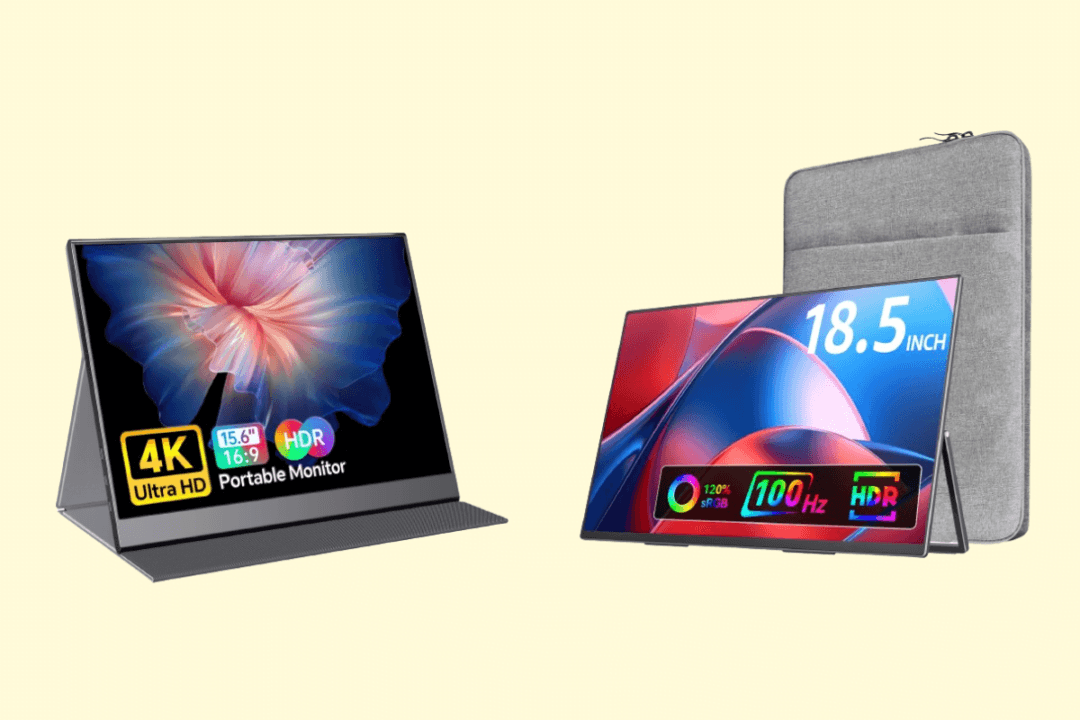What do you need when you’re on the go but still want a second screen for your laptop? How about a way to turn your phone into a mini TV screen? Portable monitors give you extra screen space wherever you are.
These lightweight devices easily fit in your bag and work with laptops, phones, gaming systems, and more. Plug in one cable to connect and power the slim monitor. Then enjoy the bigger view for work, play, or anything in between. Portable monitors feature vivid HD resolution for clear images.
Most models have eye protection to cut glare and stare strain too. In this article, we will introduce some of the highest-rated portable monitors out there. These monitors deliver durability, good viewing angles, sharp visuals, and portable convenience all in one package. Stay tuned!
The Breakdown:
Asus ZenScreen Portable Monitor
LG Gram +View Portable Monitor
Espresso Displays Portable Monitor
ViewSonic VG1 Portable Monitor
VisionOwl Portable Monitor
UPerfect 2K Portable Gaming Monitor
MNN Portable Monitor with IPS Display
ForHelp Portable Monitor
GeChic 1102I Portable Touchscreen Monitor
Why You Might Need a Portable Monitor?
A portable monitor is a small extra screen that you can connect to your laptop or phone. Having an extra screen can help you get more done.Let’s say you have a report to write for school. You can keep your document open on the main screen of your laptop. On the portable monitor, you can open another program to do research. This makes it easier to write your report. You don’t have to keep switching between windows.
Or maybe you want to watch a video while you’re texting friends. Just put the video on your main laptop screen and keep your text messages open on the portable monitor.
Some portable monitors are powered by batteries or plugged into your device’s USB port. That means you can take them anywhere and use them on the go.
Having a second screen with you can help you multitask and be more productive. Portable monitors make this possible even when you’re not at your desk. That’s why they can be really useful!
Tired of squinting at a small laptop screen? The Asus ZenScreen MB16ACV monitor gives you a bigger, better view in a portable package. This lightweight 15.6-inch display fits easily into bags and cases. Take it anywhere to expand your workspace.
The ZenScreen has a slim shape at just 0.3 inches thick. It travels nicely at under 1 pound. But don’t let the compact size fool you. The monitor delivers vivid 1920 x 1080 Full HD resolution.
That’s over 2 million pixels creating sharp, crystal-clear images. Wide 178° viewing angles keep colors true when seen from the side. So more than one person can enjoy the screen.
Setting up the MB16ACV takes no time. A convenient folding stand props it up on tables. The VESA mount lets you connect the monitor to tripods too.
The ZenScreen automatically rotates images from landscape to portrait mode. So you get the best views whether browsing sites, coding scripts, or reading ebooks.
Asus packs this portable monitor with extra features for comfort and eye care. Their special low blue light technology cuts glare. Flicker-free images reduce strain so you can look at the screen longer. The ZenScreen even has an embedded anti-microbial treatment on the bezel and back to inhibit bacteria growth.
The ZenScreen uses USB-C and USB 3.0 ports for video and power. One cable makes connecting to laptops and devices simple. The advanced hybrid signal technology plugs and plays with both USB Type-C and Type-A ports.
Pros
- Lightweight at 0.83 pounds
- Full HD 1080p resolution
- USB-C connectivity and power
- Low blue light & flicker-free
- It has an antimicrobial embedded coating.
- The stand could be sturdier.
- Not the brightest display
- Few extra features beyond the basics
Need an extra screen for work but don’t have space? The LG Gram +View monitor travels with you. This lightweight 16-inch display fits right in bags and cases. Take it anywhere to expand spreadsheets, documents, webpages, and more.
The LG Gram +View monitor features a vivid 2560 x 1600 resolution. That’s over 4 million pixels creating sharp, vivid images in widescreen 16:10 format. The screen uses advanced IPS technology too. So colors look true when viewed from any angle - perfect for sharing with others.
Setting up only takes a moment. The smart folio cover flips into a stand to prop up the monitor. The Gram +View senses placement and automatically rotates images from landscape to portrait views.
So web articles, photos, and documents are easy to see in tall mode. Adjust display settings like split screen through handy onscreen controls.
At less than 2 pounds, this extra monitor travels light. The slim body slides right into laptop cases, backpacks, and more. It adds a generous 16 inches without adding bulk. The Gram +View is built tough too with hardened glass to survive trips.
Power up and transfer video through the USB-C port. This one cable connection keeps the cable clutter down. The monitor works with laptops, mini PCs, and other USB-C devices. No outlet, just direct power from your machine.
When you need more room for spreadsheets, webpages, photos, and documents, pack the LG Gram +View monitor. This lightweight second screen delivers extra real estate in a durable, slender slab.
Crisp WQXGA resolution ensures all your work appears sharp. And the folio case speeds setup. Just flip, connect, and display more content anywhere you unpack.
Pros
- Slim 16-inch portable IPS display
- Sharp WQXGA 2560 x 1600 resolution
- Handy folio cover stand included
- Auto-rotate to portrait or landscape
- USB-C power and connectivity
- On the pricey side
- Needs software to enable auto-rotate
- Not the brightest display
- Stand not incredibly sturdy
The Espresso Displays 15 is one of the best portable monitors out there built for travel. At just 0.2 inches thick, it’s thinner than a smartphone. But it delivers a big 15-inch Full HD touchscreen. This tablet-sized display adds a workspace for documents, drawings, websites, and more. Then tucks easily into bags and cases.
The espresso Display dazzles with 1920 x 1080 Full HD resolution on its anti-glare IPS screen. That’s over 2 million vivid pixels presenting documents, photos, videos, and artwork in realistic detail.
Watch clips or draw right on the glare-free panel thanks to 10-point multitouch abilities. The monitor recognizes styluses, including the espresso Pen (sold separately).
Toughness meets portability in the lightweight aluminum frame with a hardened glass face. Though featherlight at 1.8 pounds, the monitor survives bumps on the road. An ultra-slim design lets you stash this mobile workstation almost anywhere.
Setting up takes moments with the espresso Display. A magnetic stand props it up at the perfect angle. Or select other stands and mounts for a custom workspace.
A USB-C port connects the display to laptops and devices while delivering video and power over a single cable. No brick is required! The espresso Display works instantly with Mac, Windows, phones, gaming systems, and more.
For artists, travelers, remote workers, and anyone needing workspace flexibility, the espresso Display packs work and entertainment abilities in an ultra-slim slab.
Its durable body survives trips while the bright IPS touchscreen enhances documents and creative projects. Just grab this premium portable monitor and start your mobile office!
Pros
- 0.2 inch slim 15” Full HD touchscreen
- Weight just 1.8 pounds for portability
- Magnetic kickstand included
- USB-C connectivity and power
- Durable aluminum frame
- On the pricey side
- Pen sold separately
- Stand/mount is not incredibly stable
- The screen is not incredibly bright
The ViewSonic VG1655 is one of the best portable monitors on the market today. This lightweight 15.6-inch display tucks neatly into briefcases, bags, and even large purses. Take it anywhere to expand your workspace. Or enjoy entertainment on a bigger screen.
The VG1655 fits a lot of pixels into its slim shape. The bright IPS screen delivers 1920 x 1080 Full HD resolution for vivid detail, crisp text, and sharp images. Pictures and videos shine with color and clarity. An anti-glare coating cuts glare so you get the best views even in bright light.
At just 0.6 inches thick and under 2 pounds, this monitor travels light. A smart folio cover protects the screen and folds into a stand. Easily prop up the monitor in landscape or portrait orientation.
The VG1655 senses placement and rotates images automatically. So you get the best views for websites, videos, documents, and more.
Connections take moments with the VG1655 thanks to USB-C and Mini HDMI ports. A single USB-C cable provides both power and video transmission for simple, single-plug connectivity.
An included USB-C to USB-A cable supports older laptops and PCs. Charge up or run the monitor for hours using laptop power, a USB-C power bank, or an outlet plug. Dual speakers round out the media experience with sound.
When you need extra workspace on business trips or vacations, the ViewSonic VG1655 portable monitor packs light. Its slim body slides easily into luggage while the IPS screen delivers crisp Full HD views.
Prop up the integrated stand to enjoy videos, games, and more on a bright 15.6” display designed for portable productivity and fun.
Pros
- Bright 1080p Full HD resolution
- Weighs under 2 lbs for portability
- Magnetic smart cover included
- Built-in kickstand for landscape/portrait use
- USB-C and Mini HDMI ports
- The colors are not incredibly vivid.
- Speakers just adequate
- Case stand could be more durable.
Mobile gaming meets ultra portability in the VisionOwl portable monitor. This lightweight 18.5” display transforms tablets and laptops into portable entertainment rigs.
Vivid 1080P resolution and speedy 100Hz refresh rate deliver amazingly smooth, detailed visuals. No matter what you want to do, the VisionOwl monitor amplifies your machine’s abilities in an easy-to-tote slab.
The VisionOwl gives you a 1920 x 1080 Full HD resolution on its ample 18.5” anti-glare IPS panel. That is over 2 million pixels presenting games, videos, and artwork with crisp details and lively colors.
A blazing 100Hz refresh rate minimizes motion blur for fluid gaming or video playback. HDR support accentuates details, intensifying the visual experience whether blasting baddies or binging shows.
Portability meets durability thanks to a durable aluminum alloy housing and hardened glass lens. Weighing just over 3 pounds, the VisionOwl monitor survives life on the road. Stash this mobile entertainment rig easily into backpacks, luggage, and even large purses.
Use is versatile thanks to the paired stand and standard VESA mount. The adjustable kickstand props up the VisionOwl on tables and flat surfaces. Want to mount your new monitor? Four rear VESA holes make installing on arms, walls, or mounts easy. Connect devices using Mini HDMI or USB-C ports.
When you crave big-screen entertainment on tablets and slim laptops, the VisionOwl portable monitor delivers. This lightweight 18.5” display combines Full HD clarity, silky visuals, and durable design in one road-ready slab.
Pros
- Bright 18.5” 1080P portable gaming display
- Smooth 100Hz refresh rate
- Durable aluminum construction
- Built-in kickstand plus VESA mount ability
- Mini HDMI & USB-C ports
- 1080P resolution, not 4K
- Speakers just adequate
- Fans can get noisy
This slim 16” screen turns laptops and tablets into on-the-go entertainment rigs. Its WQHD 2560 x 1600 resolution and silky 120Hz refresh rate deliver incredibly fluid, vivid visuals. Whether you quest, create, or work, the UPerfect monitor takes your machine’s abilities up a notch.
Crisp image quality comes care of the 16” IPS panel’s 2560 x 1600 resolution and 100% sRGB color gamut. That’s over 4 million pixels presenting media and games with exceptional details and vibrant hues.
A blazing 120Hz refresh rate coupled with FreeSync support minimizes motion blur for buttery smooth gaming and video. HDR boosts brightness while intensifying image depth.
Despite its slim 0.4” profile and feathery 1.7-pound weight, the UPerfect monitor brings premium touches. Its smart cover lined in PU leather-like skin protects the screen from scratches. A quartet of VESA holes allows for installing the monitor on walls, arms, or stands. Aluminum alloy housing ensures durability for the road.
Use is plug and play thanks to dual USB-C ports plus Mini HDMI. Link laptops, phones, game consoles, and more with a single USB-C cable for both power and video. An integrated stand props up the monitor while integrated speakers and a 3.5mm audio jack pump out the game sound.
When you crave ultra clarity and silky gameplay on laptops and mobiles, the UPerfect portable monitor delivers. This feathery 16” screen combines WQHD resolution, smooth visuals, and refined design in one road-ready slab. Just grab your gear and game anywhere thanks to this durable plug-and-play mobile display.
Pros
- Slim 16” WQHD portable gaming display
- Speedy 120Hz refresh rate
- Smart PU leatherette cover included
- VESA holes to mount the screen
- USB-C and Mini HDMI ports
- Dark colors are not inky black
- Black colors are grayish
Enjoy extra screen space wherever you roam with the slim MNN portable monitor. This lightweight 15.6” display squeezes easily into backpacks, briefcases, and some large purses. Yet it delivers a big 1080p viewing experience, expanding your workspace for productivity or play while out and about.
Details shine on the MNN’s 1920 x 1080 Full HD glossy IPS screen. Over 2 million pixels present documents, videos, photos, and games with excellent color and crisp clarity.
The monitor’s slim body sports a 0.3-inch profile and weighs just 2.1 pounds for no-fuss portability. A smart PU leatherette case protects the display in transit. Then flip it into a stand to prop up the monitor on tables and flat surfaces.
Connections take moments with dual USB-C ports plus Mini HDMI on the MNN monitor. Use just a single USB-C cable for both display signal and power from supported laptops, minimizing cable clutter.
An HDMI cable hooks up phones, game systems, and more. Separate USB power through USB-C can also quickly charge the monitor if your device lacks sufficient wattage.
When extra desktop real estate fits your lifestyle, the MNN portable monitor travels well. At home or away, enjoy longer work or play sessions on its vivid Full HD display. A case stand and eye-friendly panel maximize convenience so you can see more wherever the day takes you.
Pros
- Bright 1080p Full HD resolution screen
- Weighs 2.1 lbs for easy transport
- Smart PU leatherette cover included
- Dual USB-C and Mini HDMI ports
- Eye care technology
- Limited brightness at 30% through one USB-C cable
- May need an external power adapter for some devices
- The case stand is not incredibly sturdy
Featherlight visuals for work and play while out and about come care of the ForHelp portable monitor. This slim 15.6” display tucks neatly into bags and cases, expanding screens for productivity or entertainment on trips near or far. Fully-featured ports ensure wide compatibility while integrated speakers pump out sound.
Crisp 1920 x 1080 Full HD resolution graces the ForHelp’s glossy IPS panel. Over 2 million pixels deliver documents, photos, and videos with excellent color and detail. TÜV Rheinland-certified eye care technology cuts blue light exposure for long-session comfort.
The lightweight monitor adds little bulk on journeys thanks to a slim 0.3-inch profile and 1.8-pound heft. An included faux leather smart case safeguards the display en route. Then prop up the integrated stand to angle the screen just right for tasks or relaxation.
Connection takes moments with the ForHelp monitor’s dual USB-C ports and Mini HDMI input. USB-C effortlessly links to laptops and devices supporting video alternate mode.
Mini HDMI hooks up game systems, media players, and the like. An extended 1.5-meter cord length enables more setup flexibility in spaces small and large.
When you crave a pixel-packed yet portable display, this slim ForHelp monitor delivers. Use its integrated kickstand and speakers to enjoy media anywhere.
Or leverage the lightweight HD screen to extend your workspace on the go. Wherever you use it, this monitor opens extra space for work and entertainment.
Pros
- Bright 1080p Full HD resolution
- 1.8 lb weight for easy transport
- Protective faux leather smart case
- Dual USB-C ports & Mini HDMI input
- Integrated stereo speakers
- It’s limited to a 178° viewing angle.
- The case stand isn’t as sturdy as it should be.
Interact directly onscreen anywhere you use your computer thanks to the slender GeChic 1102I portable touch monitor. This lightweight 11.6” display delivers multitouch abilities, expanding workspace and capabilities on trips. Crisp Full HD visuals ensure documents, photos and more appear vividly at your fingertips.
Details shine on the 1102I’s 1920 x 1080 IPS touchscreen panel. Over 2 million pixels present media, documents, and apps clearly while advanced 10-point touch recognition enables tapping, sliding, drawing, and more.
This makes navigating Windows tablets or Chromebooks intuitive. Artists can sketch ideas with a supported stylus. The anti-glare coating resists smudging too.
Despite the crisp visuals and interaction abilities, the 1102I monitor travels lightly thanks to a 0.47-inch slim profile and 1.48-pound weight.
It ships with a smart cover that safeguards the touchscreen in transit. Then use the folding case to prop up the monitor while the built-in palm rejection technology prevents accidental inputs.
The 1102I monitor links to Windows laptops, Chromeboxes, and other HDMI machines via included cables. An HDMI wire connects devices while a USB cord delivers power. GeChic’s optional rear dock consolidates cable connections to one port. This modular monitor works at desks or on the road.
When you need to directly interact with programs and apps while mobile, the slender GeChic 1102I touch monitor delivers. Its lightweight body and protective case pack up neatly with your gear.
Then enjoy tapping, sliding, and drawing on its crisp Full HD screen anywhere work takes you thanks to this portable touch display.
Pros
- 1080p Full HD portable touchscreen
- Advanced 10-point touch abilities
- 1.48 lb for easy transport
- A protective smart cover included
- Palm rejection technology
- No USB-C/Thunderbolt support
- The glossy screen shows smudging.
Best Portable Monitor Reviews
We will now explore feedback from customers who have purchased portable monitors to use as on-the-go secondary screens. Their perspectives provide insight into these travel-friendly displays. Stay tuned!Asus ZenScreen 15.6-Inch 1080P Portable Monitor (MB16ACV)
Lots of buyers like how lightweight the Asus ZenScreen monitor is. They say it’s really easy to pack up and take anywhere. Customers are happy with the clear and colorful HD screen.Some did have problems getting it to connect properly to their laptop or phone though. A few also said the kickstand seems a little bit flimsy. But overall most owners say the monitor works great for travel and gives them a nice extra display.
LG Gram +View 16-Inch Portable WQXGA IPS Monitor
Owners really like the LG Gram +View’s slim 16-inch screen. They say it shows images clearly in vibrant color. Customers also say carrying it is easy since it weighs less than 2 pounds.Some had issues connecting their computer to the monitor with the USB-C cable though. Others wish it cost a bit less. But most say they’re impressed at how sharp photos and documents look. The case is good for quickly setting up the nice big portable screen too.
Espresso Displays 15
Customers like how lightweight the Espresso Displays is for being taken anywhere. They say the setup is easy with the magnetic stand too. Customers are happy with the nice vivid colors on the thin screen. A few did have some issues getting the touch features to work right though.Others say the brightness setting could be better. Some also had problems with the monitor working after a while. But most agree it’s simple to use and like the overall image quality.
ViewSonic VG1655 15.6-Inch 1080p Portable Monitor
Owners really like how the ViewSonic monitor’s compact size makes it perfect to travel with. They say it’s easy to connect to their laptop with the cables included. Customers mention the screen resolution is nice and crisp for work and videos.However, some say the monitor stopped working properly after a few months of use. Others had issues using it without a power extension cord. But overall most say the portable ViewSonic display is great for setting up anywhere quickly when they need more screen space.
VisionOwl Large Portable Monitor 18.5-Inch
Buyers like how the larger 18.5” size of the VisionOwl portable gaming monitor gives them more screen area. Customers mention connecting their laptop or game console to it is straightforward. They say the display quality makes games and videos look vibrant with smooth motion.A few owners did wish the built-in speakers were better though. Some also said the monitor can run a bit loud when the fan is cooling it during intense gaming sessions. But most reviewers say the VisionOwl delivers awesome portable performance for play or work.
UPerfect 2K 120Hz Portable Gaming Monitor
Owners praise the UPerfect portable gaming monitor for its slim design and sharp QHD display. They say the high-resolution screen shows tons of vivid detail in documents, movies, and games. Customers also like that the easy USB-C connectivity helps minimize cords for traveling.Some say the monitor does run fairly hot at times though. A few also had issues with getting really black blacks on the screen. However, most reviewers confirm it brings desktop-quality visuals and smooth gaming at 120Hz on the go.
MNN Portable Monitor 15.6-Inch FHD Ultra-Slim IPS Display
Owners like that the MNN portable monitor has a nice 1080p resolution for clear images. Customers mention setup is simple with the cables included. They say the slim size makes it easy to fit in bags for travel use.However, some folks did have issues with getting it to display properly from some phones or tablets. Others say they needed to connect separate power to reach full brightness. But most agree the monitor works great as an extra screen for work on laptops.
ForHelp 15.6-Inch Portable Monitor
Buyers praise how lightweight the ForHelp portable monitor is for travel. They like the handy integrated kickstand and speakers too. Customers say the full HD screen renders documents and videos with lots of crisp detail.Some did wish the viewing angles were wider than 178° though. A few also said the faux leather case stand seems a bit unstable. However, most agree this affordable monitor gives you excellent extra workspace while on the go.
GeChic 1102I 11.6-Inch FHD 1080p Portable Touchscreen Monitor
Owners compliment the GeChic portable touchscreen for its easy 10-point finger and stylus interaction. They say navigating Windows on the 1080p display feels natural. Customers also like the monitor’s lightweight build for tossing in bags.Some wish it supported more video connection standards than just HDMI though. Others say the glossy screen somewhat shows smudging and fingerprints through use. But reviewers confirm this novel monitor capably expands touch capabilities anywhere you unpack a laptop.
Facts About the Portable Monitor Industry
More and more people are using portable monitors. These are small extra screens you can connect to a laptop or phone. The market for these devices has grown a lot recently.In 2023, the market was worth about $266 million. By 2033, it could be worth over $2 billion! That’s because more people want portable screens to help them work anywhere. New models also have better technology.
Most portable monitors are sold in Asia, especially in China, India, and Japan. These countries have huge populations that use lots of electronics. But North America and Europe also buy a lot of portable monitors. New designs often start there.
Experts think portable monitors will get even more popular: As people work remotely more, portable screens let them set up anywhere. New foldable monitors could change the whole industry as customers want portable monitors tailored to their needs.
FAQs
What Is the Best Size for a Portable Monitor?
When choosing a portable monitor, one key decision is - how big should your screen be? Here are some tips to pick the best size:Small Portable Monitors
- Range from about 7 to 13 inches
- Weigh very little - easy to transport!
- Best for tight spaces like planes or coffeeshops
- Can feel too tiny if used for a long time
- Range from 13 to 16 inches
- Still lightweight enough for travel
- Give you more room to view documents/videos
- The most popular choice for versatility
- 17 inches and bigger
- Heavier than smaller sizes
- Show lots of detail and multitask well
- Not as portable - best for office use
How Long Do Portable Monitors Last?
Like any electronic device, portable monitors eventually wear out. But how long should you expect your portable screen to last? Here are some key factors:Usage Time:
Portable monitors that are used heavily every day won’t last as long as ones used occasionally while traveling. With reasonable daily use, most last 3 to 5 years before the picture or response time starts to decline.
Build Quality:
Well-constructed portable monitors made of durable plastic and quality internal components typically outlast cheaper models that feel flimsy and break more easily. Do your research to find monitors with solid build quality.
Care and Maintenance:
Try to avoid dropping your monitor or getting it wet as these can shorten its lifespan. Transport it in a protective case and don’t leave it in hot vehicles for extended periods. Regularly cleaning the vents and ports also helps it run well for longer.
With responsible use and proper care, you can expect an average of 3 to 4 years of reliable performance from a decent portable monitor. Picking quality components extends this, while rough treatment lowers it. Compare monitors’ expected lifespans using reviews and tests before deciding!
Can I Use a Portable Monitor As the Main Monitor?
With portable monitors getting bigger and sharper, some wonder - can I use a portable screen as my laptop’s main monitor? Let’s explore the pros and cons.Why It Works:
- Portable monitors today rival desktop displays in resolution and color quality. A 15-inch portable screen can give you the same viewing space as a desktop monitor.
- Portable screens are lightweight and portable. You could bring your whole workstation anywhere by just grabbing your laptop and monitor.
- Desk setups allow larger monitors than portable versions, giving you more screen real estate.
- Portable monitors typically don’t have stands so must be propped up by something else. Mounting options are more limited.
Can I Use TV As an External Monitor?
You can connect many TVs to serve as external monitors for laptops and desktop computers! Here’s a quick guide to how:First, make sure your TV and computer have compatible ports. Modern TVs usually have HDMI ports. Many laptops now also include HDMI. For older machines, you may need an adapter cable.
Next, turn off both devices before connecting them with the appropriate cable. Then turn on the TV first followed by the computer. The TV may automatically switch input sources once connected, if not, select the HDMI or appropriate source manually on your TV.
Once connected, Windows or Mac machines should automatically extend or mirror desktop content to the TV display. Go into your computer’s display settings to configure sizing, orientation, and alignment to fit the TV properly.
While using a TV as a monitor is possible, note that text and images won’t be quite as sharp on a big TV as on a high-pixel-density monitor screen. Sitting very close for long periods can also strain your eyes.
But for occasional entertainment, presentations or just enjoying your computer from the couch, TVs can make excellent external displays! The right cables and a few quick setting tweaks can transform your home theater into a workspace.
Are Portable Monitors a Good Idea?
Portable monitors allow you to add extra screen space anywhere. They connect to laptops, phones, and tablets. More screens means you can get more done. But are portable monitors really useful?Good Features:
- Compact size fits in bags and doesn’t take up desk space
- Lightweight models work on planes, cafes, and even standing
- Adds screen real estate for documents, videos, etc.
- Often cheaper than buying whole new computers
- Small screens can strain the eyes after long use
- Need a power source to stay charged
- Not adjustable or as sharp as desktop monitors
While not perfect, portable monitors solve real problems for workers, creators, and multitaskers. The boost in productivity and flexibility usually makes their minor limitations worthwhile!
What Size Monitor Is Most Popular?
When buying a new monitor, one key choice is - how large should your display be? What’s the “sweet spot” size that balances screen space, price, and convenience for most people? Here’s an overview of popular options:Small Monitors
Range from about 15 to 24 inches. Prices start around $100. Great for kids’ rooms, and tight spaces. But can feel cramped for daily computing.
Medium Widescreen Monitors
Range from 24 to 27 inches - the current “sweet spot.” Offer abundant screen area for lower costs, around $150 to $300. Allow snapping multiple windows. Fit more easily on desks without overwhelming. The best balance for most users browsing, working, or light gaming.
Large Ultrawide Monitors
Stretch even wider, from 30 to 40 inches curving to fill your peripheral vision with screen space. Often $500 and up. Excellent for immersive PC gaming and video work. But massive sizes dominate desks and budgets.
However, when it comes to portable monitors, the preferences can vary based on individual needs and use cases. For portable displays, smaller 7-12 inch screens are popular for basic on-the-go productivity since they easily fit in bags and workspaces.
But some may opt for larger 15-17 inch portable monitors for more immersive mobile media viewing or getting work done while traveling. Consider weight, available space, and intended application before deciding on laptop monitor sizes. Portability introduces new factors alongside screen dimensions.
Conclusion
There are lots of good portable monitors to pick from. The Asus ZenScreen is really lightweight making it easy to take anywhere. It has a nice big screen that is perfect for videos or documents.It connects to laptops through USB-C cables and has a nice 1080p screen. They let you easily travel with a nice extra portable monitor. You can be more productive or enjoy media anywhere with two screens. Either of these monitors will serve you well for years of use.