Considering an upgrade for your home or office printer? Delve into the realm of sleek efficiency with a laser printer. Beyond just speed, these machines are a game-changer for anyone drowning in paperwork.
Brother All-in-One Laser Printer
HP Color All-in-One Laser Printer
Brother Compact Laser Printer
HP LaserJet Pro
Canon Wireless Laser Printer
Brother Monochrome Laser Printer
HP Color LaserJet Pro Printer
Brother MFCL2750DW Monochrome All-in-One Wireless Laser Printer
 Brother MFCL2750DW Monochrome All-in-One Wireless Laser Printer
Brother MFCL2750DW Monochrome All-in-One Wireless Laser PrinterForm and Function Synergy
MFC-L2750DW XL emerges as an exemplary entry-level AIO, proving that excellence can be neat and petite.Text Quality
The MFC-L2750DW showcases commendable text quality without claiming perfection, occasionally revealing small white blotches. Characters maintain a crisp and bold appearance, holding their ground when compared to models like L2710DW, L2717DW, and L2730DW, delivering satisfactory text output.Economics plays a significant role, and the MFC-L2750DW shines in this aspect. Its judicious use of ink results in a mere $0.03 per page for black-and-white documents.
The printer’s reasonable retail price further solidifies its position, boasting one of the most budget-friendly estimated lifetime costs in its class.
Navigating the MFC-L2750DW’s interface is a tale of two experiences. Setting up USB printing is seamless, while wireless connectivity poses challenges.
Persistent troubleshooting, including multiple resets of WiFi networks, establishes a connection. Once connected, the large touchscreen and web-connected apps prove intuitive, with features like double-sided ID card scanning standing out.
The NFC ’touch to connect' feature goes beyond being a mere bullet point in specifications.
It adds a touch of daily enchantment, transforming routine printing and scanning into a seamless, almost magical experience. A simple touch adds sophistication to daily operations.
As a monochrome laser printer, the MFC-L2750DW understandably faces limitations in graphics and photo quality.
However, it performs better than expected during testing. Simple graphics exhibit decent quality, though noticeable pixelation is present. For occasional graphics needs, the MFC-L2750DW proves acceptable.
In the race against time, the MFC-L2750DW emerges as a steady performer. With a speed of 18 pages per minute for single-sided text documents, it strikes a balance between efficiency and quality.
Double-sided printing incurs a slowdown, but unless speed is the primary concern, the MFC-L2750DW holds its own.
Positioned as a commendable yet budget-conscious all-in-one, the MFC-L2750DW comes with considerations. Concessions in ease of use and graphics quality should be weighed when evaluating its overall value.
The MFC-L2750DW stands out as a pragmatic choice, delivering where it matters most without claiming perfection.
Pros
- Time-efficient single-pass duplication and scanning
- Inexpensive considering all-in-one features
- Compact and lightweight design
- Multiple connectivity options and workflow apps
- Generous toner inclusion
Cons
- Paper capacity is small
- Long-term operational costs escalate after the initial toner is used
HP Color LaserJet Pro M283fdw Wireless All-in-One Laser Printer
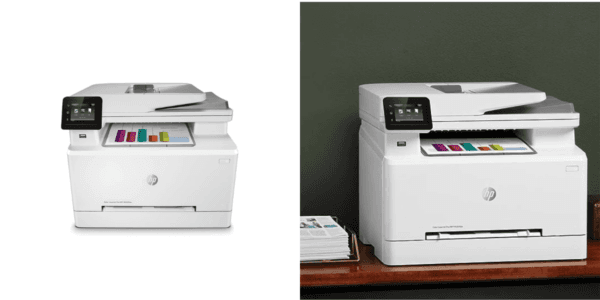
The HP Color LaserJet Pro asserts itself as the unquestionable leader, showcasing unparalleled excellence across various critical dimensions.
Text Quality
The M283fdw exhibits stellar text quality and exceptional precision, sharing the top spot with elite competitors. It delivers crisp and pixel-perfect text, achieving a professional aesthetic.Operating Cost
In operating costs, the M283fdw reflects a nuanced evaluation. While the black-and-white printing costs are a reasonable $0.03 per page, color printing costs reveal a comparative discrepancy at $0.11 per page.Ease of Use
Seamlessly integrating into diverse workflows, the M283fdw offers a hassle-free setup process, intuitive touchscreen controls, and the ability to print directly from mobile devices.Graphics/Photos
Excelling in printing simple graphics, the printer showcases vibrant charts and graphs. However, there are limitations in high-resolution photos, with oversaturation and reduced clarity in dark areas.Printing Speed
The M283fdw demonstrates dynamic printing efficiency. Whether printing single-sided text documents at 14 pages per minute or engaging in duplex printing, the printer maintains competitive speeds across different document types.Pros
- Exceptional sharpness and clarity in documents
- Broad connectivity options
- High page yields for black-and-white printing
- Fast printing speed
- Intuitive and user-friendly interface
Cons
- Color printing costs are high
- High price tag
Brother HLL2305W Compact Mono Laser Single Function Printer
 Brother HLL2305W Compact Mono Laser Single Function Printer
Brother HLL2305W Compact Mono Laser Single Function PrinterCompact Design Mastery
Attention is given to the printer’s design. With dimensions finely tuned at 356(W) x 360(D) x 183(H)mm, the HL-L2305W confidently stands as an embodiment of space efficiency without compromising on performance. It is a perfect fit for any discerning user keen on maintaining an uncluttered workspace.Precision in Output
Any printer’s hallmark lies in its output quality, and the HL-L2305W excels in this domain. The print resolution reaches up to 2400 x 600 dpi. Also, it consistently produces professional-grade documents characterized by sharp text and vivid graphics.Paper Handling Craftsmanship
The printer’s paper-handling capabilities reflect a thoughtful engineering approach. There is a 250-sheet capacity tray for letter or legal-size paper. Also, it is coupled with the manual feed slot for specialized prints like envelopes and letterhead.Cost-Effective Laser Printing Mastery
Delving deeper into the printer’s functionality, the aspect that truly sets it apart is its cost-effectiveness. It utilizes toner cartridges with impressive yields of 2,600 pages.Seamless Wireless Connectivity
Integrating built-in wireless 802.11b/g/n and Wi-Fi Direct capabilities signifies a commitment to modern convenience. Printing from mobile devices proved seamless and liberated the user from the constraints of wired connections.Pros
- Ideal compact size for limited workspace
- Cost-effective printing with high-yield toners
- Excellent output quality with a 2400 x 600 dpi resolution
- Suitable for printing documents exposed to moisture
- Wireless connectivity for a hassle-free experience
Cons
- Limited capabilities (monochrome, no scanning or copying)
- Non-genuine toner can affect print quality
HP LaserJet Pro M28w
 HP LaserJet Pro M28w
HP LaserJet Pro M28wDesign and Features
The LaserJet Pro M28w boasts an impressively compact design. It stands at just 198mm high, 360mm wide, and 264mm deep. This makes it suitable for cramped spaces in small offices or home workstations.Performance
Our experience with the printer has been marked by impressive performance, exceeding the benchmarks set by many counterparts.Running Costs
The commendable speed and quality of the M28w come with a discernible trade-off in running costs. It’s a critical consideration for anyone investing in a printer. The starter toner cartridge, inclusive of the initial purchase, lasts approximately 500 pages.Replacement cartridges result in a running cost of slightly over 5p per page. Although exploring different vendors may lead to slightly more economical alternatives, the running costs are generally higher when compared to inkjet alternatives. It is crucial for potential buyers to take this into consideration.
Additionally, aligning the printer’s capabilities with your anticipated printing volume is advisable.
Overall, the M28w earns its place as a practical choice for individuals in search of occasional, high-quality printing in limited spaces.
Pros
- Perfect design balancing robustness and compactness
- High-quality mono printing and scanning that meets professional standards
- Multiple wireless connectivity options for modern workflows
- Ideal for occasional use and top-quality text document printing
Cons
- Running costs are slightly above average
- Compact LED screen may be limiting for some users
- Lack of automatic duplex printing, a potential drawback for certain tasks
Canon ImageClass LBP6030w - Monochrome, Compact Wireless Laser Printer
 Canon ImageClass LBP6030w
Canon ImageClass LBP6030wCrafted for Efficiency
The LBP6030w’s design stands as a testament to Canon’s commitment to innovation. The dimensions, measuring a mere 7.8 by 14.3 by 9.8 inches, elegantly redefine the spatial dynamics of a home office.Navigating the installation process is akin to orchestrating a symphony. Each step requires finesse and a keen understanding of the product’s nuances. The USB-connected setup unfolds seamlessly.
Performance at the Speed of Brilliance
Printing wirelessly from compatible devices is a liberating experience. The printer lives up to its promise of allowing printing from virtually anywhere in a home office. The blue Wi-Fi light, indicating a solid connection, becomes a comforting sight.Quality and Comparisons
Now, let’s discuss output quality. The text output is crisp and meets business needs. Although the graphics and photo quality are at the lower end of what’s typical for monochrome lasers, it’s still acceptable.It’s not suitable if you require high-quality graphics or photos, but for internal business needs and PowerPoint handouts, it gets the job done.
Total Cost of Ownership Considerations
Let’s talk money. The running cost of 4.4 cents per page does raise an eyebrow, especially when compared to the more economical 3 cents per page for other models. While the initial purchase cost is part of the equation, the ongoing costs play a significant role. Hence, it is essential to consider the total cost of ownership.Pros
- Space-saving design for limited workspace
- Wi-Fi capability allows for convenient printing
- Fast print speeds of 19 pages per minute
- Modest 150-sheet paper capacity
- Crisp text output
Cons
- No duplexer for two-sided printing
- Setting up the printer is challenging and requires technical know-how
- High running costs of 4.4 cents per page
Brother Monochrome Laser HLL2390DW
 Brother Monochrome Laser HLL2390DW
Brother Monochrome Laser HLL2390DWThe Brother HL-L2390DW stands out as a budget-friendly monochrome laser all-in-one printer, making it suitable for small and home offices. While it lacks certain advanced features, it delivers fast printing, high-quality black-and-white scanning, and a meager cost per page.
Design and Setup
Setting up the HL-L2390DW is a breeze. Following the quick setup guide, you can easily remove the packaging tape and smoothly slide the drum/toner assembly into the front of the printer.While featuring a simple two-line monochrome LCD screen, the interface lacks the fancy touch screen seen in some competitors.
Navigating the menu using the physical buttons feels intuitive, though you may need the left/right buttons.
The absence of an automatic document feeder (ADF) is noticeable during multipage copying and scanning. However, the compact footprint and thoughtful additions, like the 250-sheet input tray and manual feed slot for specialty media, make up for it.
Performance Prowess
The HL-L2390DW’s performance prowess becomes evident in its swift execution of tasks. Printing a five-page text document in 18.1 seconds showcases its remarkable efficiency, surpassing not only expectations but also the industry average.The two-sided printing capability further enhances its appeal, proving faster than some single-sided counterparts.
Copy and scan speeds consistently outpace category averages, underscoring the printer’s commitment to optimal productivity. The image quality also improves in sharp text documents and visually appealing graphics.
Toner Efficiency and Cost-Effective Excellence
One standout feature is the printer’s low cost per page. Opting for the standard toner cartridge, the cost per page remains a reasonable 3.7 cents, a testament to the printer’s economic sensibility.Mastering the User Experience
Our seasoned perspective on the Brother HL-L2390DW extends beyond technical specifications. This monochrome laser all-in-one printer has seamlessly ingrained into the home office fabric, becoming an indispensable tool for enhanced productivity.Its strategic design, swift performance, and cost-effective printing solutions exemplify a product born from a deep understanding of user needs. The printer emerges as a resounding choice for small or home office users aspiring for a seamless blend of expertise and efficiency.
Pros
- Fast printing and black-and-white scanning
- Low cost per page
- Above-average color scanning speed
- User-friendly setup and interface
- Efficient two-sided printing
- Cost-effective toner options
- Economical for high-volume printing
Cons
- Lack of document feeder
- Monochrome LCD screen (no color touch screen)
- No fax capability
- Absence of left/right buttons on the control panel
- Startup time is slightly slower than average
HP Color LaserJet Pro M479fdw
 HP Color LaserJet Pro M479fdw
HP Color LaserJet Pro M479fdwThe HP M479fdw presents itself as a versatile printer suitable for home or small office use. Despite its compact footprint, it encompasses a multitude of features. Weighing 51.6 pounds, it strikes a balance between portability and functionality.
Speed and Efficiency Unleashed
Printing speed is a standout feature of the M479fdw.The Toner Dilemma: Quality vs. Cost
The printer’s reliance on HP 414 toners offered a choice between standard and high-capacity options. The standard set delivered decent page yields.Paper Handling Tailored to Needs
The M479fdw’s 250-sheet paper tray serves well initially, but the addition of the extra 550-sheet tray becomes essential for accommodating high print volume needs. The inclusion of a 50-sheet tray for specialty media like envelopes is thoughtful.Connectivity Bliss and Security Assurance
A variety of connectivity options, including Ethernet, USB, Bluetooth, and Wi-Fi direct printing, offer flexibility. Seamless connections with various devices, such as smartphones and tablets, enhance user convenience.Noteworthy security features like network authentication and Secure Print with PIN protection instill confidence.
User-Friendly Interface and Smart App Integration
Navigating the printer’s functions is easy with the 4.3” color touchscreen. Using HP’s Smart App further simplifies interaction, providing a consistent interface across different platforms.Quality Output: Beyond Just Text
The M479fdw lives up to its promise of near-typesetter-quality text. The text documents are crisp and suitable for various business scenarios.Cost of Operation: A Bitter Pill
Here’s where the love story hits a snag. While the M479fdw excels in output quality, the cost of operation is on the higher side. Running costs of 2.2 cents per monochrome page and 14.2 cents per color page make a pause.Comparing this to other printers in the market, it’s hard to ignore that it could potentially dent the budget over the printer’s life.
It proves to be a reliable and versatile workhorse for small to midsize offices. Its multifunction capabilities, fast printing speeds, and high-quality output make it valuable.
While the running costs are higher, the printer’s overall performance and security features contribute to its appeal.
Pros
- Compact design with multifunctionality
- Fast print speed of 28 pages per minute
- Auto duplex printing, copying, and scanning
- Quality output for both text and graphics
- Seamless integration with HP’s Smart App
- Efficient paper handling with an optional 550-sheet tray
Cons
- Relatively high running cost
- The printer can be a bit loud during operation
FAQs:
What Is A Laser Printer?
A laser printer is a widely used computer printer employing non-impact photocopier technology. It eliminates the need for physical keys striking the paper.- In office environments, Ethernet connections ensure efficient and reliable networking.
- In contrast, home offices and small businesses often leverage the flexibility of cables or Wi-Fi.
- The integration of Wi-Fi further extends to mobile devices, facilitating convenient mobile printing.
- An image is sent to the printer, initiating the transfer process to paper through positive and negative static electric charges.
- The revolving drum acquires a positive charge.
- The image is converted into a laser beam by the system’s electronics.
- The laser beam, directed by a mirror, burns a negative charge on the drum, forming the image.
- The drum picks up positively charged toner from the cartridge, adhering it to the negatively charged image on the drum.
- The paper that enters the printer receives a negative charge.
- As the paper passes the drum, its negative charge attracts toner, which sits on top of the paper.
- The paper’s charge is removed, and the fuser permanently bonds the paper and toner.
- The printed paper is then released.
- The drum’s electrical charge is removed, and excess toner is collected.
Do Laser Printers Print In Color?
Laser printers can do color printing. While monochrome (black and white) laser printers are shared, color laser printers are out there too. They use different toner cartridges in cyan, magenta, yellow, and black (CMYK) to give you many colors.Does A Laser Printer Use Ink?
Nope, laser printers don’t roll with ink. They’re all about that toner powder life. Instead of using regular ink like other printers, laser printers use a fine powder called toner to get the job done. It’s like their secret sauce for making those sharp prints.Some Laser Printer Guidelines
When in the market for the ideal laser printer tailored to business needs, several key features demand consideration beyond price and warranty. Here are some points to help navigate the selection process:Print Speed and Capacity
- For moderate printing needs of around 200 pages per week, a personal laser printer costing $120 and up is suitable. The printing speed should be 20 to 25 pages per minute (ppm).
- Workgroup printers, handling an average of 1,000 pages per week for $500 to $1,000, boast speeds of up to 55 ppm.
- Production printers are designed for commercial publishers with extensive printing demands (50,000 pages or more per week). They range from $25,000 to $150,000, offering speeds from 75 to several hundred pages per minute.
Resolution
- Standard laser printer resolution is 600 dots per inch (dpi), adequate for everyday printing tasks.
- High-end production printers may feature a resolution of 2400 dpi. While some printers still use 300 dpi, which may result in jagged lines.
Printer Languages
- Printer Control Language (PCL) is the standard for most laser printers, including Hewlett-Packard. It suits general printing needs.
- Postscript printers, associated with desktop publishing and prevalent in Apple Macintosh environments, are more expensive. But excel in high-definition image printing.
- PCL printers can be upgraded to Postscript with a software driver. Though Postscript may require additional memory.
Paper Handling
- Consider the types and sizes of paper the printer can handle, ranging from letter-size to legal-size cut-sheet paper. Production printers often use continuous sheet-fed paper.
- Check if the printer supports additional materials like transparencies, labels, and cards. Automatic duplex printing, where both sides of the paper are printed automatically, is a valuable feature.
Warm-up Time and FPOT
- Warm-up time is crucial, especially if the printer is turned off between jobs. Large workgroup and production printers may take 5 to 15 minutes to warm up.
- First Paper Out Time (FPOT) refers to the time it takes to print the first page of a job after receiving data from the computer. Consider this, along with warm-up time, for efficient printing processes.
What Is The Difference Between Inkjet And Laser Printer?
Inkjet and laser printers have their ways of getting the job done.Which Printer Is Best? Inkjet Or Laser?
Laser printers and inkjet printers have their fair share of differences:Dry vs. Wet
- In a laser printer, the toner or ink is dry.
- In an inkjet printer, ink is used and it’s wet.
Cost Matters
- Initially, inkjet printers were cheaper to buy.
- But here’s the catch: running an inkjet printer over time can be about ten times more expensive than a laser printer.
- It’s because ink runs out more frequently than toner, especially if you’re rolling with those high-yield toner cartridges.
Smear-Proof vs. Smear Alert
- Watch out for smears if you’ve printed something with an inkjet and it gets wet.
- On the other hand, laser-printed documents won’t budge when they encounter a little moisture.
Operation and Fonts:
- Both printers operate quietly, so there is no need to worry about noise disruptions.
- You can add fonts to your heart’s content by using font cartridges or installing soft fonts.






