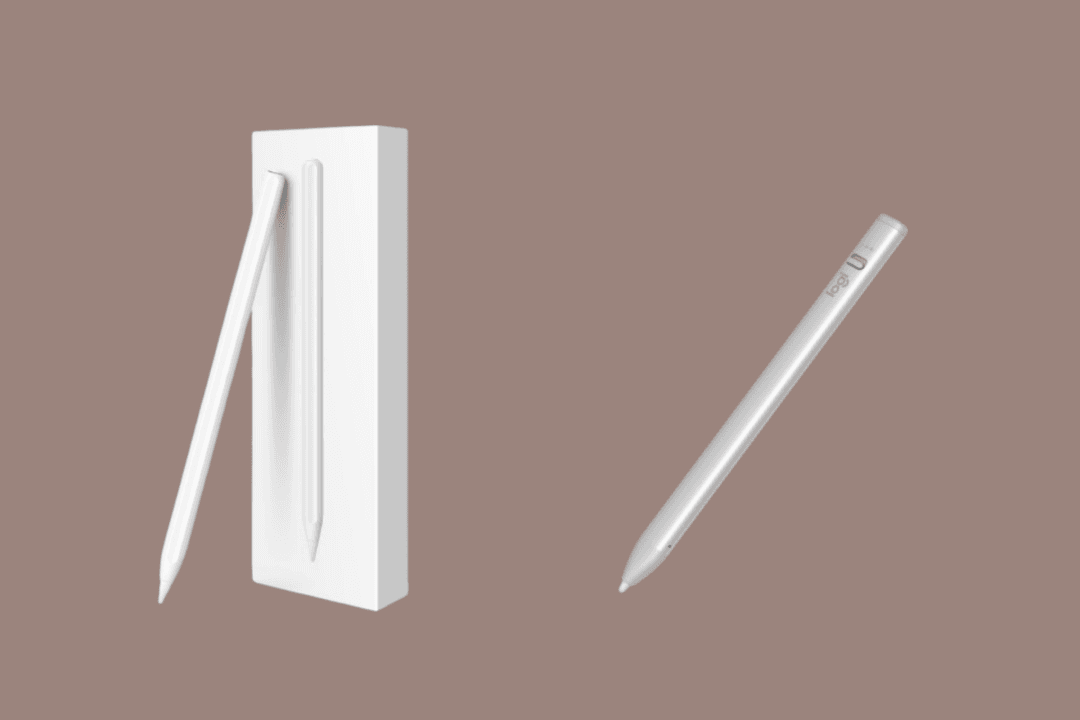Having the best iPad Pen enables you to scour through your iPad comfortably. It brings comfort, speed, and the ability to paint one heck of a drawing or hastily scribble down the critical points tucked in between a lecturer’s note in university without missing a beat. It’s an all-around writing/drawing tool that everyone needs. So, as a homage to all students and art creators, we are diving into a comparison of some of the best and top iPad pens/styluses in the market.
The Breakdown: Adonit SE Magnetically Attachable Palm Rejection Pencil
Adonit SE Magnetically Attachable Palm Rejection Pencil
Adonit SE Pencil
Apple Pencil 2nd Generation
Metapen iPad Pencil A8
Yebos Stylus Pen for iPad
Logitech Crayon Digital Pencil
Oaso Stylus Pen for Touch Screens
Adonit Note+ 2 Digital Pencil
Apple Pencil 1st Generation
Digiroot Stylus Pen for iPad
Meko 3-in-1 Stylus Pens
How Are iPad Pens Helpful?
iPad pens are not the most essential accessory if you’re low on budget but for digital artists, it’s an absolute necessity. You can get the kind of detail in your artwork that you'd never even dreamed of.
Or maybe you only do day-to-day office tasks but still want an easier way to take notes or write things down. Then, digital pens should be your go-to.
As a whole, pens for digital screens can help almost anyone, regardless of their technology literacy.
Adonit SE Magnetically Attachable Palm Rejection Pencil
 Adonit SE Magnetically Attachable Palm Rejection Pencil
Adonit SE Magnetically Attachable Palm Rejection PencilIf you’re sharking the best mid-level iPad pens on the web, then Adonit SE is definitely something to look out for. With a price tag less than Netflix’s monthly premium subscription fee, this slick-looking stylus brings more to the table—or tablet—than most.
The packaging is minimal, the setup a snooze, and it provides a fun time for your grip and hand. The Adonit official SE webpage advertises this product as pitch-perfect for a budget pick, with precise perfection, effortless motion, and comfort combined with palm rejection so you can rest your hand on the screen without worry. And, icing on the top, the tilt sensitivity works immaculately, showing no signs of miss-input when pressured against the screen at odd angles.
However, users have reported a number of cases in which the replacement cap proved challenging to obtain through online purchases. They also pointed out that they had trouble connecting it to the older iPad versions. Furthermore, we can not commend nor damn it for harder-gripping users since they can make it let out low noises. Also, the difference in quality in comparison with Apple pens shows itself after an extended use time, which can be underwhelming for some.
Pros
- Affordable: The Adonit SE is one of the best budget iPad pens, at roughly half the price of an Apple 1st Generation pen!
- Plethora of features: For the money spent on this unique piece of equipment, you’ll receive a list of incredibly handy features that would make any device much more expensive.
- Easy setup: The pen requires only one touch to power up or shut down; no instructions or apps are needed.
- Exquisite grip: This comes in a clutch for all users of all grip types.
- Hard-to-find cap replacement: It might be hard sometimes to find the replacement cap on Amazon or even the manufacturer’s website, allegedly!
- Tangible tapping noises: If you’re too enthusiastic with your drawings or note-taking, they become apparent.
A definite upgrade from the last generation, the 2nd Generation made quite a wave as one of the best iPad Pens and styli designed explicitly for iPad tablets and touch screens. It can be used to draw, take notes, swipe, edit documents, and anything other digital pens do, but better!
Apple’s 2nd-generation pencil isn’t round like the first-generation, making the grip much friendlier with a flat side. Additionally, removing the greasy material in the first one and adding flatness to one side creates a steadier grip.
The design is slimmer and slicker, and Apple doesn’t seem to be cutting corners, feature-wise and definitely cost-wise! The minimalistic shape harmonizes with the longer and thinner body. It also supports pressure and tilt sensitivity, meaning the harder you push, the bolder your lines will get, and the shape of your lines will change as you tilt your wrist angle.
The Apple Pencil 2nd Generation is deadly precise, responsive, and a blessing in the hand. However, the game-changer is its magnetic docking to the side of an iPad, which also acts as a charging port. It’s a far cry from its predecessor, the USBC style. The big thing is that it can easily fall or slip out of place, especially when it rubs against something else. So, say you’re a student with a bag filled with all sorts of stuff. You can expect the pencil to vanish into the black hole at the bottom of your bag. Another consideration pause is its hefty price tag. So:
Pros Metapen iPad Pencil A8
Metapen iPad Pencil A8
- Excellent features: Pressure and tilt sensitivity, accuracy, and preciseness give it a great overall feeling.
- Memorable grip: With a shorter size and a bit of weight, the pen sends relaxing vibes to your hand.
- Magnetic charge: The pen sticks to the side through its magnet and charges up quickly.
- One of the best: Almost everyone praises this slick design, great overall functionality, and user-friendliness.
- Limited functionality: The only mode on the stylus is eraser/pen mode.
- Costly: The steep price you have to pay for this has the ability to make you think twice.
- Slippery: The magnetic connection to the side of the device is easily detached by a fraction or shake.
- Poor palm rejection: Some users find the palm rejection feature tedious and appalling!
- No wireless charging: This is translated into having the pen always glued to the side of your apparatus.
Metapen iPad Pencil A8
 Metapen iPad Pencil A8
Metapen iPad Pencil A8The A8 Pencil design is uncannily similar to Apple’s original smartpens and may confuse your friends or colleagues at first sight. Not only do the visuals resemble the American company’s digital writing tool, but the functionality, quality, and general consent don’t land too far away either. It even comes in the same size and roughly the same weight (4 grams lighter).
The Metapen A8 fires up with a gentle double tap on the top and shuts down after 5 minutes of inactivity. You might be surprised that it needs no pairing—just double-tap and get going! The A8 can also do this process for 200,000 strokes!
The tilt-sensitive pen is very helpful in situations where you have to write or draw shadows at an awkward angle. However, there’s no pressure sensitivity option, which is a downer! The Apple pen replica’s lithium battery fully charges in 30 minutes through magnetic adsorption to the side of the iPad. Another well-welcomed attachment feature is the Palm Rejection. This means you can get rid of your gloves and enjoy a mark-free palm rest on the top of your screen.
The Metapen iPad Pencil A8 comes with a charger cable and extra replacement caps. The brand claims it will last twice as long as Apple’s noticeably more expensive smartpens—that is if it doesn’t break midway through its lifespan.
Pros Yebos Stylus Pen for iPad
Yebos Stylus Pen for iPad
- Cheap: The price is a fair negotiation point for this incredible pen.
- Reliable (for most parts): The Metapen gets the job done reliably, leaving mostly zero messes.
- Slick Apple-pen-like design: Who doesn’t want a cheaper stylus with the looks of an Apple-manufactured item?
- Light: This digital pen feels light but at the same time balanced and a hoot.
- Magnetic adsorption: The pen sticks to the side of your iPad through the magnetic pull placed inside it and starts to charge.
- No pressure sensitivity: This sucks for artists and dampens our assessment of the tool.
- Early breakdowns: Users have reported malfunctions and breakdowns, especially when turning the A8 on and off.
- Bland and repetitive design: When your creative style is to copy the innovation of a bigger brand, ingenuity disappears!
Yebos Stylus Pen for iPad
 Yebos Stylus Pen for iPad
Yebos Stylus Pen for iPadIf a very cheap yet feature-rich iPad pen (at the time of writing) with lots of customization on the pen body and application is right up your alley, then the YEBOS stylus pen is for you. The customization level goes as far as setting your own personalized shutdown time. On top of the Apple-looking design and slickness, you’re fishing a stylus well beyond its recorded price.
The YEBOS doesn’t require Bluetooth to connect. However, connecting it to Bluetooth gives you a plethora of personalization options, from binding a single tap on the button to take pictures from the iPad to changing the shutdown to a long button press. A relatable menu bar in the application allows you to select the pen’s signal conditioning function, readjusting the screen’s sensitivity to your inputs in different modes. This is an excellent way to dodge the bullet for not having a pressure sensitivity; a really nice quality of life when typing through worn-off tips or screen protectors.
The YEBOS for iPads really blew us away with incorruptible signal transmission, magnetic attachment, tilt sensitivity paired with palm rejection, and the fact that it actually supports pixel-perfect precision. Something we weren’t expecting from one of the more affordable entries in our list of top iPad Pens.
Pros
- Actual noticeable precision: YEBOS’s precision stands above its price tag.
- Lots of customization options: One strong Bluetooth connection away from having lots of pressure customization.
- Cheap: If you don’t need it, buy it for the sake of it—it’s the best budget peak!
- Lacks creativity in design: A reoccurring pattern with the lower-cost items of our iPad pen review.
- Questionable adsorption: Though magnetic, the adsorption still falters.
Is there any logic behind Apple’s acceptance of a non-domestic stylus? In the case of the Logitech Crayon Digital Pencil, this logic stands! As one of the best iPad pens, the Cryon can be mentioned by us and the tech folk at Apple as one of the worthy substitutes for Apple’s 1st-gen and 2nd-gen digital pens. Because of this, the half-pencil half-crayon digital pen bonds seamlessly with any iPad after 2018. This removes any input lag, which we know you despise. So, no worries there.
Visibly different from any stylus Apple has ever released, the Logitech Crayon is chunkier and flatter than what we are used to from the bitten-off symbol of sin! Considering the style is not surprising, it might give a childish vibe at first sight, but you can get it in silver or grey to pump up the testosterone levels!
The Logitech Crayon comes with fairly thick replaceable caps out of the box, making fine detailing a chore. However, the pen-over-surface glide is smooth and does not throw any rocks into your artistic or student assignments.
At almost half the price of an Apple iPad pencil, the Logitech Crayon boasts state-of-the-art technologies, such as Tilt Sensitivity, Pressure Sensitivity, and Palm Rejection; everything we had hoped and expected the primary gaming brand to accomplish and deliver.
That said, the Logitech Crayon doesn’t have a charging cable in its box for the lightning charging through its head, which loosens up and muddies our vision for one of the top iPad pens so far. Wireless charging is also a no-show!
Pros  OASO Stylus Pen for Touch Screens
OASO Stylus Pen for Touch Screens
- Instant pairing: As said, there’s no need for Bluetooth or anything. Pairing this pen is similar to pairing Apple’s own doodling tool.
- Feature-rich: Palm Rejection + Tilt/Pressure Sensitivity = Checked
- Impressive reactivity: The Crayon’s bulkier tip might ring some alarms at first, but rest assured—it’s as smooth as a feather.
- No magnetic clipping: Sorry, folks, this Crayon isn’t sticky and has no magnets.
- No wireless charge: This is another function Logitech needs to provide to keep up with Apple counterparts.
- More wear: A thicker nib (tip) is synonymous with more marks and wear on the screen’s surface. In the happenstance of facing something like this, we recommend using a protector.
Oaso Stylus Pen for Touch Screens
 OASO Stylus Pen for Touch Screens
OASO Stylus Pen for Touch ScreensThe OASO stylus plunges us into that territory of low prices where you want to doubt what you see, but the features and the options of the gadget are so damn fine that it tricks even the most high-maintenance of us!
With one of the most inexpensive numbers in our best iPad Pens review, we won’t blame you for wanting to try. We get that feeling, too—the urge to understand something so cheap yet so feature-rich!
This smartpen works with iPads, Microsoft, Samsung, and basically any capacitive touchscreen brand! OASO even advertises that the stylus can operate with anything susceptible to the human touch. It also fashions a magnetic cap for the clumsier of us who keep losing our smartpen caps.
It requires no charging (no batteries) or Bluetooth connection. A flip of the button is enough to get it started with almost any touchscreen brand in the market. However, it might not always fit on the side of cases, but it shouldn’t be a problem since no charging is required.
The disk tip helps with writing on smartphones or smart gadgets primarily designed for the human touch by adding a bit of control to the movement. However, it could be a hiccup for more professional drawers or artists since it obscures the vision and patterns.
Pros Adonit Note+ 2 Digital Pencil
Adonit Note+ 2 Digital Pencil
- Compatibility: There are no digital devices out there that are safe from the reach of this inclusive pen.
- Affordable: The low price tag (at the time of writing) speaks for itself!
- Magnetic cap: This means no more using your cap to slow memory!
- Inconsistent end-disk: This vision-blocking disk has proven a challenge for pros and artists with its inconsistency and visual cluttering.
- Plastic top: A plastic top is something no one’s looking forward to!
- Fragile constitution: The build feels like it will fall apart after some use!
Adonit Note+ 2 Digital Pencil
 Adonit Note+ 2 Digital Pencil
Adonit Note+ 2 Digital PencilThe Adonit Note+ 2 gives Apple’s 2nd-gen iPad pen a run for its money. This iPad pen comes in a good chunk cheaper than the Apple version - around half the price of an Apple pen - turning it into a wonderful secondary option for students with a limited budget.
Take note of how we said students and not artists. Despite a 2048 pressure point system with three soft, medium, and hard tips on the pen, the overall experience fails to retain the attention of pro artists and creative geniuses who want to draw masterpieces using this digital tapper. This is mainly due to a spotty one-and-off pressure sensitivity that’s not sure what it’s doing. It’s in the context of mentioning that not all apps connect spotlessly with the pen, so make sure to come in well-read!
Putting aside its drawbacks, the Adonit Note+ 2 works brilliantly with note-taking apps where some basic drawings can come in handy when lesson review time is nigh. The programmable buttons are a neat addition for switching between tools and colors, and the magnetic attachment puts the smartpen almost firmly on the side of your iPad but doesn’t charge it. So, as is the case for all side-hugging pens, no sudden movements or fractions; otherwise, the chances of it getting knocked off get higher.
Additionally, the Note+ 2 is deadly precise, supports palm rejection and tilt sensitivity, and in the race for who charges better against the Apple pens, comes out in a close second thanks to its USB-C charging.
Pros Apple Pencil 1st Generation
Apple Pencil 1st Generation
- Tip Variety: The three light, medium, and hard tips bring versatility and delight to the customer.
- Precise: Sharp as a tack transmission with minimum lag levitates the experience.
- Palm rejection + tilt sensitivity: These concepts have not been skipped to our glee to cut costs.
- No pressure sensitivity: There’s no built-in standard pressure sensitivity. Yet, a pressure system that falters more than we like.
- Weird app operability: It’s not a good sign when some apps connect to the Adonit pencil, and others do not. Limits the operability.
- No magnetic charge: There’s an absorption, but that’s the whole thing. No magnetic charging.
Apple Pencil 1st Generation
 Apple Pencil 1st Generation
Apple Pencil 1st GenerationAlthough shadowed by its younger and fancier gen-z brother, the 2nd-generation, Apple’s 1st-generation pencil still has one or two punches to throw as one of the best iPad Pens, especially how price-wise reasonable it is.
Although in the same timeline as what we call the boomer age today, and with few upgrades to write home about, the 1st-generation still shines in operability, comfort, and quality compared to what we see in the market. It’s a round, slightly slippery hand extension for extreme note-takers and drawers.
However, professional designers and artists might stay clear of this one since the first model came out in 2015, and the few recent upgrades haven’t managed up the ante to the same standards modern professional customers desire.
It splashes versatility and creativity with a slightly quirky matte gray pen tip, accurate pressure and tilt sensitivity, and laser-like palm rejection capabilities. However, all of these capabilities will roll out the window if the stylus is knocked out of the hand often, which it does in this case, so be mindful of that.
Pros
- Obtainable: It’s one of the more affordable items out there.
- Perfect for everyday use: Heavy contestant of an all-around multi-functional iPad Pens!
- Palm rejection, pressure, and tilt sensitivity: The 1st-gen can knock your socks off with these features!
- Easy to pair: With magnetic attaching to the side of your screen or a Lightning jack at the pen’s tip.
- Outdated: There are fewer upgrades available to it than Windows 7!
- Obsolete design: With a slightly clunky plug-in charger and a jack sticking out, this device is knocking on the nostalgia house’s door!
- Not good for professionals: Although suitable for average users, professionals seem better off chasing newer and better options.
- Heavy and slippery: Based on its design and heavy body, it’s bound to launch out of your grip.
The one-touch, no-Bluetooth-required trend has taken over the styli industry, making us believe it’s not an extra feature anymore but rather a must. Consequently, we have some of them here in our list of best iPad Pens, and the DIGIROOT “Stylus Pen for iPad” is another dignified review.
Clamping in at around a reasonably affordable and yummy number—again, at the time of writing—this light-infected, fast-charging digital scribbler with a sharp 1.5mm tip is a cheap duplicate of Apple’s digital pen.
It’s gorgeous, with a flat side for better stickiness, and flips on with a quick double-tap. The DIGIROOT digital pen supports tilt sensitivity and palm rejection functions but fails to deliver in the pressure sensitivity department, dubbing it unfit for professional artistic souls.
Pros Meko 3-in-1 Stylus Pens for Touch Screens
Meko 3-in-1 Stylus Pens for Touch Screens
- Budget-friendly: This is a massive pulse.
- Modern look: There are barely visible visual differences to an Apple pen.
- Fast-charge, tilt sensitivity, and palm rejection: This transpires into better lining and shadowing with zero mis-input when your palm touches the screen.
- Durability: Multiple accounts of customers getting fed up with the supposedly short lifespan.
- Dismaying quality: You win some, you lose some: winning indicative of a low-priced iPad pen and losing having to watch it decay faster compared to pricier items.
Meko 3-in-1 Stylus Pens for Touch Screens
 Meko 3-in-1 Stylus Pens for Touch Screens
Meko 3-in-1 Stylus Pens for Touch ScreensIn our breakdown of iPad Pens, we introduce the one and only smartpen, which has three different heads and a wide array of utility, versatility, and replaceability.
Meko has clearly stepped over the line of simplicity and made a name for itself with this tip-swapping digital pen. The 3-in-1 crushes it in many use cases, such as clicking icons, swiping, writing and taking notes, drawing, and even gaming. The fun side is that you don’t need multiple specialized pens for each task; you just need one Meko with interchangeable nibs, costing a few meek bucks!
The Meko 3-in-1 truly lives up to its name, too, as touch screens from other brands - Xiaomi, Huwai, Microsoft Surface, etc. - do take its functionality to empower their university-goers or stay-at-homes.
All the advertisements aside, having a two-headed writing spear expected to do it all screams drawbacks. And of those, we see one or two here. The overall weight can become overbearing as time goes on. Furthermore, complaints pile up with spongy/disk-heads, a prospect that also peaked its ugly head (no pun intended) here.
Pros
- All in one: Everything you’ll ever need to do with a digital pen is summarized in the Meko 3-in-1
- Exalting compatibility: What’s the worst thing you can say about an iPad pen that connects to every screen? A sell-out?
- Let-down accuracy: Spong and disk tip screw-ons aren’t indeed known for their accuracy.
- Short longevity: The 3-in-1 tends to kick the bucket earlier.
- Heavy: While a personal perception, still being a tad heavier can put a bad memory in someone’s head.
iPad Pen Reviews
The reviews below were compiled from verified customer reviews on Amazon.Adonit SE Magnetically Attachable Palm Rejection Pencil
The Adonit SE comes at a lip-licking price with many features and has caught users’ eyes on Amazon. The swath of problem-solving techs and features alongside a good-looking shape and style for one-third of Apple’s 1st-gen stylus is too good to pass on. However, the lower-quality stamps compared to the original Apple pens and the occasional connection problems can be discouraging.Apple Pencil 2nd Generation
If forking out the big dollar doesn’t phase you, the Apple Pen 2nd generation will be a great addition to your iPad. It’s functional, classy, versatile, and precise, perfectly complementing your gadget collection of Apple’s over-the-top touchscreens.Metapen iPad Pencil A8
We don’t have anything against this one. Surprisingly, it’s an enjoyable, economical replica of Apple’s ingenuity. The Metapen checks all the boxes of a modern stylus but misses a big one: to be a projection itself, not another digital pen. Also, the functionality is so-and-so.Yebos Stylus Pen for iPad
A meager dollar deal for any iPad pen is hands-down a winner, rendering us speechless. Let alone the many customization options, such as Bluetooth connection on command (which needs to be set up), palm rejection, and tilt sensitivity (no pressure sensitivity, mind you). The YEBOS pen is remarkable for beginners.Logitech Crayon Digital Pencil
At half the price of an original Apple smartpen, the Logitech Crayon shines like an eclipsed sun. It has all the known technologies and battery life and delivers excellent performance and responsiveness while undermining Apple in the pricing department. If you can ignore the no-cable/no-wireless factor and the fact that it’s a broader-shaped digital writing tool, you have yourself an unparalleled stylus.Oaso Stylus Pen for Touch Screens
Nothing comes close to the OASO stylus at the level it is: price, performance, and features put all together. It’s a great beginner smartpen for note-takers and, with a bit of leeway, beginner designers and greenhead artists. Despite this, be mindful of the disk head and the bit depressing parts and materials that really blow out in time.Adonit Note+ 2 Digital Pencil
Halved in price but (begrudgingly) not in spice! The Adonit Note+ 2 lounges comfortably in our minds as one of the best med-tier iPad pens on the shelf. We admit some internal software and pressure systems are suspicious, but they are definitely worth the put-up!Apple Pencil 1st Generation
It’s a reprimandable act, even trying to find words to tarnish a legacy courier like the Apple Pencil 1st generation. So, in the spirit of being sincere yet crystal clear, it’s a bit pricey for its age but has lots to offer the regular user. However, the professional can find better choices even with smaller budgets.Digiroot Stylus Pen for iPad
Among a wide range of cheap Apple replicas and rip-offs, DIGIROOT has it all and performs to a level that its confiding standards allow. It has it all but at a lower rate, both mechanically and economically. Unfortunately, it doesn’t really strike us as exceptional.Meko 3-in-1 Stylus Pens for Touch Screens
Suppose you’re a half-full-glass type of person who doesn’t mind satisfied quality and lightness for better features and functionality and is also pissed at many confusing options. In that case, MEKO 3-in-1 might sit with you blissfully.Facts About the Industry
Who would’ve thought that pencils would go digital and turn into the antithesis of their existence? If that’s not an indicator of how quickly we’re impinging the digital realm to run away from manual labor, I don’t know what is.But in all seriousness, the stylus industry, where most iPad pens and pencils are located, has grown exponentially over the course of the last decade; what we remember as the early days of the magnificent Apple Pencil 1st Gen to the plentiful days of now where styli-manufacturers don’t seem to be hitting the breaks anytime soon.
What Are Styluses or iPad Pens?
Styluses, digital pens, smartpens, or, in the case of this writing, iPad Pens are pen-shaped instruments necessary for drawers and designers who spawn their creative ideas on a digital surface like an iPad. They can be used to point, select, drag, swipe, game, and pretty much anything your fingers can and should do, but with more precision. Styluses - or iPad Pens - are designed with a pointy head to mimic the human fingers but with different types to set them apart, like Active Ones against the Capacitive Pens.Are iPad Pens Worth It?
The main question here should be: Can my life continue without them? Then, our answer will be yes. Will it be comfortable? Obviously yes. Is it another pit stop in our descent (or ascent, depending on how you view it) into digitalization? Then obviously, yes!These smartpens, styli, digital pencils, or whatever you wish to call them, are necessary extensions to tablets and sometimes phones or more giant screens, especially if you’re a student, artist, designer, or an avid techno-savvy person! They will make your life much easier and boost your artistic career. Gone are the days of drawing on the paper!
Why Apple Pencil is so Expensive?
Besides the fact that many users consider Apple a fancy, overpriced brand—a statement we emphasize to some extent—Apple products have some of the best features, let alone the sickest and slickest designs, in the market. Even the old-timer iPad Pens like the Apple 1st-gen pencil still hold up today and garner much praise from iPad/digital tablet users. Because it doesn’t cut corners in its products, Apple is ahead of the pack in terms of quality and cost.Are All iPad Pens the Same?
While all iPad pens follow the basic technical frameworks to be operational, they vary in quality, features, styles, type, compatibility, longevity, and pricing. The market offers pens ranging from extremely affordable to pocket-tearing mega smartpens, each with a different balance of the earlier criteria.Choosing one that fits your needs and leaves no regrets is imperative. Thus, we recommend thoroughly exploring your options and what they offer in our list of the best iPad pens.
How Do You Identify a Fake iPad Pen?
Packaging, Logo, and Serial Number; the trifecta of not getting robbed when browsing for a new iPad pen. Almost all the top brands offer a serial number for users to check out the authenticity of their purchase. Also, checking beforehand on the manufacturer’s website or scamming technical reviews such as this one will benefit you greatly in making the right choice and not falling into a trap.How Long Do iPad Pens Last?
The pen itself can carry on for many years if proper maintenance and use are in the picture. However, the nib, or the tip, has to be replaced regularly and usually at a monthly base interval. The longevity of a smartpen depends on the manufacturer, your use-case frequency, and how well you take care of this semi-fragile piece of digital equipment.Is It Wrong to Leave an Apple Pen on an iPad?
If by on, you mean attached to the side of the iPad, then no. On the contrary, it’s highly recommended that the pen be stuck to the side so it won’t get lost. More on the positive side, this way, it will always stay charged. If by on, however, you mean leaving the pen lying and touching the screen, then our answer will still be no since, to this day, no such incidents have been reported. However, the smartpen should be docked at the side.Will Apple Pens Damage My Screen?
Evidently, yes, especially when an overzealous user forgets the delicate nature of touchscreens. A wore-off, a damaged tip, or a harsh stroke has the power to nub, mark, or dent your screen. So, be mindful of your pressure and pen tip. A highly effective way to counter screen scratches or dents is to use a screen protector. However, this might affect your note-taking or drawing depending on the screen, the pen, and the quality of the protector.Conclusion
In the grand scheme of things, Apple pencils, the 1st and 2nd generation, definitely and effortlessly take the crown if you have the creme! The latter, however, is a better purchase.Trailing closely in the second place, the Logitech Crayon poses a more reasonable option for which you don’t have to sacrifice much. Another mildly expensive brawler of the midclass smartpens who did the trick for us is the Adonit Note+ 2. Both pens have the potential to compete with the best in the market.
Last but not least, the Yebos stylus pen, with its fantastic in-range price tag and fancy functionality and performance, is an astonishing selection from the gutter of our iPad pens and styli review.
FAQ
What are the different types of stylus pens?Active, Passive (capacitive), and Bluetooth-connected.
What is pressure sensitivity?
Pressure sensitivity is primarily an attribute that allows you to control the thickness of your lines when drawing. It’s also called Pen Pressure or Pen Sensitivity. In other words, the thickness is decided based on the input force of your hand on the surface.
What is tilt sensitivity?
This feature enables you to create shadows as the digital pen can send the angular transmission to its paired digital device. Tilt Sensitivity can go with other technical jargon, such as Rotation Sensing or Tilt Recognition.
What is palm rejection?
The Palm Rejection function in styli and digital pens refers to the process of only the pen tip on the touchscreen and not the resting palm touching the surface being registered.