Fed up with tangled wired keyboards and their constant hassles? It’s time for a change!
Join us in this guide as we explore the realm of cutting-edge wireless and Bluetooth keyboards, designed to revolutionize your work routine.
Nowadays, keyboards are not regular typing devices —they serve as gateways to creativity, comfort, and heightened efficiency.
Whether you’re a professional, a gamer, or a freelancer, these exceptional keyboards are about to redefine how you approach your daily tasks.
Unlock boundless creativity with the freedom of wireless and Bluetooth keyboards. Let’s dive in!
The Breakdown: Keychron K2 V2
Keychron K2 V2
Keychron K2 V2
Logitech MK235
KLIM Chroma
Logitech Pebble Keys 2 K380s
Arteck Wireless Keyboard
Nuphy Air75 V2
Logitech MX Keys S
Apple Magic Keyboard
Omoton Keyboard for iPad
Keychron K2 V2 Wireless Mechanical Keyboard
 Keychron K2 V2
Keychron K2 V2Let’s start with the Keychron K2 V2, a wireless mechanical keyboard that uses cutting-edge technology to transform how typing feels. This keyboard is offered by Keychron company from China.
Keychron is mainly focused on producing high-quality and innovative mechanical keyboards. Beautiful design and well-developed products are what Keychron is known for. Ignite Your productivity and innovations with Keychron K2 V2.
Key Features
- Switch Options: With Keychron K2 V2, you can have three different options for switching. You can choose red, blue, or brown colors, which are optimized and pre-lubed.
- Customization and Programmability: Whether you have macOS, Windows, or Linux, you can easily alter your desired keys for a better workflow.
- Design and Build: One of the most wonderful aspects of Keychron K2 V2 is its Keycaps design and PBT materials. PBT Keycaps are sturdier and more reliable against heat.
Besides the extraordinary design of keycaps, this keyboard has an aluminum frame. The aluminum frame adds to the beauty and also guarantees long-lasting usage.
$50 at Amazon
(Price at Time of Publishing)
Pros Logitech MK235 Wireless Keyboard and Mouse Combo
Logitech MK235 Wireless Keyboard and Mouse Combo
- The switches are hot-swappable. You can quickly change or replace them.
- You can customize and personalize keys using QMK/VIA.
- You have backlighting and impressive OSA profile keys.
- You can connect it to multiple devices simultaneously and switch between them easily.
- It costs more than the average mechanical keyboard.
- Not enough options for choosing the desired material can be challenging for some customers.
- Remap keys are only available for wired keys and not for Bluetooth.
- Challenging to use for those who haven’t worked with mechanical keyboards.
Logitech MK235 Wireless Keyboard and Mouse Combo
 Logitech MK235 Wireless Keyboard and Mouse Combo
Logitech MK235 Wireless Keyboard and Mouse ComboThe Logitech MK235 wireless keyboard and mouse combo gives you a reliable service. It’s a great choice for those seeking a comfortable yet efficient typing experience. The sturdy design of this amazing wireless Keyboard is a safe choice for everyday use.
If you need a keyboard for both gaming and work, we highly recommend Logitech MK235. A long-lasting battery, ergonomic design, and dependable WIFI connection have made the Logitech MK235 one of the market’s best wireless and Bluetooth keyboards.
If you want extra features like curved keys, a wrist rest, and key combinations, this is a great option for purchase. Logitech is a multinational brand famous for designing creative computer peripherals and accessories.
Logitech MK235 design lets you experience a new level of durability, making it reliable for a different situation.
Overall, the MK235 provides affordability, effectiveness, and simplicity simultaneously. Discover the efficiency and quality you deserve with Logitech MK235 keyboards.
Look closer at the Logitech MK235 wireless keyboard and Mouse Combo features and options.
Key Features
- Plug & Play: This is a critical feature in wireless keyboards. With Logitech MK235, you have an efficient wireless connection with a USB receiver with a range of up to 10 meters. Plus, you are not required to install any pairing or software.
- Long-lasting battery: Logitech MK235 Battery life is impressive. The wireless keyboard’s battery lasts up to three years, and the mouse’s battery lasts up to a year.
- OS Compatibility: You can also easily work with Windows 7 and 8 or later. Logitech MK235 is quite compatible with all operating systems such as Chrome, and IOS, and a USB port with Linux Kernel 2.6+ is all you need.
Pros KLIM Chroma Wireless Gaming Keyboard
KLIM Chroma Wireless Gaming Keyboard
- Users appreciate the overall quality of the keyboard and mouse combo.
- The Logitech combo is a durable wireless keyboard with quiet keys that provide a comfortable typing experience.
- The product is considered affordable compared to other similar models.
- The keyboard is well-known for being quiet, making it suitable for work environments that require more silence.
- A limited color option is one of the most tangible cons of this keyboard.
- Some customers complain about the size of the mouse. They claimed that it was rather smaller than they expected.
- Reports about the less desirable experience with keycaps have been reported.
Klim Chroma Wireless Gaming Keyboard
 KLIM Chroma Wireless Gaming Keyboard
KLIM Chroma Wireless Gaming KeyboardThe second keyboard we would like to explore is basically a gaming one, but it is capable of other uses. The KLIM Chroma wireless Gaming keyboard provides good performance, comfort, and catching looks.
The KLIM Chroma wireless Gaming Keyboard blends elegance with practicality, offering a powerful and effortless experience. For individuals looking for a reliable wireless gaming keyboard, this keyboard is an excellent choice.
Klim brand is known for manufacturing the best and highest-quality mechanical products for gaming and work. Experience the smooth typing and magnificent design with KLIM Chroma!
Let’s take a quick look at some of its important features and options.
Key Features
- Wireless and Typing Options: KLIM Chroma is a perfect wireless keyboard that allows you to work anywhere. This keyboard is a great option for gamers who are looking for quality as well as mesmerizing design. The response time of KLIM Chroma is only 2ms, which is super-fast.
- Noiseless and Enjoyable: This keyboard is a perfect option for a workspace with its silent typing sound. If you don’t want to bother other coworkers with insane typing sounds, this is for you. You can merely hear a very smooth and soft sound.
What makes a keyboard desirable besides comfortability? Yes, it is an eye-catching design that lightens your desk. The chromatic lighting effects of the KLIM Chroma will instantly catch your breath with its beautiful and convenient design.
You can turn the backlight on and off super-fast and easily anytime. If you often work in a dark place, KLIM Chroma is a game-changer.
- Durability and Resistance: KLIM Chroma keycaps will last 10,000,000 strokes so that they won’t break very soon. Plus, the material is highly sturdy, which adds to the resistance.
Eight hours of full brightness and 48 hours with brightness off are an amazing battery life for a wireless and gaming keyboard. Klim Chroma is developed to provide long-lasting battery life charge.
- Affordable and Reliable Warranty: This is a zero-risk purchase since you'll get five years of free support from KLIM and responsive customer service in less than 24 hours.
Pros Logitech Pebble Keys 2 K380s Wireless Keyboard
Logitech Pebble Keys 2 K380s Wireless Keyboard
- Easy and fast press key for an enjoyable typing experience.
- Resistant to malfunctions caused by contamination.
- Long service life of the keys (10 million keystrokes).
- This keyboard has a minimalistic design and gives you enough space on your desk
- Multimedia and customized keys for controlling various functions such as music and other shortcuts.
- It’s the best choice for workspaces with its quiet and noiseless typing technology
- Wireless functionality with a USB receiver.
- Reliable battery for long hours of work and gaming without frequently recharging
- Some customers complaint about the short USB charging cable
- Durability of this KLIM Chroma wireless is vague for some customers
- There are a limited number of LED effects options and cool features for gamers
- The quality of the plastic-based material is of question and low level
- Advanced users may find this keyboard’s options and features limited.
Logitech Pebble Keys 2 K380s Wireless Keyboard
 Logitech Pebble Keys 2 K380s Wireless Keyboard
Logitech Pebble Keys 2 K380s Wireless KeyboardAs a Bluetooth keyboard, Logitech Pebble Keys 2 K380s provides various color options for personal use and for different tastes. Enabling users to have their individualized voice is one feature that made Logitech Pebble Keys 2 K380s special.
Logitech Pebble Keys 2 K380s is an environment-friendly keyboard made with recycled plastics. The packaging is also eco-friendly and is produced by FSC-certified forests and other controlled sources.
Change your boring desk into an exciting and functional one with Logitech Pebble Keys 2!
Key Features
- Customizable Keys and Comfortable Typing: With this Bluetooth keyboard, you will have a set of personalized keys that provide a personalized experience, such as screen recording and an Emoji menu. You can easily save time with these customized keys.
- Long Battery Life and Easy Switch: Logitech Pebble Keys 2 K380s Bluetooth keyboard delivers three years of battery life, which is outstanding and user-friendly. You can use this keyboard for hours without being anxious about the battery.
- OS Compatibility: No difficult action is required to switch between devices. It’s totally compatible with other devices and operating systems, including (Windows, MacOS: IPadOS, and ChromeOS)
Pros Arteck Wireless Keyboard
Arteck Wireless Keyboard
- Eye-catching and user-friendly design with a variety of color choices and customized keys.
- Simple multi-device communication for a range of applications with just a button
- A quiet and comfortable typing environment with perfect round-shaped keys that feel as natural as possible.
- Reliable battery life with up to three years of charge and automated power-saving mode.
- Recycled plastic usage in packaging and producing the product
- Some users claimed they had limited options for personalization usage and keys
- Users who work for longer hours complaint they have to change their AAA batteries frequently
- FN key functions might be complicated for some users to work with and take more time to get used to.
- A bit expensive compared to other Bluetooth keyboards available in the market
Arteck Wireless Keyboard
 Arteck Wireless Keyboard
Arteck Wireless KeyboardThe fifth keyboard is from the Arteck brand. Arteck is a well-known brand for designing cutting-edge mechanical computer products. This wireless Keyboard satisfies almost every taste with different expectations.
Its outstanding features, such as easy setup, beautiful design, and long-lasting battery, make it a desirable choice. Discover the combination of creativity, high-level technology, and mesmerizing design with Arteck!
Let’s delve deeper to find out these wireless keyboard features.
Key Features
- Design and Materials: What is better than a nice, touching keyboard that is smooth and strong simultaneously? If you are looking for a unique experience, the Arteck wireless keyboard is the one for you. Made with stainless steel, this keyboard delivers an enjoyable and quiet typing experience.
- Compatibility: The Arteck wireless keyboard can easily connect to devices such as tablets, PCs, Macs, etc. You can also use it with different operating systems like Android, IOS, and Windows.
- Prolonged Battery Life: When it comes to buying Bluetooth or wireless keyboards, one of the main concerns is battery life. The good news is Arteck Bluetooth keyboard provides long-lasting battery life with up to 6 months of power with one single session charge.
Pros Nuphy Air75 v2 Mechanical Keyboard QMK/VIA
Nuphy Air75 v2 Mechanical Keyboard QMK/VIA
- Harmonious and attractive design plus steel material
- Quick and effortless setup with high-quality connectivity.
- Comfortable and smooth typing experience with stable and noiseless keys.
- Resistance and durability with a long-lasting battery.
- Lightweight, compact, and portable.
- Easy switch and compatible with various devices and operating systems
- Although steel has made this keyboard special, slight weight may be added.
- Difficulty in using shortcut keys.
- Occasional Bluetooth connection errors and interruptions.
Nuphy Air75 v2 Mechanical Keyboard QMK/VIA
 Nuphy Air75 v2 Mechanical Keyboard QMK/VIA
Nuphy Air75 v2 Mechanical Keyboard QMK/VIAThis low-profile wireless keyboard is mostly used for gaming. Its special color and attractive design make it a great option for mechanical keyboards. Let’s examine some of its critical features and options.
This keyboard is produced by Nuphy, a company in the USA. Nuphy has become famous for its colorful yet practical designs. Their design has a special signature with special keys.
Drop everything and search Nuphy Air75 wireless keyboards right now. We Guarantee you will be haunted with the first glance.
Key Features
- Harmonic and Compatible with Other Devices: You can easily connect this keyboard with various devices and operating systems, including Linux, MacOS, Windows, iOS, and Android. Easy switch to other devices is an important feature that makes wireless keyboards desirable.
- Design and Light Effects: What is better than a high-function keyboard with amazing light effects? Nuphy Air75 v2 Mechanical Keyboard QMK/VIA doesn’t provide a regular light effect. Two sets of lights are installed on the keyboard, one on the right and one on the left. The left light is for connection and caps lock key. The right one depicts the battery level and system mode.
- Options and Versatile Keyboard: This keyboard offers PBT keycaps that let you experience soft and impressive typing. Plus, these keycaps are designed with double-shot technology. You can access and modify the keyboard’s source code as you desire. In addition, a customized button option and free mapping plan also come with Nuphy Air75 v2.
Pros Logitech MX Keys S Wireless Keyboard
Logitech MX Keys S Wireless Keyboard
- A strong wireless connection and freedom to use wireless or bluetooth 5.1 or 2.4GHz is a great and user-friendly option.
- Customized and personalized QMK/VIA firmware.
- You will have an outstanding experience typing vibrant color and double-shot PBT keycaps on Nuphy Air75 v2.
- Innovative and attractive light effects
- Easy switch and connection to other devices and operating systems
- Perfect for gamers and those who like to do both gaming and work with one single keyboard
- This keyboard is a bit expensive. If you want casual and good quality, maybe choosing something else is better.
- Some customers claimed that descriptions and customized guidelines are missing for technical features and materials.
- It is unclear whether this keyboard can easily work with other software or applications.
Logitech MX Keys S Wireless Keyboard
 Logitech MX Keys S Wireless Keyboard
Logitech MX Keys S Wireless KeyboardIf you are looking for a wireless keyboard that gives you all the options and quality, this is for you. Logitech MX Keys S provides all the excitement and perfect details you can expect. Try magic and enjoy the beauty of lighting with Logitech MX.
Let’s check out its features and options to see why it’s so great.
Key Features
- Design and Effects: Logitech MX Keys S has spherical keys that make typing a desirable experience without pressure. Plus, you can try fast typing and end up with error-free typing.
- RGB Lighting: This wireless keyboard enables you to enjoy using it with its wonderful lighting system. The mesmerizing lighting system is designed to illuminate when your finger gets near. What is cooler than that?!
- Reduced Pressure on Wrists: The Logitech MX Keys S wireless keyboard is designed to eliminate painful pressure on the wrist. Its optimal angle offers a perfect and suitable position for the wrist while working.
- Customized Options and Compatibility: Logitech MX Keys S enables you to have personalized shortcuts. You can make repetitive tasks an automated shortcut button.
- Prolonged Battery Life: The battery life is also outstanding. You can work with it for ten days without charging it. plus, it has a fast charger option.
Pros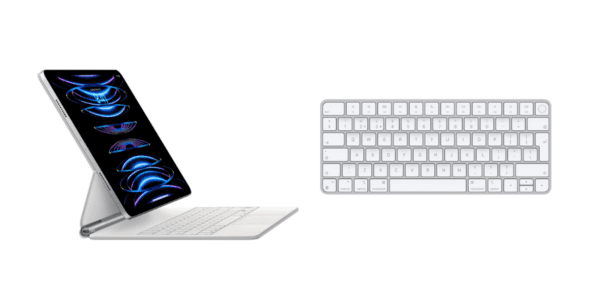 Apple Magic Keyboard
Apple Magic Keyboard
- Logitech MX Keys S is made with recycled plastics and is eco-friendly
- Amazing details, such as profile-like keycaps with spherical shapes, are outstanding and excellent. Typing with this keyboard has pushed up the frontiers of the typing experience.
- You can have personalized shortcuts for everyday tasks
- The most enchanting feature of this keyboard is the illuminated keys as hands approach. This feature makes everyone intoxicated and mesmerized.
- High-quality durability and excellent battery function
- Simple pairing with up to 3 devices across various operating systems (Windows, macOS, Linux).
- Priced relatively higher compared to some alternatives in the market.
- While it offers adaptive illumination, further adjustments are available only through the Logi Options and app.
Apple Magic Keyboard
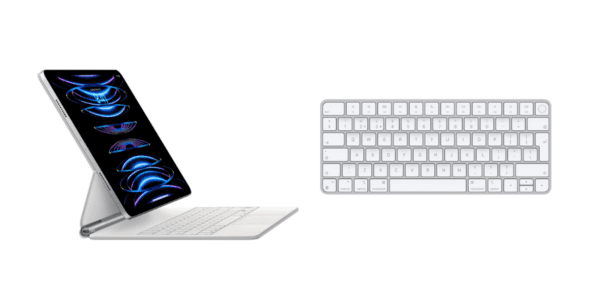 Apple Magic Keyboard
Apple Magic KeyboardRechargeable and convenient, this wireless keyboard is a perfect option. Its white and minimal design makes your desk desirable to work with. Explore the Apple Magic Keyboard now if you are an Apple product enthusiast.
Let’s check the features deeply and in more detail.
Key Features
- Design and Options: There is no need for wires when using the Magic Keyboard with Touch ID and numeric keypad to connect wirelessly to your Mac via Bluetooth.
- Compatibility and Connection: Apple Magic Keyboard kit is easily compatible with other MAC computers. It instantly links with your Mac via the Apple Chip and is operational. The list of compatible devices is above.
- Enhanced Typing: Repetitive typing remains accurate and pleasant even with extended use. There are buttons to enable fast document navigation. The touching and feeling of the keys are amazing.
Pros Omoton Bluetooth Keyboard for iPad
Omoton Bluetooth Keyboard for iPad
- High-quality typing experience with specially designed keys
- Providing a Touch ID button for a fast and secure login without a password.
- No difficulty with setting up Bluetooth with Mac devices.
- Long-lasting and efficient battery life. You don’t need to recharge frequently.
- Minimalist design that resembles other Apple products and creates a wonderful feeling of quality and aesthetic with a smooth and elegant touch.
- Apple Magic Keyboard is relatively expensive compared to similar models
- You don’t have lighting effects and special keys on this keyboard. Most users expect wireless or Bluetooth keyboards to have an impressive backlight.
- Customers have restricted color options
Omoton Bluetooth Keyboard for iPad
 Omoton Bluetooth Keyboard for iPad
Omoton Bluetooth Keyboard for iPadAre you one of those people who are always looking for the lightest and thinnest gadgets? Well, this one is definitely for you. Omoton Bluetooth Keyboard is specially designed for iPad Pro, iPad Pro/Mini/iPad, and iPhone.
Perfect design and high-quality materials are combined here to provide you with the best typing experience.
The last one on our list is from the Omoton brand. Omoton is a tech company aiming to transform the design and practicality of digital products. Purchase the coolest wireless keyboard now and step into the magic of technology and design.
Let’s check some of this keyboard’s most important and impressive features that make it a perfect option.
Key features
- Ultra-thin Design and Minimalist Aesthetic: This keyboard is developed so that you don’t feel any weight. You can carry it almost everywhere and work in any condition. It doesn’t require lots of space and gives you freedom to work.
You have seven color options that can be used without any difficulties. Plus, you can enjoy typing with zero noise on this quiet keyboard.
- Rechargeable and Qwerty Keyboard: You can easily recharge this wireless keyboard. This keyboard battery lasts up to 40 hours, which is quite impressive.
- Similar Design: This Bluetooth Keyboard has a Qwerty design for keys. Therefore, you can have keys with various functions. You can easily adjust the backlight effects, take screenshots, search, lock the screen, play music, and more.
Pros
- You can easily connect and pair with other devices, including iPhone, MacBook Pro, and iPad, through bluetooth. Although switching between devices might be challenging. However, it’s efficient in pairing and connecting to other devices and operating systems.
- Ultra-thin and easy to carry around without any discomfort. Omoton Bluetooth Keyboard Weighs only 220 grams. This extremely portable keyboard is for travel, work, and everyday use.
- Nice touching keys and great typing experience for longer hours of work
- On Omoton Bluetooth Keyboard, you will have backlit keys and customizable lighting options.
- This keyboard has an automatic sleep mode that enables it to save power when you are not working.
- Switching between devices can be difficult and time-consuming.
- Some users claimed that lack of control for backlight adjustment makes it hard for them to use lighting effects.
- The state of the charging situation is unclear based on some customer’s opinions. There is an LED that indicates the charging process, but detailed information is missing.
FAQs
Do You Need WiFi for the Bluetooth Keyboard?
No, you don’t need to have a Wi-Fi connection for the Bluetooth keyboard. Bluetooth keyboard doesn’t rely on a Wi-Fi connection to work. Some keyboards may have Wi-Fi connection options, but this doesn’t mean you need to connect to Wi-Fi to operate.Bluetooth keyboards work with a USB receiver that functions independently from a Wi-Fi connection.
Are Bluetooth Keyboards Safe?
Yes, it’s completely safe to work with wireless or Bluetooth keyboards.Are Bluetooth Keyboards Laggy?
Generally speaking, Bluetooth keyboards have very few lags or disruptions. A great number of gamers work with Bluetooth keyboards every day with a considerable lag. However, the lag might vary in different Bluetooth keyboards.Can I Convert My Keyboard to Wireless?
It’s possible, but you should know that converting wired keyboards to wireless ones requires some technical knowledge and actions. The method for converting these keyboards might differ for each keyboard.Is a USB Keyboard Faster Than Bluetooth?
USB connection is generally faster and more convenient. Although there might be occasional differences, a USB connection is more reliable and provides a faster response.Conclusion
An innovative and well-developed wireless or Bluetooth keyboard can boost your spirit for work. However, buying and choosing the right one can be confusing.This article delved into some of the most remarkable keyboards featuring beautiful designs and advanced technologies.
These cutting-edge and well-formed keyboards make working and gaming smarter and faster and deliver joy and excitement. Consider outstanding options like Omoton Bluetooth keyboard for iPad or Keychron K2 V2 to lighten up your desk with creativity.
Wireless and Bluetooth keyboards provide enhanced typing, fast response, device flexibility, and long-lasting batteries. Coupled with captivating design, they seamlessly blend aesthetics and functionality.






