Countless number of people are blogging nowadays to share their valuable content, hobbies, interests, tastes and values but not many of them are aware how to connect and reach to the global digital community, magnetize audience to drive traffic, discover strategies for conversion, and create that everlasting impact which inspires people to buy their products and talk about them. Everyone aspires to seek attention and grow in a way that attaches a “world’s largest” prefix to their Brand or business.
In all possibility, all of us try to achieve the following 3 goals -
1) Grow the network fast by reaching to more and more people.
2) Discover and share the things people love.
3) Map the target audience, gain quality traffic and convert them subsequently.
All these goals can be achieved through the most popular widely-growing social engagement network–Pinterest. So let’s indulge to know the ins and outs of this viral platform and learn how to give a positive-first impact to succeed in all the forthcoming marketing efforts.
Know Pinterest Better
The name aptly describes it – Pin your Interests: - Pinterest!!
Pinterest is basically a social bookmarking website that helps people to discover, collect, organize & share the things they create and love with the people across the globe. Whenever you come across anything that seems fascinating to you and you feel like keeping it and sharing it within your community as well as the outside audience, you can just add that to Pinterest by creating Pins.
Why Publicize on Pinterest??
Many of you might be still wondering why it is so very important to publicize on Pinterest. Well, go through the statistics below and find out yourself!!
1) According to a recent research conducted on Social Networking Habits in the US , it came to light that Pinterest is used by more than 21% (1/5th) of American adults and has left behind the two giant social networking platforms – Twitter and Instagram in its adult customer base!!
2) A similar study also reveals that 1/3rd of the total women adults in US use Pinterest to share everything across the globe.
3) Pinterest has recently completed $200 million in venture funding and its popularity has gradually exploded from 1.2 million users in August 2011 to over 70 million till mid-2013.
Now let’s have a look at the image shared below to have a clear picture as to what is happening in the social media market.

HOW PINTEREST WORKS AND DRIVES TRAFFIC??
People add their images, videos or other content on Pinterest through Pins. A pin can be anything from quotes, gifts and recipes to flowers, food and pets. More or less, Pins are like little bookmarks which carry the URLs of websites they originated from. When clicked, these pins point back to their original websites from where they came, thereby increasing click through rate (CTR) and driving quality traffic almost instantly.
Pins can be created by 2 ways–
1) Either by logging in into your Pinterest account or ,
2) Can be added directly to your websites or applications through “Pin It” button (just like adding a Facebook like button, or tweet button on your website). A collection of Pins is then organized into Boards (called Pinboards) which can be further shared with people within the same network and across other networks like Facebook, Twitter etc. There is a “Follow Board” button that lets people to follow the board of the particular Brands they love, while discovering more pinners and relevant feeds in the journey. In addition to that, every pin can be repinned (just like the retweet feature of twitter) through “Repin button” which lets you establish your brand even more quickly.
With the introduction of a newest feature –“Location Based Pins”, one can even share specific things with people belonging to specific regions. Not only this, after a decent demographic study you can quickly analyze your target audience and study as to where they are, what they are doing, seeking and liking. Cool, isn’t it??
Use the Exclusive Pinterest Tools for Promotional Marketing Campaigns
Pinterest is extensively used by brands for conducting their promotional activities because it helps them engage more with the audience by allowing their users to “like” existing pins , “comment” on pins, browse pin boards created by others , re-pin images pinned by others to their own pinboards and even share their pins on Twitter and Facebook .
So let’s have a quick look at some of the promotional tools offered by Pinterest -:
1. Promoted Pins
Promoted Pins are just like the “Promoted Tweets” of Twitter. Instead of the sticky banner advertisements and annoying pop-ups, the basic idea is to allow brands to insert their special pins (paid pins) into category feeds and search results so that it doesn’t look like cheap advertising tactic and rather suggestions of the most relevant items that match the interests of the user.
2. Rich Pins
Rich Pins lets you add additional useful information to your pins. Since this is also a newest tool added by Pinterest, there are five types of Rich Pins till date –
a) Movie Pins – Movie pins are the pins that include ratings and reviews to cast a long-lasting impact on the users by making them learn about latest information and new flicks.
b) Recipe Pins – Recipe Pins lets individual cooks, restaurants and lounges share their meal ideas and cooking recipes with fooding geeks present throughout the world, thereby creating a Web Kitchen. Search Filters are also there to help pinners narrow their searches to categories like vegetarian and non-vegetarian. Seems delicious, isn’t it??
c) Article Pins –Article Pins are meant for Reading and Writing Nerds. They connect authors and readers across the world by including story descriptions, author biographies, great quotes or headlines.
d) Product Pins – Product Pins are for brands that look forward to selling their products online. One can even add a Price Tag with their pins that shows up on the topmost left corner of your feed. Not just this, pinners also get notifications whenever the products pinned by them hike or drop by prices.
e) Place Pins – Place Pins includes all the Contact Information including the Physical presence of your business via Maps, Addresses and Phone numbers to help pinners reach directly and easily.
But Wait!! You will first need to prepare your website right along with Meta tags, and then test out your Rich Pins before applying to get them on Pinterest.
3. Pin It button
A Pin it Button can be added on your website or app to let your customers share your stuff in their own community.

4. Analytics
This tool lets you quickly track the activities of your traffic by finding out the number of people who are seeing your pins or pinning from your website/app, and how many amongst them are clicking through your content. You can even pick a particular timeframe to have more insight as to how the trend is gradually changing over time. Not just this , the analytic tool also lets you know what is going to work for your brand by answering questions like –
1) What Pinners really care about and what they like best?
2) What proportion of their content is already pinned by their followers?
3) Which of your categories are most popular?

Don’t forget to tailor your Pins after comprehensive analytics to succeed and improve the quality traffic. To avail this Analytical Tool of Pinterest, just verify your website with them and the web analytics option will automatically appear in the menu right under your name.
The SEO Tactic for Pinterest
Pinterest can also be used as a search engine optimization tool by searching for the keywords and hash tags that align directly in sync with your business. One can do a source search by typing http://www.pinterest.com/source/YOURDOMAINHERE.com/. As soon as you do that, Pinterest will come up with a visual grid of all the pins that come from your website. You can analyze these grids later and make an excel chart as shown below to have more insights and improve further.
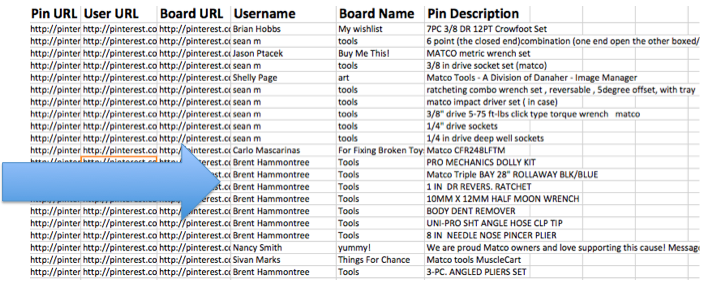
On a short and crisp note, we would advise the following 7 tips to every marketer who is a newbie to Pinterest -
1) Tip 1 - Create a Beautiful Board for your Business to increase the click through rate (CTR). Upload and Share quality visual graphics to cast that Thrilling Spellbound on the Audience.
2) Tip 2 – Add a “Pin It” button to your website to make it easy for people to pin your stuff
3) Tip 3- Indulge in Real Time Engagement with your followers. “Create Group Boards”, “Like”, “comments” and “repin” to stay connected with your existing pinners.
4) Tip 4 - Use the newest feature of Location Based Pins to let your audience find you easily.
5) Tip 5 - Make your Blog posts easy to find through newest SEO Tactics.
6) Tip 6 – Include a Pinterest link at the top/bottom of the monthly newsletters that you send to your customers as a bulk e-mail marketing effort.
7) Tip 7 – Gauge inside your audience first, analyze them through Pinterest Web Analytic Tool.

