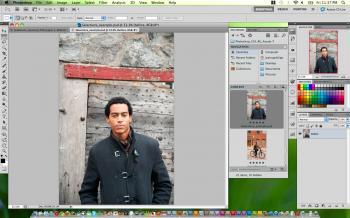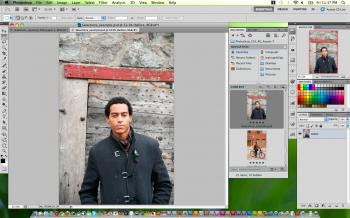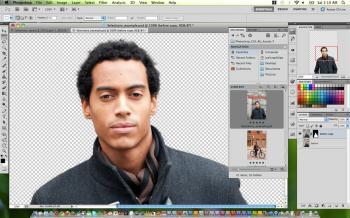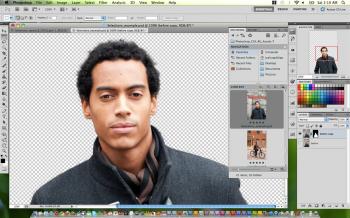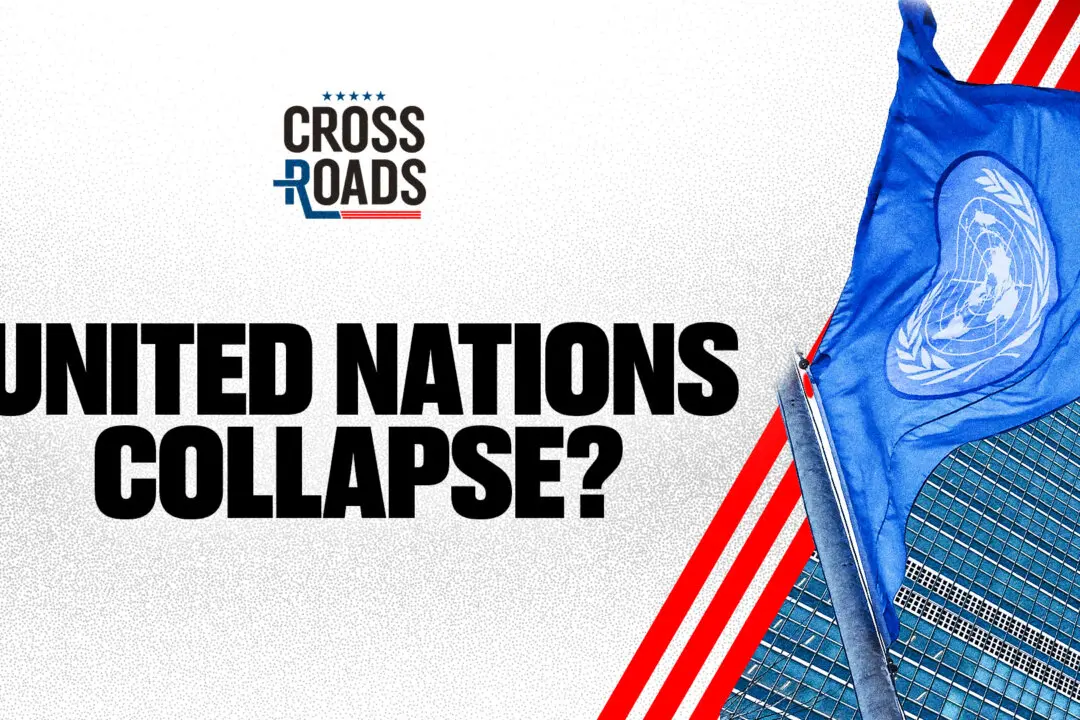Adobe Photoshop CS5 Review
Adobe Photoshop CS5 is another leap forward for the creative community, for photography, design, and onwards!
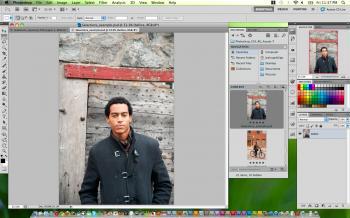
After applying a simple feature in Adobe Photoshop CS5, a subject is automatically cut from the background. Joshua Phillip/The Epoch Times
|Updated:
Joshua Philipp is senior investigative reporter and host of “Crossroads” at The Epoch Times. As an award-winning journalist and documentary filmmaker, his works include “The Real Story of January 6” (2022), “The Final War: The 100 Year Plot to Defeat America” (2022), and “Tracking Down the Origin of Wuhan Coronavirus” (2020).
Author’s Selected Articles