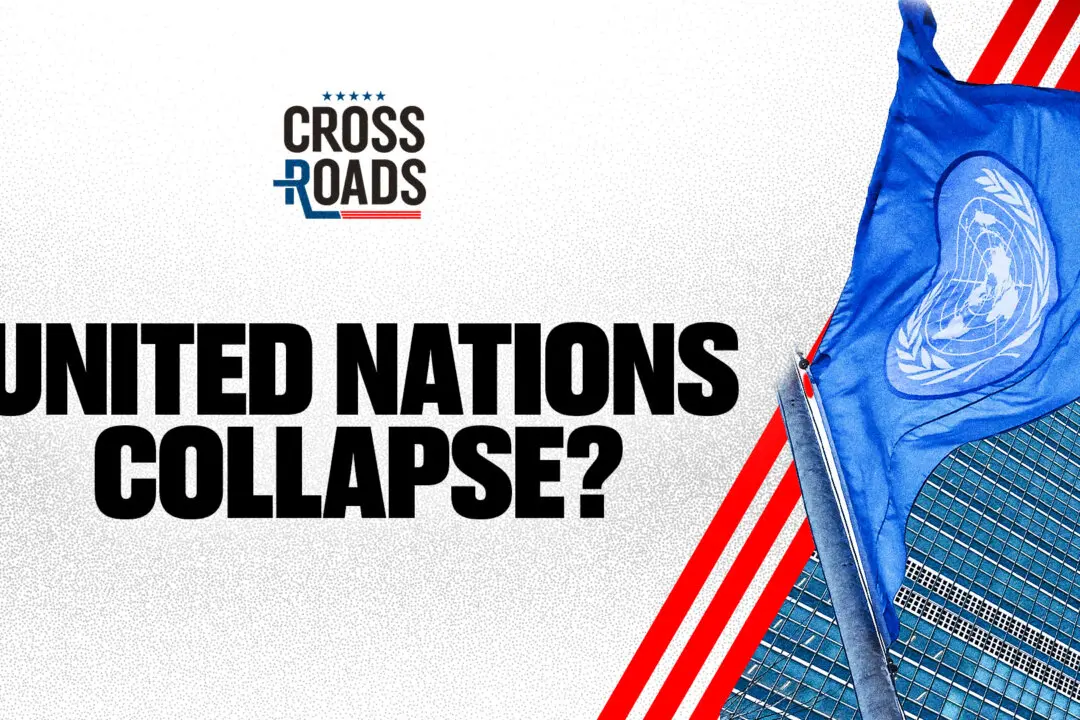Lightroom 2 by Adobe is by far one of the best photo editing programs available. It’s simple enough for the casual user to quickly pick up and has nearly all the features required by professionals.
Think of Lightroom 2 as a version of Photoshop made completely for photo editing. It has basic features like red-eye removal and light correction, as well as more advanced features such as individual color manipulation and tone curve light adjustments. All tools are laid out individually in an easy to access format and most have sliding bars that let you see your changes take place in real time.
The best part about Lightroom 2 is its simplicity. When you take a picture into the development panel, a list of tools on the sides of your screen let you tweak just about every part of your photo.
Beginners don’t have to go much further than the top section of features, conveniently tabbed as “Basic.” Here users can quickly adjust their photos; lighten or darken specific parts, and bring out the vibrancy of colors.
Advanced users can venture into the program’s more intricate features, which allow you to adjust different elements of each color, burn or dodge (darken and lighten) specific areas, and tweak every element of light. Beginners should find themselves picking up on these features quickly also with the program’s easy-to-learn workspace.
Lightroom 2 also offers some features not available in Photoshop such as “Luminance” adjustments. With this, users can adjust the brightness of specific colors, even fading specific ones out completely, leaving only the color of your choice.
Different tabs near the top of the workspace allow for different steps in your photo’s process. After you’re finished adjusting your photo you can bring it into one or more of a few presentation panels.
The “Slideshow” panel lets you decide how to present your photos, allowing for time adjustments for slideshows, text inserts, and watermarks. The “Print” panel lets you adjust the size, layout, and other options. The “Web” panel allows you to upload your photos to the web with different presentation options.
Perhaps the only feature that may discourage some users is the task of importing photos into the Lightroom 2 workspace to edit them, and then exporting them once finished. With larger photo libraries this may take a bit of time, but the operation usually goes quickly.
All-in-all, Lightroom 2 offers nearly all the adjustment features a photographer needs in a delightfully simple and easy-to-learn interface.