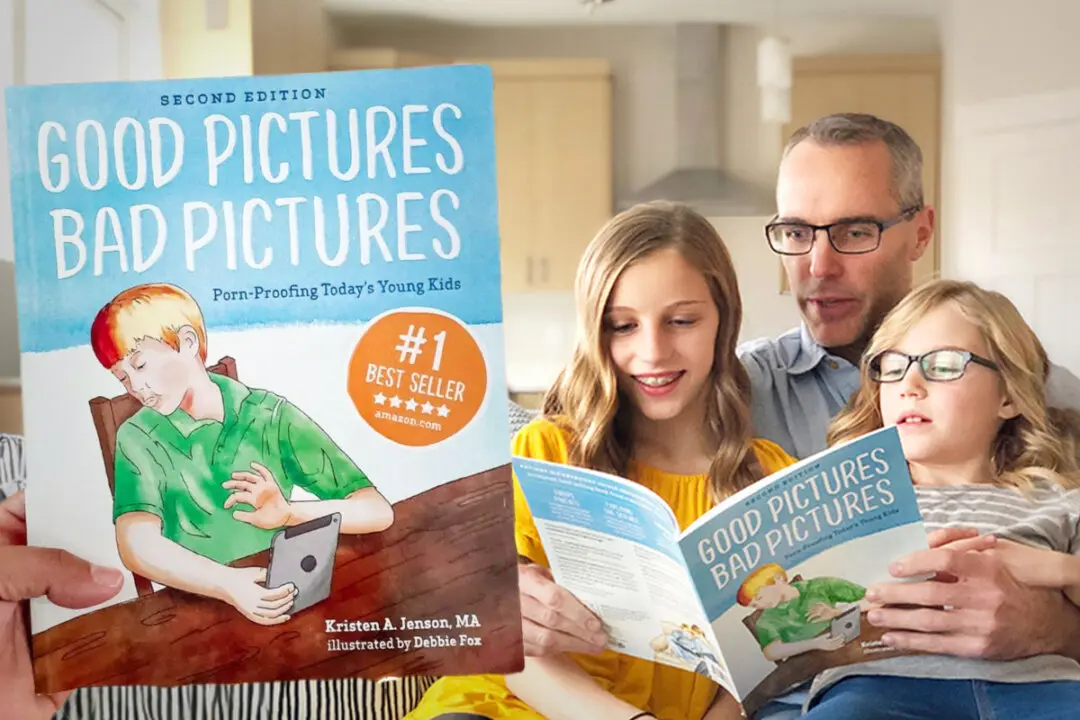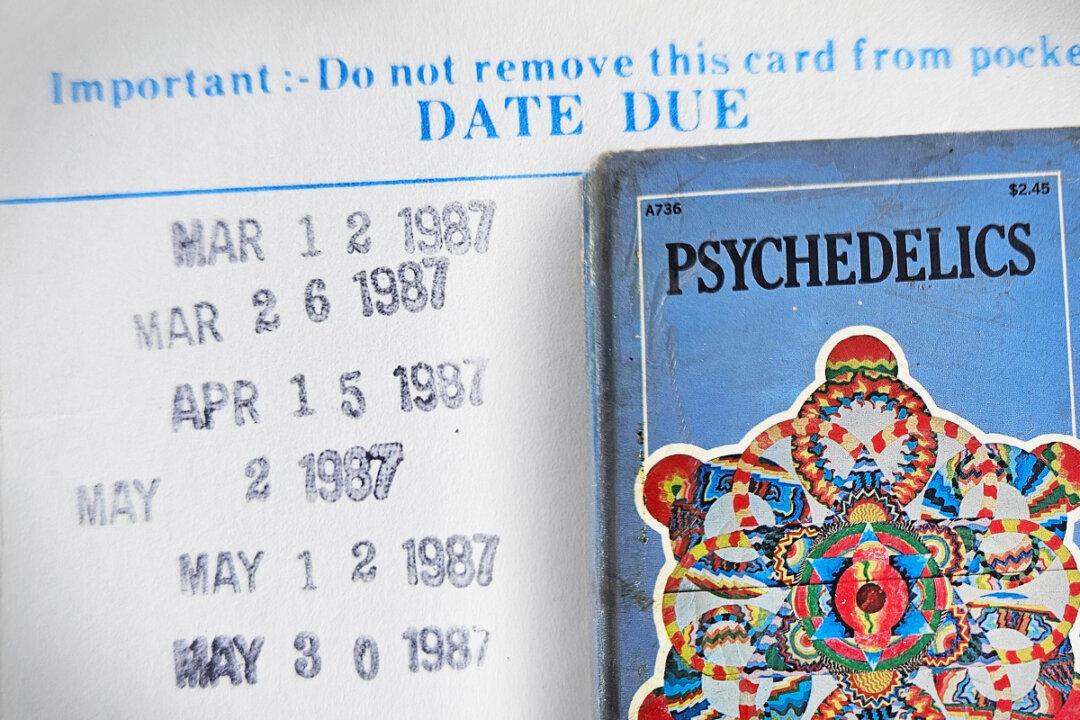With mobile phones all but superglued to our palms, us modern folk have grown accustomed to having all the information in the world at our fingertips. Or so we thought.
Sometimes, the overwhelming volume of information that comes up in a Google search result can actually prevent us from finding what we need. We haven’t got time to sift through vague, unrelated articles when we’re looking for something specific, have we? If we did, we'd go to the library.