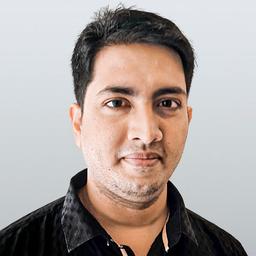Google has made passkeys the default option for users to access accounts, but will still allow people to continue using passwords for logging into accounts.
Unlike passwords, “passkeys let users sign in to apps and sites the same way they unlock their devices: with a fingerprint, a face scan, or a screen lock PIN. And, unlike passwords, passkeys are resistant to online attacks like phishing, making them more secure than things like SMS one-time codes,” according to Google. Passkeys were introduced by Google as a way to sign in to apps and websites in May. On Oct. 10, the tech giant announced that it has made passkeys the default sign-in option across Google accounts.