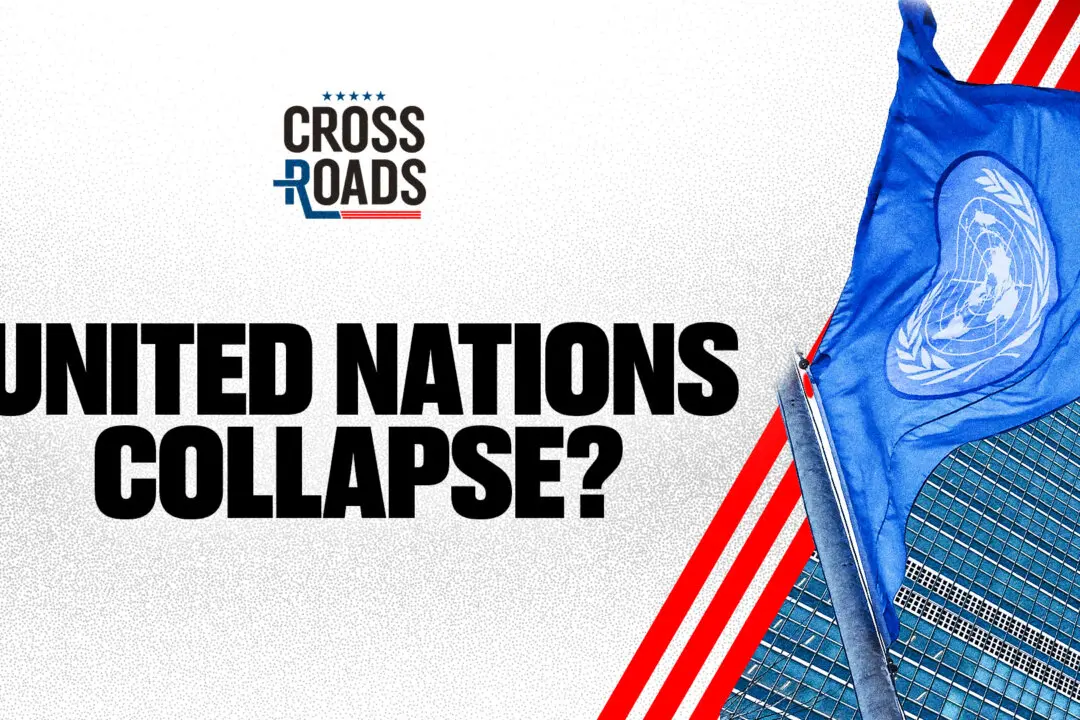Vue 8 Infinite from e-on Software flows between the worlds of computer rendering and photo-realistic art. This 3-D rendering application is capable of creating vast, lush worlds with a level of realism difficult to discern from photographs and limited only by the artist’s imagination
Part of the draw of Vue is its ability to automatically populate infinite landscapes with plants, trees, buildings, or virtually any subject the user chooses. Thanks to e-on’s fractal-based “SolidGrowth” system, no two trees or blades of grass will be identical. Users who want to take it a few steps further can also customize individual elements of nearly every aspect of the landscape.
There are several versions of Vue 8 available for different users, including the free Vue 8 Pioneer, as well as various versions for casual users, enthusiasts, artists, and professionals. Each application features the same base program, with advanced versions adding new sets of features. For this review, I received a copy of Vue 8 Infinite—one of Vue’s professional-level applications.
Vue has been used in several films, including in the creation of jungles in “Pirates of the Caribbean” and the wasteland of “Terminator Salvation.” Vue’s large population of casual users have also created stunning images, from serene landscapes to renditions of Pandora from James Cameron’s “Avatar.”
www.e-onsoftware.com
I found Vue surprisingly easy to use—a rare attribute among powerful 3-D rendering applications. A user with little or no knowledge of 3-D rendering or little drawing skill should still be able to create vivid images in Vue.
Most of the features are automated and work by dragging and dropping objects to the main scene. From there, users can either leave the settings on their defaults, or customize the features to their liking.
When starting a new project, a screen pops up with various clouds and lighting to choose from. I chose a simple midday lighting to begin.
Part of the draw of Vue is its ability to automatically populate infinite landscapes with plants, trees, buildings, or virtually any subject the user chooses. Thanks to e-on’s fractal-based “SolidGrowth” system, no two trees or blades of grass will be identical. Users who want to take it a few steps further can also customize individual elements of nearly every aspect of the landscape.
There are several versions of Vue 8 available for different users, including the free Vue 8 Pioneer, as well as various versions for casual users, enthusiasts, artists, and professionals. Each application features the same base program, with advanced versions adding new sets of features. For this review, I received a copy of Vue 8 Infinite—one of Vue’s professional-level applications.
Vue has been used in several films, including in the creation of jungles in “Pirates of the Caribbean” and the wasteland of “Terminator Salvation.” Vue’s large population of casual users have also created stunning images, from serene landscapes to renditions of Pandora from James Cameron’s “Avatar.”
www.e-onsoftware.com
I found Vue surprisingly easy to use—a rare attribute among powerful 3-D rendering applications. A user with little or no knowledge of 3-D rendering or little drawing skill should still be able to create vivid images in Vue.
Most of the features are automated and work by dragging and dropping objects to the main scene. From there, users can either leave the settings on their defaults, or customize the features to their liking.
When starting a new project, a screen pops up with various clouds and lighting to choose from. I chose a simple midday lighting to begin.