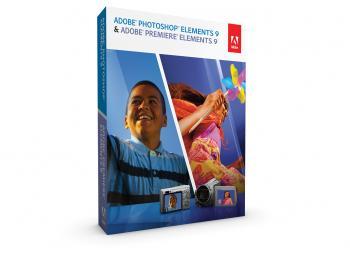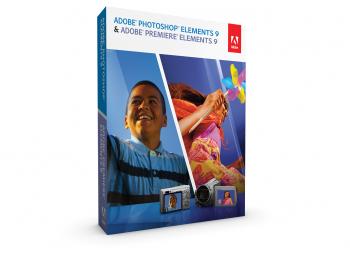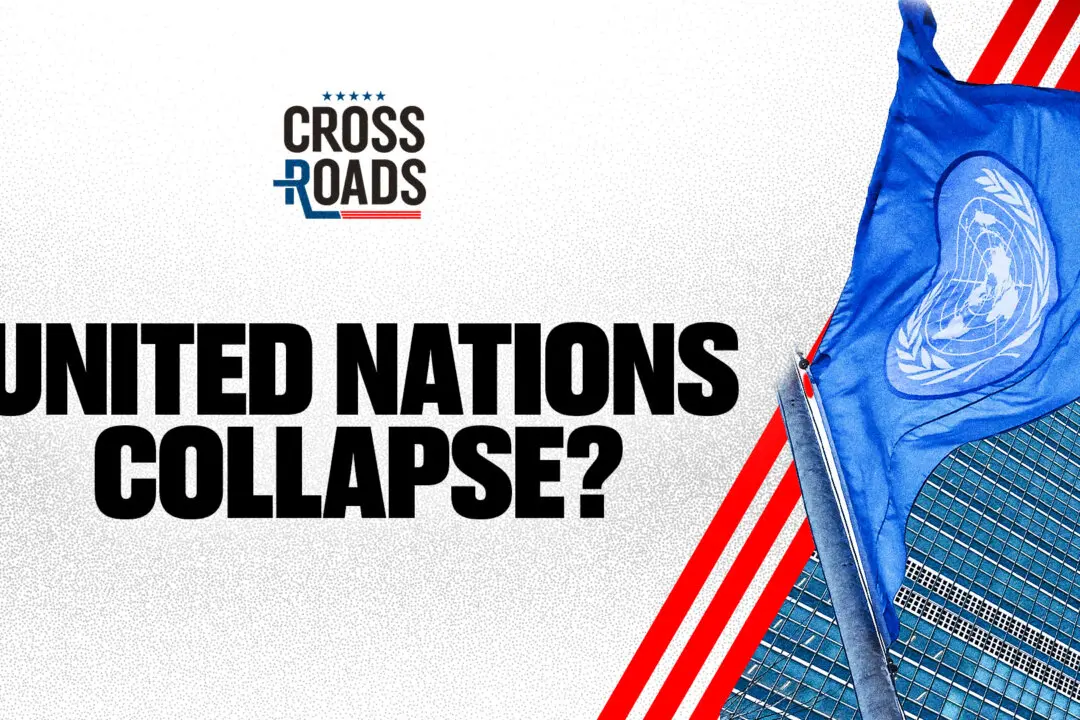Review: Adobe Photoshop Elements 9 and Premier Elements 9
Adobe Photoshop Elements 9 is a great software bundle that is well worth the cost. It includes some of the best features of Adobe’s pro-level software, yet with a much easier to use interface.
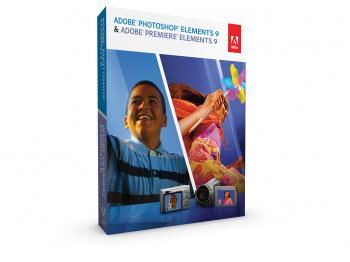
ELEMENTS: A box shot of Adobe Premier Elements 9 and Photoshop Elements 9 bundle. Courtesy of Adobe
|Updated:
Joshua Philipp is senior investigative reporter and host of “Crossroads” at The Epoch Times. As an award-winning journalist and documentary filmmaker, his works include “The Real Story of January 6” (2022), “The Final War: The 100 Year Plot to Defeat America” (2022), and “Tracking Down the Origin of Wuhan Coronavirus” (2020).
Author’s Selected Articles