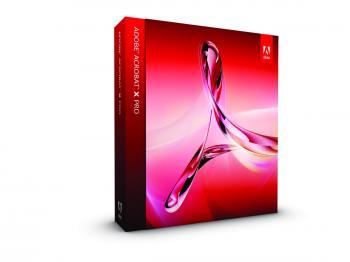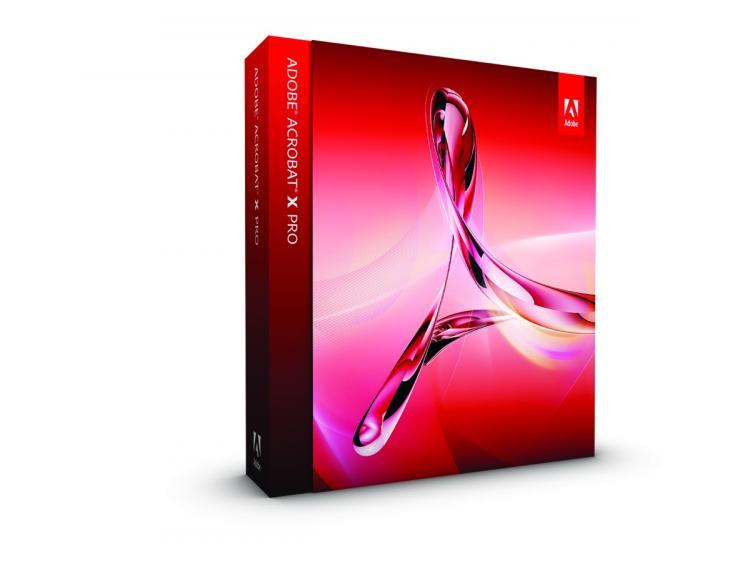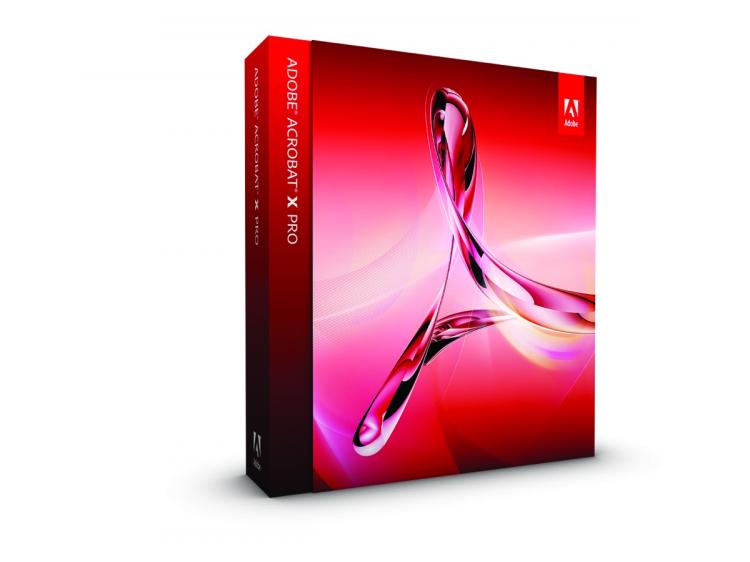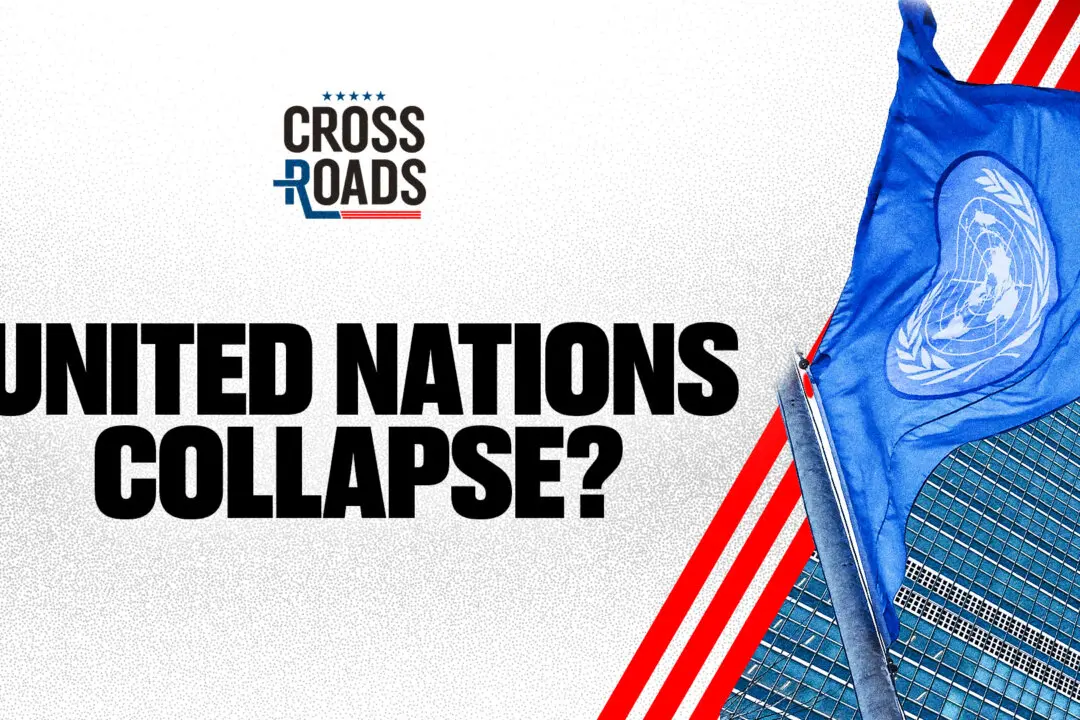Adobe makes it rather easy to create PDF documents using Acrobat X Pro. When the application launches, a window appears with a handful of options to open files or create new ones. A Create PDF Portfolio option lets you choose files from your computer to compile into a document.
The application opens in a simple window that displays a preview of files in the main area. The files that are part of the overall project are displayed in the order they will be included and are located at the bottom of the window. Several options are found to the right. You just need to drag files left or right to change their placement in the project. You can also scroll through PDFs and documents, watch Flash videos, and go through PowerPoint presentations directly in the preview window.
The menus are intuitive, and the overall interface has a small learning curve. New Content can be added with large and noticeable buttons, and the user can customize the appearance of the portfolio using different themes and visual options.
The “Visual Themes” options are new in Acrobat X Pro. There are also color schemes and background options for each theme. I would have preferred to see more themes than the few available, as Adobe only includes five, but the customization options and ability to import custom themes does allow for some variety.
After exporting, even with the PDF format, it is able to display the interactive parts of the file, complete with Flash video playback and animated menus. Documents and files can be downloaded from the portfolio by clicking one of two buttons on the border of the file, and double clicking opens a larger preview of the file. A second button displays information about the file.
There are a few key uses in this. Users can place Web pages directly in the file that will open when double clicked. They can also open live forms where they can sign up for a conference, for example.
Unfortunately, the PDF portfolios didn’t seem to open in PDF applications other than Acrobat X Pro. This means anyone who uses it will either need Adobe Acrobat X Pro, or its free version, Adobe Reader X. If the PDF application can’t read the file, however, it will open a window with an active link for users to download Adobe Acrobat or Adobe Reader X.
Action Wizard
There is a new feature in Acrobat X Pro, cleverly named “Action Wizard.” This will basically automate common processes and will likely come in useful for anyone who needs to create a large project, or who regularly uses Adobe Acrobat Pro X for work.
This will take routine and multi-step actions and make the application do it for you. After creating a set of automated steps, called an “Action,” users can then share it with others, for example in a team or business.
Acrobat X Pro comes with a handful of pre-made Actions, but creating new ones is rather easy.
[etRating value=“ 4.5”]
Read more ... Collaboration Tools
The option to create new Actions is available whenever a user is viewing a file in Acrobat X Pro. It works with simple buttons and customization options that are divided into main categories with a few sub-options. Users can add several automated features to a single Action.
It sounds a bit complicated, but Adobe did a great job making it easy to use. To create an encrypted file, for example, the user just needs to open the “Protection” menu and select “Encrypt.” It then shows two steps that the user can click to view and customize his options.
There is also a broad set of options available that gives enough tools to automate nearly any process to a user’s liking. Users can add security features, archive paper documents, prepare documents for Web publishing, or add other features.
Collaboration
Collaboration tools play a big part in Acrobat X Pro. It opens some of the collaboration tools, such as sticky notes and document commenting, to users of the free Acrobat Reader X. This expands on the uses or the software by opening it up to anyone without forcing them to purchase the Pro version of the software.
Using the collaboration tools, users can collect feedback from clients and co-workers, and use the features with Acrobat.com, Microsoft SharePoint, or shared network folders.
There are a few other tools that come in handy. These include the new Adobe SendNow feature that lets users send large files through Acrobat.com. The free service allows users to send files up to 100 MB, while the paid service can send files up to 2 GB.
Adobe also has a feature that can convert entire PDF files into a format where they can be edited and formatted, while still maintaining any graphics, text formatting, or other elements. Basically, it can take a scanned print document and turn it into a live, editable text.
As a security bonus, there is also a sandbox feature that will prevent access of PDF files to external hard drives.
There are also several enhancements in Acrobat X Pro, including to the security tools to test password strength, removing annotations, as well as others.
Price: $449
Website: adobe.com
[etRating value=“ 4.5”]