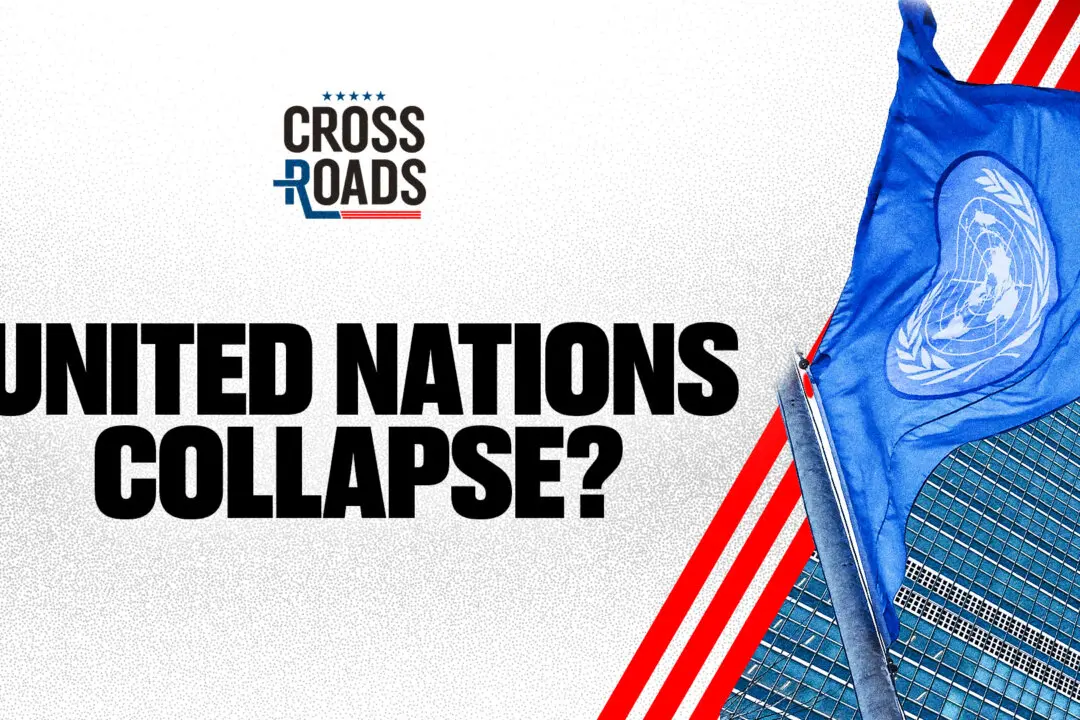With the release of Safari 4, Apple may have spelled the end of Firefox and Internet Explorer (IE). Not only is it fast, but it offers several features that are sure to set new standards.
According to Apple, Safari 4 is more than three times faster than both IE and Firefox when loading HTML Web pages. When loading JavaScript, it is eight times faster than IE, three times faster than Firefox, and 4.5 times faster than the previous version of Safari.
The quick load times are attributed, in part, to the new Nitro JavaScript engine found at the heart of this browser. It also supports HTML 5 and advanced CSS Effects, allowing for more fonts, graphics, and a significantly richer Web experience.
The software has just recently been made available for a free download for both Mac and Windows PCs. Just three days after it was released on June 8, Apple reported more than 11 million downloads of Safari 4—six million of which were from Windows users.
Safari’s New Clothes
Aside from groundbreaking speeds, the new Safari incorporates new features that are sure to become user favorites.