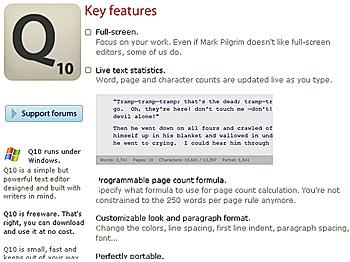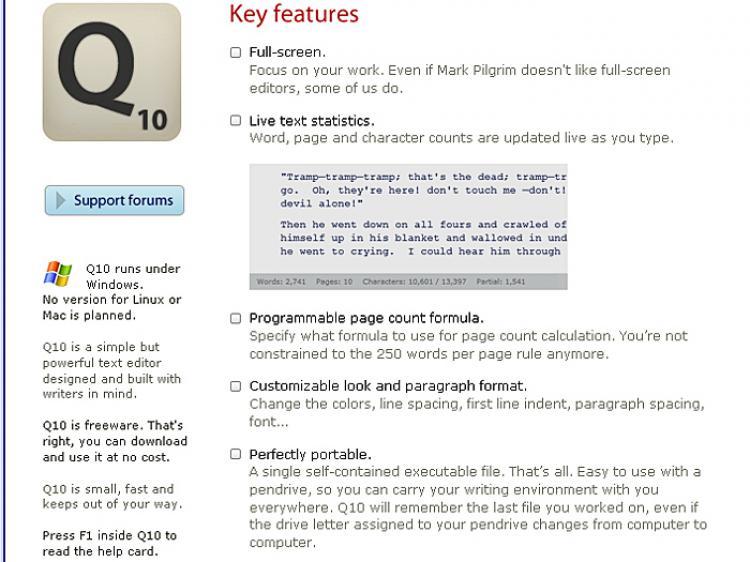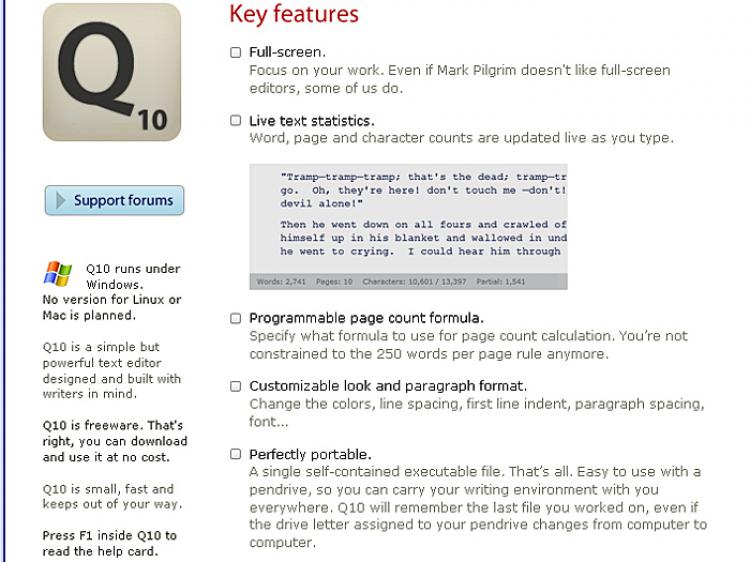At less than one megabyte, the program is among the smallest word processors available and allows the writer to focus on what is important: the writing. Don’t be fooled by the small size. What it lacks in bells and whistles, it makes up for in USB portability, user-friendliness, and ease in learning to use the software. This is one example where less is more.
There are a few unique options in Q1 that may attract some users. For those who miss the old banging of a typewriter, Q10 has the option to have typing sounds, which the developer took from the movie, “Amelie.”
There is also the ability to set a time alarm—pretty neat for those who get lost in writing and want to keep track of how much time they spend on any tricky paragraph.
The program gives little distractions. It takes over your screen with customizeable font, paragraph style, and one-color full screen background. It also has a taskbar that says the page number, word and character count on the left, with the time on the right. That is all you see.
Click on F1 and you get a popup menu of helpful tools and their shortcut keys. Major functionalities include word processing standards such as spell check, cut, paste, find, replace, and autosave.
There is no bold, italics, or other cluttering font effects to distract you from the writing itself. Once you finish your writing, you’ll need to transfer your text to a more intense writing software. A Q10 document can be opened in any text editor, so conversion is not an issue.
In addition to having a smooth and simple interface, Q10 is very portable. You can put it on any usb drive, taking your writing environment with you. Q10 was written to be used on Window’s PCs, is free software, and according to its creator will always be free. Q10 is available in several languages including English, Spanish, Italian, German, Dutch, and Brazilian Portugese.
You can download it for free at http://www.baara.com/q10/