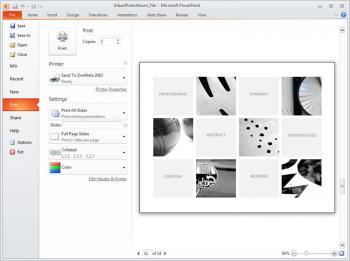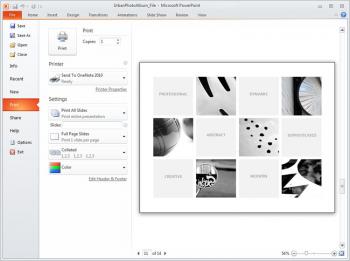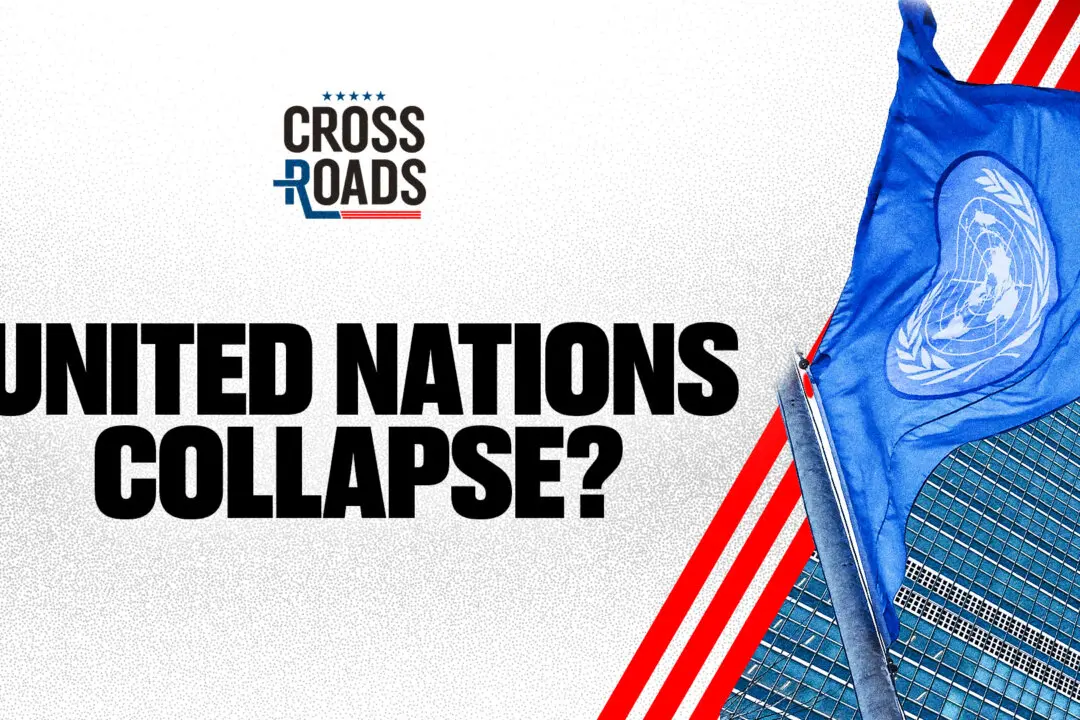Microsoft Office 2010 Beta Gives a Glimpse of What’s to Come
Microsoft released its beta version of Microsoft Office 2010 this month, which can be downloaded for free.
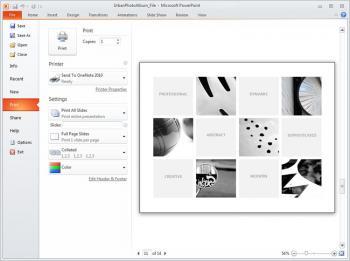
Backstage view in PowerPoint 2010. Courtesy of Microsoft
|Updated:
Joshua Philipp is senior investigative reporter and host of “Crossroads” at The Epoch Times. As an award-winning journalist and documentary filmmaker, his works include “The Real Story of January 6” (2022), “The Final War: The 100 Year Plot to Defeat America” (2022), and “Tracking Down the Origin of Wuhan Coronavirus” (2020).
Author’s Selected Articles