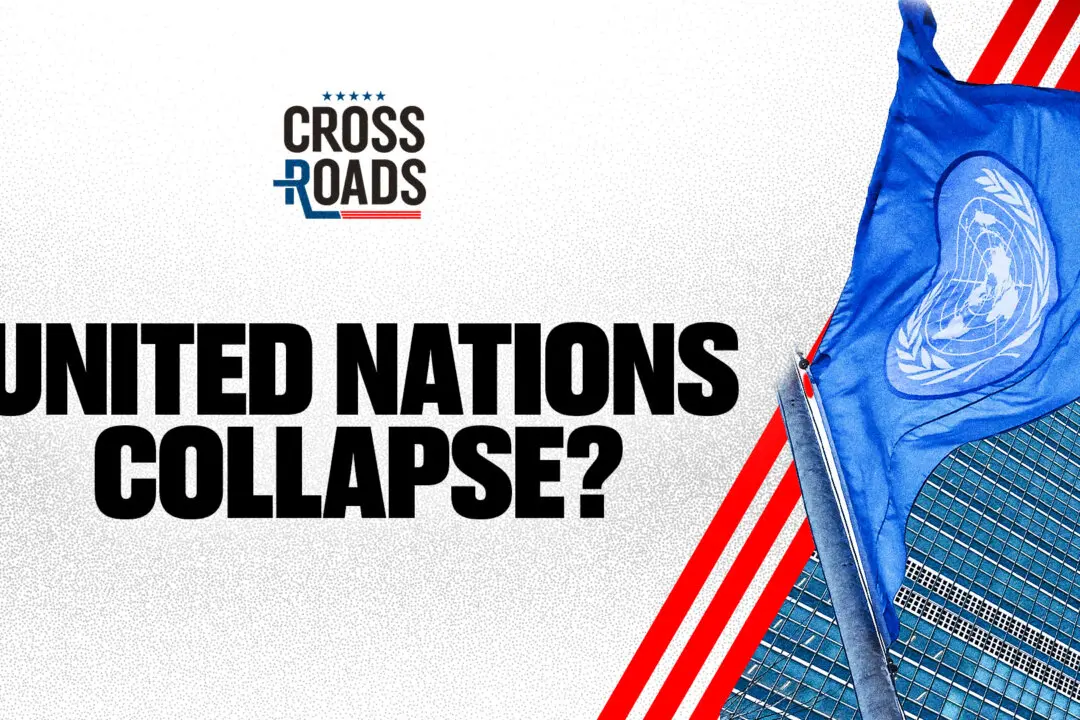Making Animated Cartoons With Toon Boom Animate Pro
As the name suggests, Toon Boom specializes in software for making cartoons and animations.
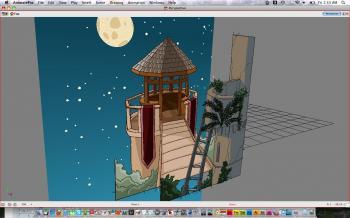
A 3-D set created using Animate Pro from Toon Boom. The multi-plane feature in Animate Pro allows users to create a better sense of depth in their animations. Joshua Philipp/The Epoch Times
|Updated:
Joshua Philipp is senior investigative reporter and host of “Crossroads” at The Epoch Times. As an award-winning journalist and documentary filmmaker, his works include “The Real Story of January 6” (2022), “The Final War: The 100 Year Plot to Defeat America” (2022), and “Tracking Down the Origin of Wuhan Coronavirus” (2020).
Author’s Selected Articles