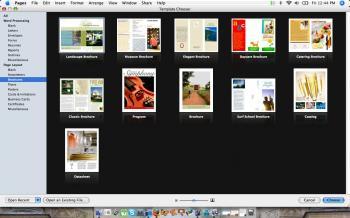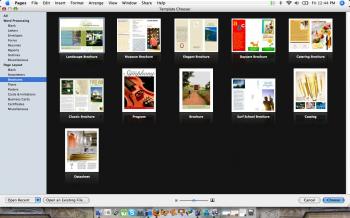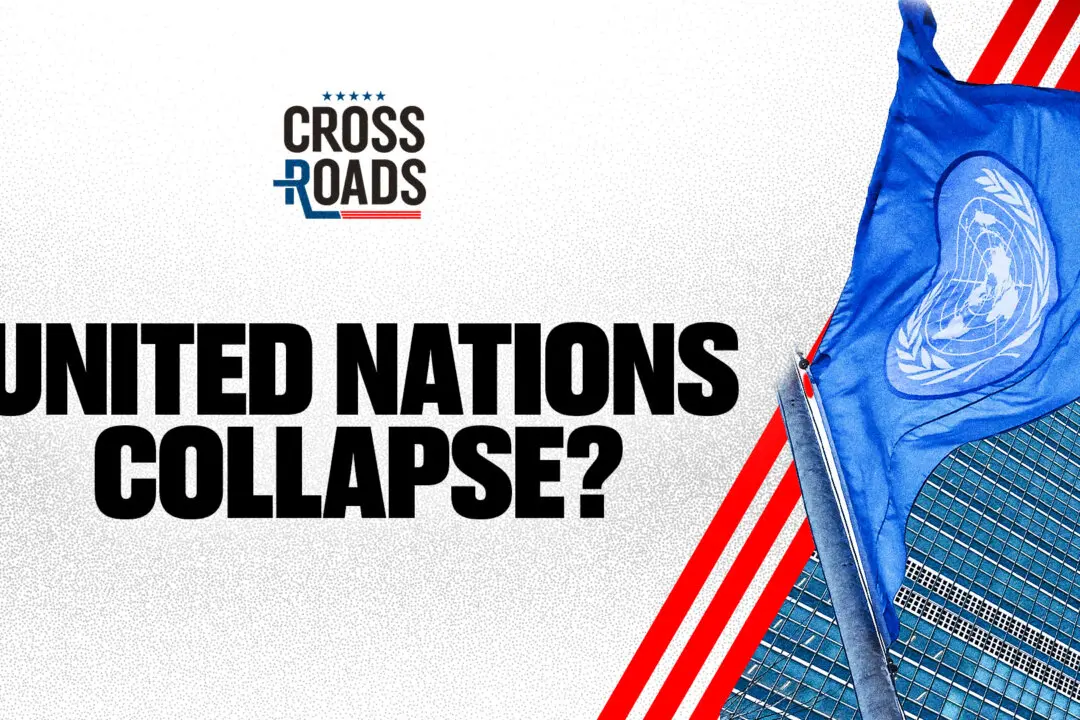iWork is the office suite from Apple that has received little attention outside the community of Mac users, which is a real pity. This three-program suite brings some much-needed life to its software genre.
Frankly, whether in terms of its features, workspace, or support, iWork outdoes Microsoft Office by leaps and bounds—and this is coming from a long-time and (formerly) dedicated user of Microsoft Office.
iWork offers a friendly touch that is unfortunately absent in most other software programs. The user doesn’t feel abandoned to a rigid interface and thick tutorials. Apple provides simple tutorial videos and walkthroughs on its Web site, which anyone can access.
This program suite includes all the features most professionals would expect, and presents them in a format that is simple and easy on the eye. Plus, it’s economical. You can get the iWork 2009 suite for close to $60, whereas the newest version of Microsoft Office goes for more than $200.
The Epoch Times will be reviewing iWork in a three-part series. This week, we’ll be looking at Pages—Apple’s word processor program included in iWork 2009.
iWork 2009: A Hands-On Review, Part 1
iWork is the office suite from Apple that has received little attention outside the community of Mac users.
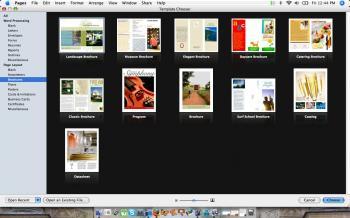
The Template Chooser window in Pages offers a choice of close to 200 different templates. The templates range from colorful school reports and graphical brochures to professional-grade white papers. Joshua Philipp/The Epoch Times
|Updated:
Joshua Philipp is senior investigative reporter and host of “Crossroads” at The Epoch Times. As an award-winning journalist and documentary filmmaker, his works include “The Real Story of January 6” (2022), “The Final War: The 100 Year Plot to Defeat America” (2022), and “Tracking Down the Origin of Wuhan Coronavirus” (2020).
Author’s Selected Articles