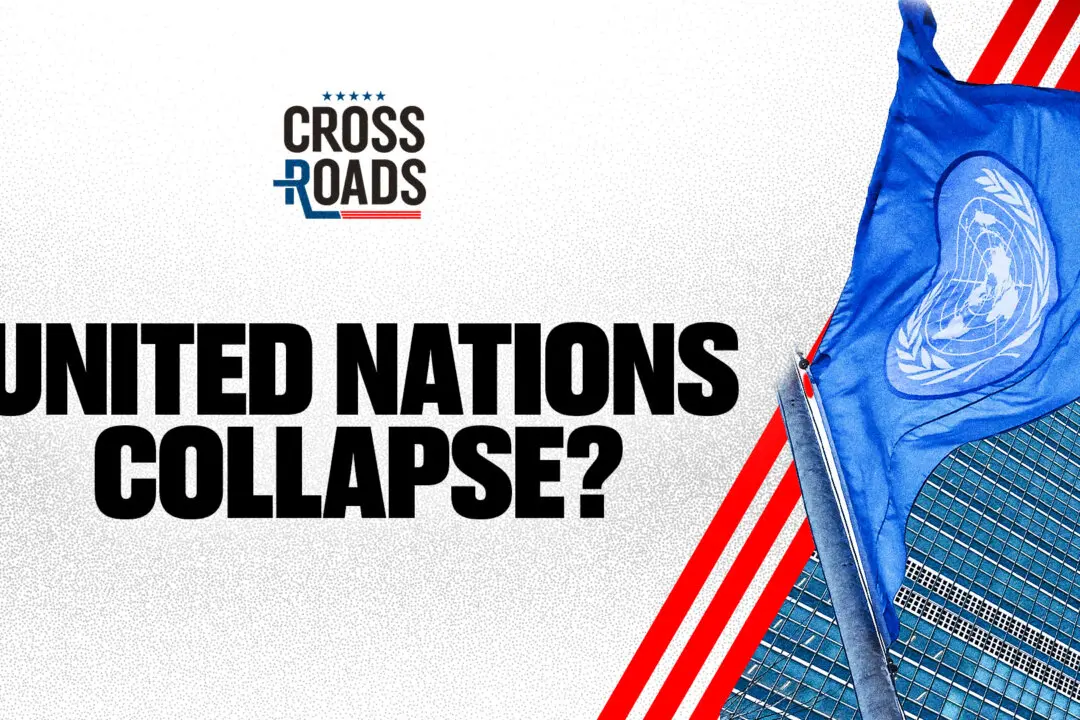Dull graphics and bland charts are reasons why slide-show presentations often put an audience to sleep. To address this issue, some professionals try to mix in a more lively tone to compensate or they simply avoid such presentation forms altogether.
Apple’s slide-show presentation program, Keynote, solves this problem. It has the “made for people” air about it that most Mac users love and brings a graphically pleasing splash of life to the often opaque world of video presentations.
What stands out most with this program is the sheer simplicity of it. It places at your fingertips graphical features that even advanced users would have difficulty matching in similar programs.
Adding audio or video to a specific slide is as simple as dragging its file into the workspace. Three-dimensional pie charts and statistics can be made just as easily as their 2-D counterparts—with just a simple click on the Charts icon at the top of the page. Also, transition effects are easy to add between slides.
When stacked up against PowerPoint—Microsoft’s equivalent—Keynote is easily the better buy. It’s easier to use, allows for a more rapid creation of graphically advanced presentations, and it’s even less expensive. Apple’s iWork goes for as little as $60 while Microsoft Office is closer to $200.
Testing Out the Features
Just as with iWork’s Pages and Numbers programs, when you open Keynote you’re brought to the template-chooser screen. Keynote come with 44 premade templates that you can follow as guides to create a variety of presentation types.
Apple’s slide-show presentation program, Keynote, solves this problem. It has the “made for people” air about it that most Mac users love and brings a graphically pleasing splash of life to the often opaque world of video presentations.
What stands out most with this program is the sheer simplicity of it. It places at your fingertips graphical features that even advanced users would have difficulty matching in similar programs.
Adding audio or video to a specific slide is as simple as dragging its file into the workspace. Three-dimensional pie charts and statistics can be made just as easily as their 2-D counterparts—with just a simple click on the Charts icon at the top of the page. Also, transition effects are easy to add between slides.
When stacked up against PowerPoint—Microsoft’s equivalent—Keynote is easily the better buy. It’s easier to use, allows for a more rapid creation of graphically advanced presentations, and it’s even less expensive. Apple’s iWork goes for as little as $60 while Microsoft Office is closer to $200.
Testing Out the Features
Just as with iWork’s Pages and Numbers programs, when you open Keynote you’re brought to the template-chooser screen. Keynote come with 44 premade templates that you can follow as guides to create a variety of presentation types.