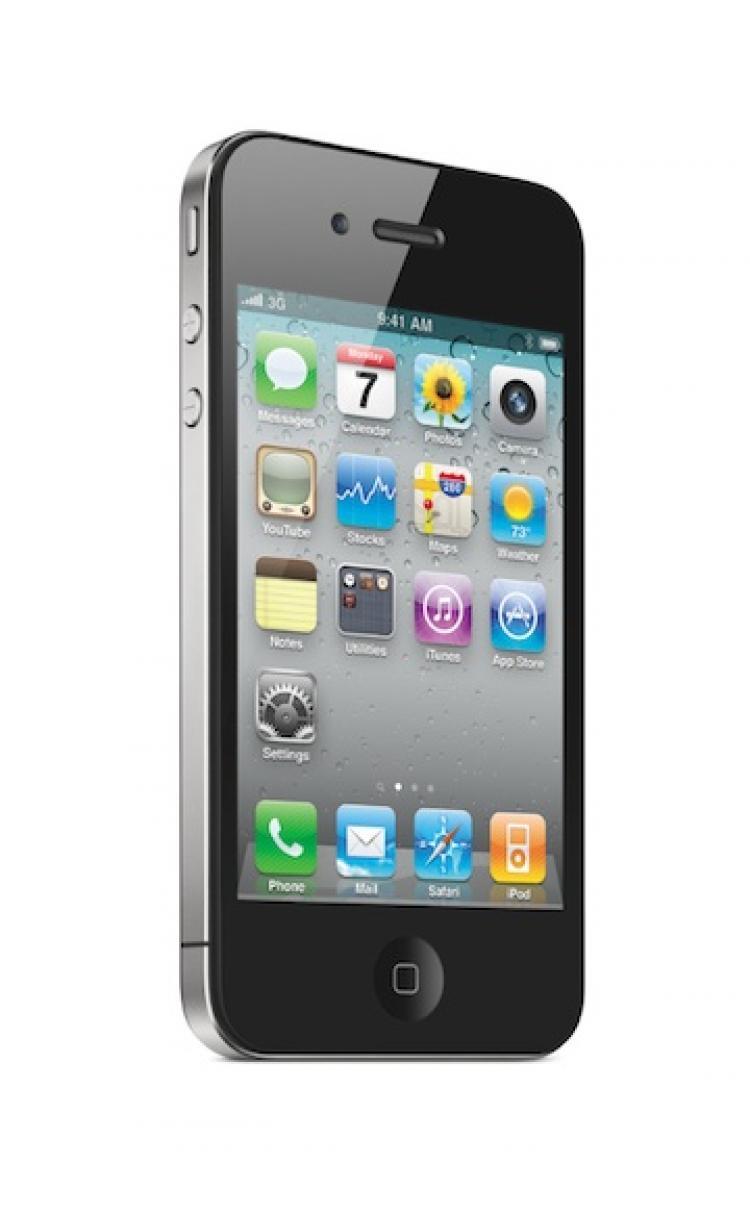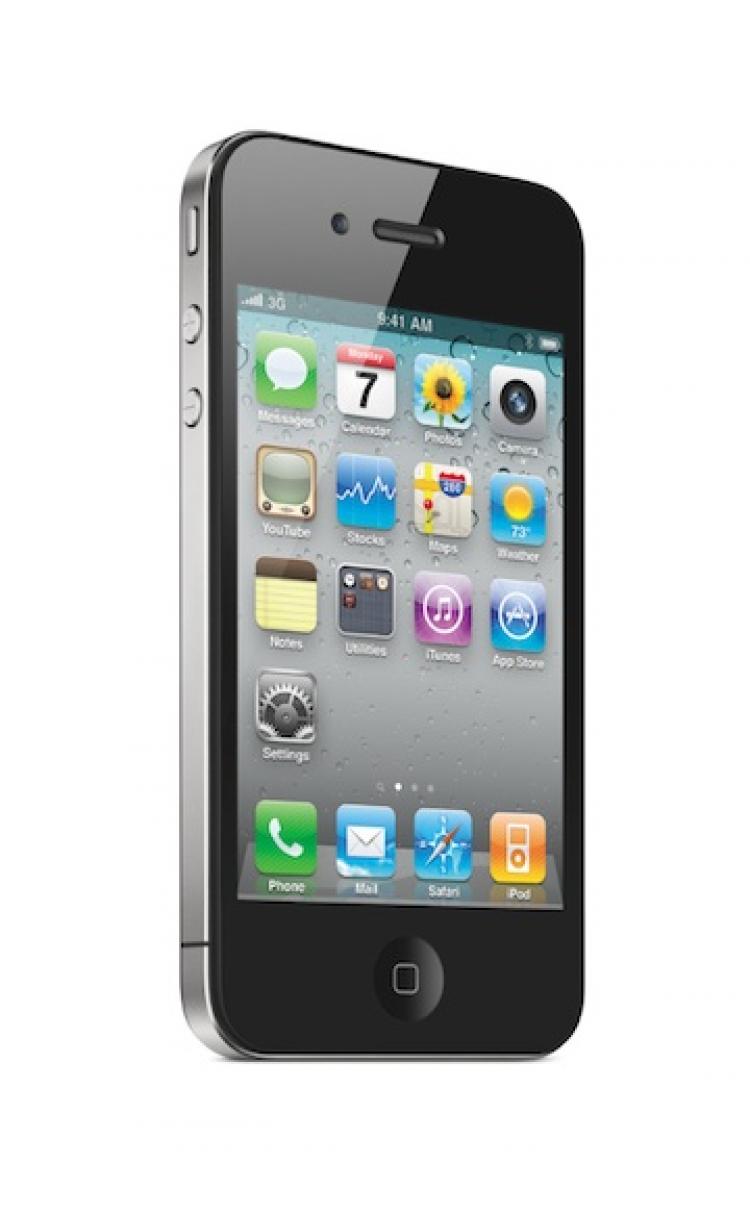Photo enthusiasts, this app is for you. Camera+ introduces a slightly different paradigm to taking pictures on your iPhone.
Upon starting up, the iPhone app presents you with a mock viewfinder of a virtual SLR camera. The view is a miniaturized live view from the iPhone’s camera and behind that is a larger live view. The effect is neat, but superfluous, as faster startup time would be more useful.
From the virtual camera’s interface, you can choose to start taking photos or go into the Lightbox interface to view your photos. The interface for taking photos is very clean. Other than an icon that takes you to the Lightbox, everything onscreen pertains to the task at hand.
The first thing you’ll see is a 3-by-3 grid on the screen. This will help you keep the camera level so that you don’t have to rotate the photos afterward with a photo editor. This feature can be turned off if you don’t care for it. You can also activate the digital zoom with a slider on that screen.
The settings to activate the LED flash are also present, but with a useful addition—it allows you to activate the LED continuously to act as fill lighting. Also, there is a button for activating the motion sensor so that it captures a photo only when the iPhone is not moved excessively. It is slow to activate though, so you may want to skip that feature.
When it comes to actually taking photos, Camera+ improves upon the click-to-focus feature in Apple’s own Camera app. Camera+ allows for the adjustment of the exposure if you touch the screen with two fingers. You would then move the exposure icon to the place on the screen to where you want the camera to base its exposure. The developers of Camera+ seem to have thought of everything that could take advantage of the many features of the iPhone.
Whereas some other photo apps or even actual cameras integrate special effects or image adjustments prior to or during the capture, Camera+ allows for adjustments in its Lightbox where the photos are collated after being captured. This makes sense if you prefer to follow the workflow of a professional photographer. Finally, you can share your photos via e-mail or through social networking sites such as Twitter.
Camera+ has a very polished interface. All of its interface elements are refined and all transitions are animated to provide a very friendly and pleasing experience. All of these things come at a price, though. Although the interface is reasonably fast, the speed at which you can take photos continuously is still slightly slower than Apple’s Camera app. Another point, my iPhone became very warm while using Camera+ and the battery percentage went down very quickly.
Camera+ does have one very cool feature, which the developers have been trying to get Apple to approve, and that is the use of the volume buttons to take photos. This feature makes sense since it gives the iPhone the feel of a regular camera, but Apple refuses on the grounds that using the volume buttons in nonstandard ways would be confusing to people.
On their blog, the developers state that instead of sneaking in features, the upstanding route would be to play by the rules and petition Apple to approve this nonstandard usage. Ironically, they have had the secret volume snap feature since the very beginning, but very recently, they somehow leaked the method to activate it to the general public. Apple promptly removed Camera+ from the App Store. This is after it was Apple’s App of the Week and sold nearly 400,000 copies. We will probably see it again soon in the App Store.
Camera+ was selling for $0.99.
Upon starting up, the iPhone app presents you with a mock viewfinder of a virtual SLR camera. The view is a miniaturized live view from the iPhone’s camera and behind that is a larger live view. The effect is neat, but superfluous, as faster startup time would be more useful.
From the virtual camera’s interface, you can choose to start taking photos or go into the Lightbox interface to view your photos. The interface for taking photos is very clean. Other than an icon that takes you to the Lightbox, everything onscreen pertains to the task at hand.
The first thing you’ll see is a 3-by-3 grid on the screen. This will help you keep the camera level so that you don’t have to rotate the photos afterward with a photo editor. This feature can be turned off if you don’t care for it. You can also activate the digital zoom with a slider on that screen.
The settings to activate the LED flash are also present, but with a useful addition—it allows you to activate the LED continuously to act as fill lighting. Also, there is a button for activating the motion sensor so that it captures a photo only when the iPhone is not moved excessively. It is slow to activate though, so you may want to skip that feature.
When it comes to actually taking photos, Camera+ improves upon the click-to-focus feature in Apple’s own Camera app. Camera+ allows for the adjustment of the exposure if you touch the screen with two fingers. You would then move the exposure icon to the place on the screen to where you want the camera to base its exposure. The developers of Camera+ seem to have thought of everything that could take advantage of the many features of the iPhone.
Whereas some other photo apps or even actual cameras integrate special effects or image adjustments prior to or during the capture, Camera+ allows for adjustments in its Lightbox where the photos are collated after being captured. This makes sense if you prefer to follow the workflow of a professional photographer. Finally, you can share your photos via e-mail or through social networking sites such as Twitter.
Camera+ has a very polished interface. All of its interface elements are refined and all transitions are animated to provide a very friendly and pleasing experience. All of these things come at a price, though. Although the interface is reasonably fast, the speed at which you can take photos continuously is still slightly slower than Apple’s Camera app. Another point, my iPhone became very warm while using Camera+ and the battery percentage went down very quickly.
Camera+ does have one very cool feature, which the developers have been trying to get Apple to approve, and that is the use of the volume buttons to take photos. This feature makes sense since it gives the iPhone the feel of a regular camera, but Apple refuses on the grounds that using the volume buttons in nonstandard ways would be confusing to people.
On their blog, the developers state that instead of sneaking in features, the upstanding route would be to play by the rules and petition Apple to approve this nonstandard usage. Ironically, they have had the secret volume snap feature since the very beginning, but very recently, they somehow leaked the method to activate it to the general public. Apple promptly removed Camera+ from the App Store. This is after it was Apple’s App of the Week and sold nearly 400,000 copies. We will probably see it again soon in the App Store.
Camera+ was selling for $0.99.