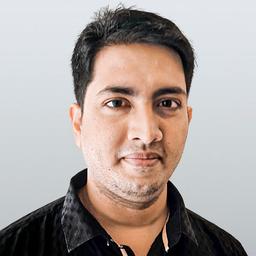All major updates come with their share of features that users love and hate, and thus far, iOS 7 has proved this perfectly. Some might argue too much about it, but it’s no dull upgrade. Features and changes that have affected regular users the most are given below.
Flat Is Vogue
Apple’s vision for iOS 7 was one that was simple, bright, and filled with flattened icons. But not everyone seems to like it. More options would’ve certainly been better, like for those who prefer the old set of glass reflective icons with rich colors, instead of the plain rainbow candy variety.
The old icons told stories with wooden shelves, torn notepads, and old radios. Moreover, there is an overabundance of white, which is tiring for the eyes, especially while accessing the device in low light. You could always adjust brightness in the control panel, but that’s not very intuitive, is it?
Apple’s explanation for the simple icons is that “The [iOS 7] interface is purposely unobtrusive,” reads the website. “Conspicuous ornamentation has been stripped away. Unnecessary bars and buttons have been removed. And in taking away design elements that don’t add value, suddenly there’s greater focus on what matters most: your content.”
Look carefully and we also get a sense of other operating systems influencing iOS 7’s “flat” look.
Animations and Speed
While the design aspect is bland in some ways, they have certainly spruced up the animations in the upgrade. In iOS 7, the icons drop down from above when you unlock your iPhone and there is a zooming effect while opening and closing apps, and while the screen just turns off when iOS 6 goes to sleep, iOS 7 fades out.
But the underside of the animations is the overall slowing down of the device, especially with the zooming effects when opening and closing apps. The lag time, though not huge, still adds up when being used continuously. Slowing down processes has an uneasy way of working into users’ nerves. First, you don’t sense it, but as it builds up, it turns into an uncontrollable sense of frustration.
Apple has heeded the cry and tuned down some of the animations from the beta version and we expect much more during subsequent updates.
Control Center
Control Center is the real upgrade users are talking about. Users universally agree this addition makes accessing frequently used settings a lot easier.
Starting with commonly used brightness controls and WiFi settings, which were buried deep within iOS 6, these functions have been brought to the front and made more accessible. Easily compared with Android’s Quick Settings panel, Control Center introduces many new and welcome shortcuts like being able to use the LED as a flashlight and control AirDrop settings.
Users love that the media playback controls, clock app’s timer function, calculator, and the camera are ready to launch with a single swipe. Frequently used functions have been noted and the designers have brought them to the front.
And so, is it the perfect addition? Well, not quite, as the contents of the control panel can’t be customized. Enabling users to select what apps are most suitable for them is something we hope Apple will include in future updates.
Apps
Apple’s designers have always set the standard for app developers. But several of the apps in iOS 7 did not get any upgrades other than a facelift. Even the App Store only received some ceremonial updates.
This transition of styling from iOS 6 will have designers incorporating iOS 7 features like lighter fonts with simpler icons and colors when designing their own apps.
Then, there’s iTunes Radio, which is worth a mention. Even though the field is full of third-party players, Apple does a good job with this app, with users especially liking direct and simple purchases from iTunes, which allows you to buy a song without closing the app.
Siri
Siri’s found a mate. Yes, a male voice can be activated and with some new features like accessing Bluetooth, Airplane mode, WiFi, and Do Not Disturb, Siri has indeed been “upgraded.”
Also, if Siri mispronounces any names incorrectly, there is an option where he (or she) asks to be corrected.
Wrap Up
Google Now, utilizing Google’s key strength in collecting and analyzing data, is now a more reliable companion than Siri. Apple has over-simplified its interface to the annoyance of some, while animations have prolonged the usage experience with battery life being used up faster compared to the previous iOS version. Apple needs to work this out, as battery life decreases with each product update. This renders the device less convenient and makes it obsolete faster compared to Android phones.
It’s always good to end with the good features, and one of the significant improvements has been the Control Center. Closing multiple apps has been made much easier with a double-tap on the home screen and by flicking the app thumbnail upward to quit. Interestingly, you can also use multiple fingers and swipe two or three apps off the screen at the same time.
A more organized layout is introduced with folders, where the number of apps was limited to 16 in iOS 6. While there is no limit in iOS 7, the apps are grouped into packs of 9 and you can easily swipe into the next group. And finally, for people having difficulty reading the finer print in the new apps, this can be straightened out by increasing screen contrast.
Like it or not, iOS 7 is here to stay.