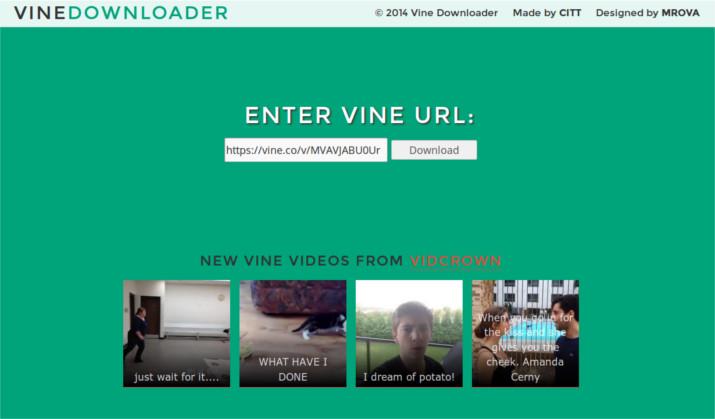Vine is a really interesting video sharing platform. It allows you to make 6 second videos. Since the platform has such a small time limit for videos, it yields some super creative videos and has created a whole new wave of short film directors.
Have you found a couple of Vine videos online and you want to keep them? Maybe you want to download all of your most popular Vines and make a compilation for YouTube. Or maybe you’re just wanting to download your favorite Viner’s work. How do you do it?
Downloading Vine videos
Downloading videos from Vine is pretty simple. For this process, we'll use a website. Point your web browser to this link here to get started downloading.

Courtesy of MakeTechEasier.com