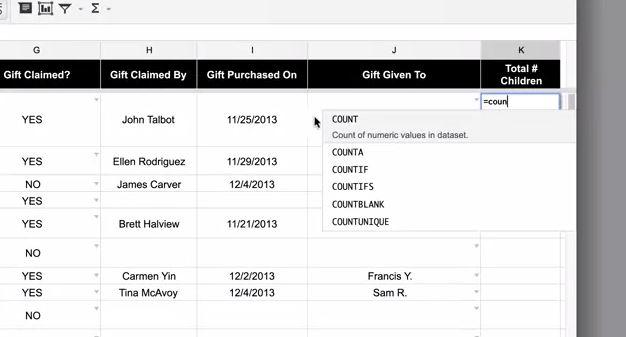Google Drive Sheets got an upgrade, with the best upgrade being the ability to work offline, like what had been set up for Google Docs and Slides.
The upgraded sheets come with a number of new features that were developed in response to user feedback, Google said on its blog.
First, turn on the new sheets by checking the “Try the new Google Sheets” box in Google Drive settings.
The bigger spreadsheets support more cells and exceeds the old limits, while scrolling, loading, and calculation are faster.
Filter views, a new feature, lets the user name, save, and share different views of your data, Google says.

Another improvement: text not flows into empty adjacent cells, instead of the previous manual merge.

The best improvement might be the ability to work offline. When you re-connect to the Internet, the edits will automatically sync.
“If you’ve edited Docs or Slides offline in the past, then you’re already set up to edit Sheets offline,” Google says. “If not, follow these one-time instructions for setting up offline in Chrome.”
While the new sheets come with new features, some missing features will be added in the coming months, according to Google. Check them here to see if you should switch to the new version yet.