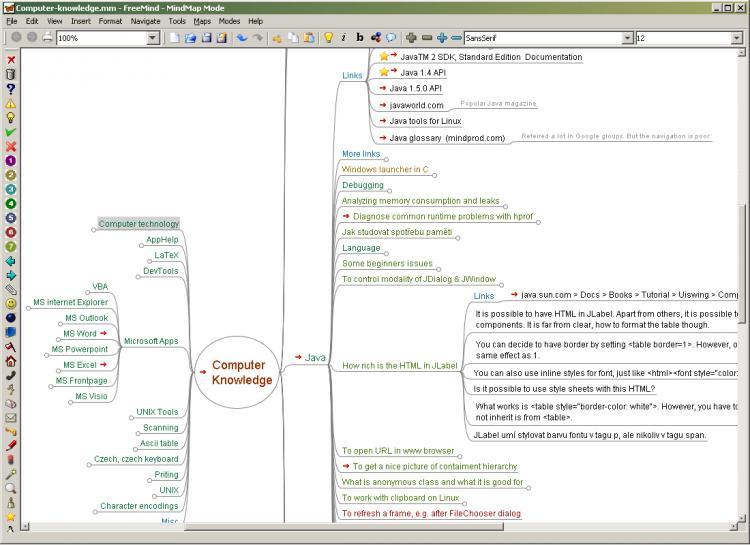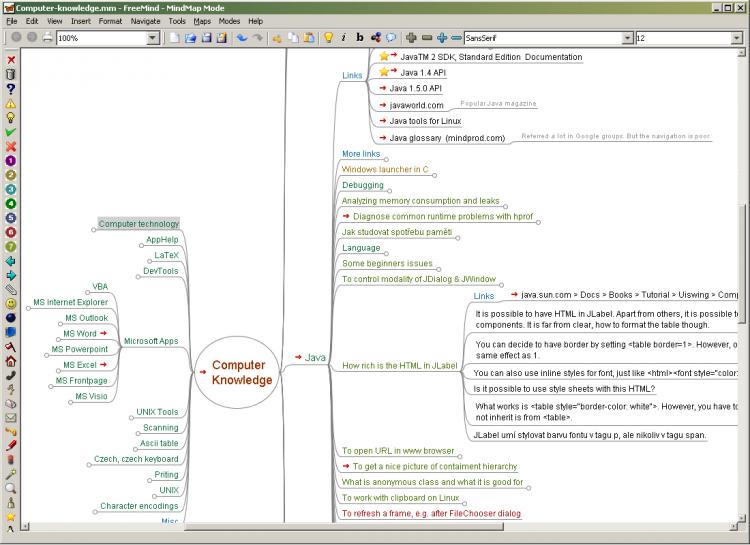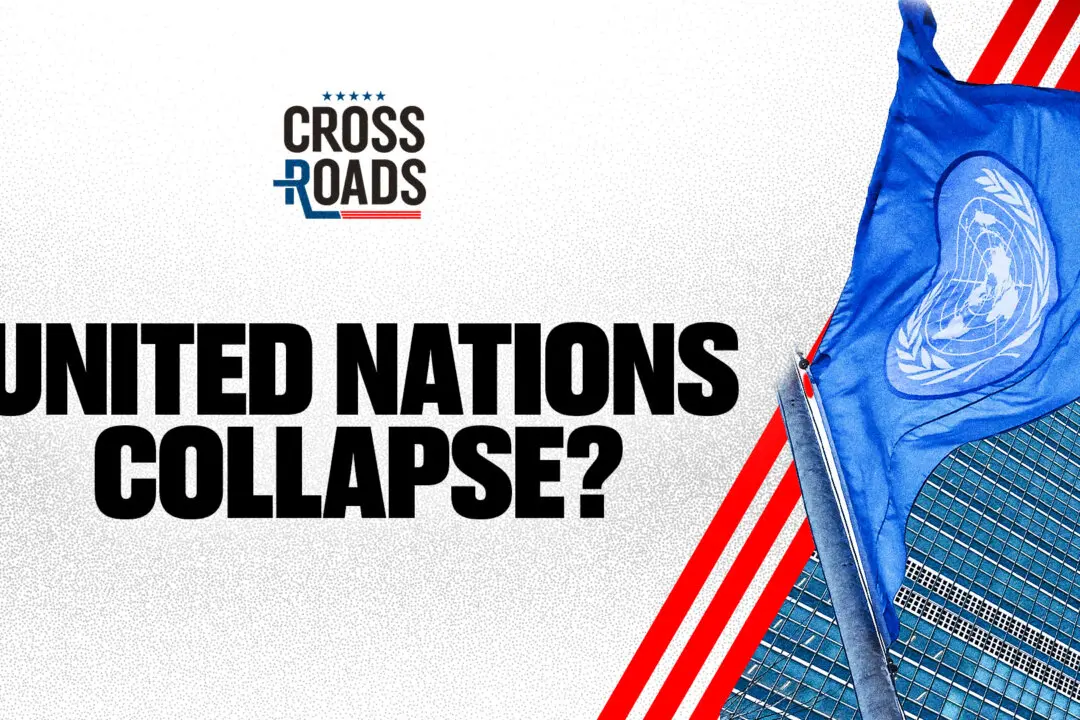FreeMind: Mind-Mapping Software
FreeMind is a mind-mapping program that lets you draw out schedules, school projects, or ideas.
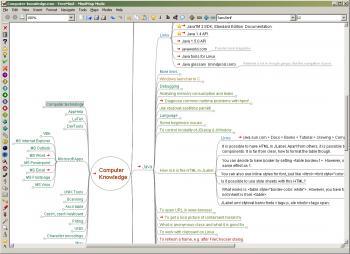
http://freemind.sourceforge.net/wiki/index.php/Main_Page
|Updated:
Joshua Philipp is senior investigative reporter and host of “Crossroads” at The Epoch Times. As an award-winning journalist and documentary filmmaker, his works include “The Real Story of January 6” (2022), “The Final War: The 100 Year Plot to Defeat America” (2022), and “Tracking Down the Origin of Wuhan Coronavirus” (2020).
Author’s Selected Articles