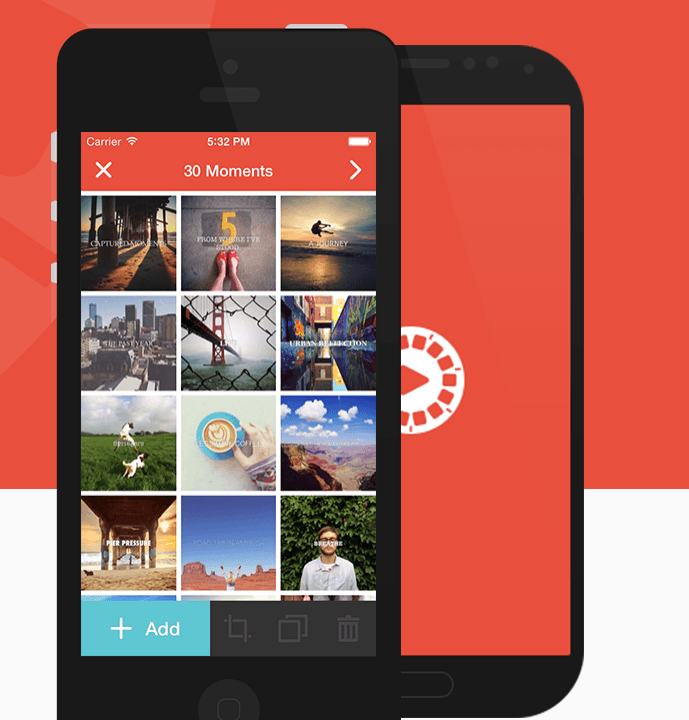Flipagram is the newest number one app on the iPhone.
What is it? It’s a video app that lets users create short videos that are made up of pictures.
The pictures can be drawn from Facebook, Instagram, and the photos on your phone.
Videos can be 15 or 30 seconds, and can include background music.
One of the best parts? The app is free. It’s also available for Android users.
So how do you use it?
Log into the app and go to the main menu, from which you can choose which pictures to put into a video. Facebook photos include profile pictures, cover pictures, or iOS pictures, or the ones you uploaded to Facebook from your phone.
Once you click one of these options, tap once on each photo you want to put in the video. Then, in the next screen, double tap them to crop, move, and scale to size. Move photos into position in the slideshow.
Once all the images are selected, you'll go to a customization screen, where you adjust the time of each video (15 seconds, which syncs with Instagram video, or 30 seconds). Here you select a title, font for any text involved, and a watermark.
In the next screen, you can add background music, and adjust timing. Music can come from your phone (iTunes) or from Flipagram’s library.
Once you select those two, play your video. It’s done.
See some sample videos below.