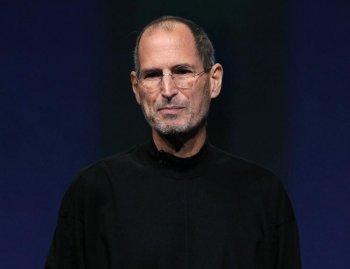Facebook seems to be attracting more and more attention to its security policies, or lack thereof, in the press and likewise in court. The company has been hit with lawsuits and allegations from networking purists, saying user information is not safe on the site. Many Americans have been searching on Google, asking the question: “How do I delete my Facebook account?”
The development of new Facebook possible alternatives such as Identica and Diaspora have brought up longstanding concerns with the site. People are looking closer at their Facebook accounts along with examining the security options available to them. Some clients who do not want their information given to third party enterprises are seeking to delete their accounts.
The only problem is that when you cancel your account, the information is held in the system in case you want to reactivate it. So, if you delete your account your information may be taken for good unless the deletion is done properly but if the information has been given to someone else it is not effective.
Another concern with Facebook is the availability of personal profile information to third party groups. The company changed its original one click privacy toggle, to a long drawn out process that some people say is misleading. Concerns are surfacing around the perceived lack of transparency of what Facebook may or may not be doing with customer information as a whole, without their consent.
A lawsuit was filed in the U.S. District Court for the Northern District of California by five Facebook users who claim recent changes to the site make it easier for third party members to receive information from Facebook users.
“The privacy setting procedures are grossly ineffective, and users are misled into allowing Facebook to having their personal information easily accessed for commercial use, exposing them to identity theft, harassment, embarrassment, intrusion and all types of cybercrime,” said the lawsuit documented by Computer World.
There are tools within Facebook that can help ensure a user’s security when used properly. One the other hand, the site contains an “instant personalization” feature that links user profiles to other sites exposing user accounts. The instant personalization feature can be switched off. When this switch is indeed off, when your name is searched through other databases, it will stop your profile from being automatically exposed.
Facebook also attracted some attention last December when the company implemented a facial profiling application for a Coca Cola Campaign. Users’ permission had not been granted or requested, from any of the more than 400 million users whose photos were run through a high tech facial profiling system. It is unclear whether the information from the search was sold to any third party enterprises.
The uncertainty around facebook has opened a new niche for other social media, which are billing themselves as hope for internet users who would like to communicate and network online, without living in fear of their personal information being sold to the highest bidder. Indentica has started with a layout similar to Twitter, and Diaspora, with all of its source code available for scrutiny, has recently acquired enough donations to put their own server into action. This is in a climate where Twitter has publicly announced that it has given free reign to the US Library Of Congress to document user Tweets.
To delete your Facebook account, click on the Account button in the top right corner of the browser window, and proceed to Account Settings. Then go to the bottom of that page and click on “Deactivate” to the right, on “Deactivate Account.” Then click on the “Deactivate My Account” button. To avoid spam emails from the site be sure to click on the “Opt out of receiving future emails from Facebook” Button after selecting your reason for the cancellation. Then enter your password and hit confirm. Then enter the ReCaptcha feature to filter out bots.
Once you “delete” your account you will be taken to the front page that states, “To reactivate your account, log in using your old login email and password. You will be able to use the site like you used to. We hope you come back soon.” This statement reveals that your account information has not actually been deleted from the Facebook database - be warned.
To permanently delete your Facebook account, follow this link: https://ssl.facebook.com/help/contact.php?show_form=delete_account
The development of new Facebook possible alternatives such as Identica and Diaspora have brought up longstanding concerns with the site. People are looking closer at their Facebook accounts along with examining the security options available to them. Some clients who do not want their information given to third party enterprises are seeking to delete their accounts.
The only problem is that when you cancel your account, the information is held in the system in case you want to reactivate it. So, if you delete your account your information may be taken for good unless the deletion is done properly but if the information has been given to someone else it is not effective.
Another concern with Facebook is the availability of personal profile information to third party groups. The company changed its original one click privacy toggle, to a long drawn out process that some people say is misleading. Concerns are surfacing around the perceived lack of transparency of what Facebook may or may not be doing with customer information as a whole, without their consent.
A lawsuit was filed in the U.S. District Court for the Northern District of California by five Facebook users who claim recent changes to the site make it easier for third party members to receive information from Facebook users.
“The privacy setting procedures are grossly ineffective, and users are misled into allowing Facebook to having their personal information easily accessed for commercial use, exposing them to identity theft, harassment, embarrassment, intrusion and all types of cybercrime,” said the lawsuit documented by Computer World.
There are tools within Facebook that can help ensure a user’s security when used properly. One the other hand, the site contains an “instant personalization” feature that links user profiles to other sites exposing user accounts. The instant personalization feature can be switched off. When this switch is indeed off, when your name is searched through other databases, it will stop your profile from being automatically exposed.
Facebook also attracted some attention last December when the company implemented a facial profiling application for a Coca Cola Campaign. Users’ permission had not been granted or requested, from any of the more than 400 million users whose photos were run through a high tech facial profiling system. It is unclear whether the information from the search was sold to any third party enterprises.
The uncertainty around facebook has opened a new niche for other social media, which are billing themselves as hope for internet users who would like to communicate and network online, without living in fear of their personal information being sold to the highest bidder. Indentica has started with a layout similar to Twitter, and Diaspora, with all of its source code available for scrutiny, has recently acquired enough donations to put their own server into action. This is in a climate where Twitter has publicly announced that it has given free reign to the US Library Of Congress to document user Tweets.
To delete your Facebook account, click on the Account button in the top right corner of the browser window, and proceed to Account Settings. Then go to the bottom of that page and click on “Deactivate” to the right, on “Deactivate Account.” Then click on the “Deactivate My Account” button. To avoid spam emails from the site be sure to click on the “Opt out of receiving future emails from Facebook” Button after selecting your reason for the cancellation. Then enter your password and hit confirm. Then enter the ReCaptcha feature to filter out bots.
Once you “delete” your account you will be taken to the front page that states, “To reactivate your account, log in using your old login email and password. You will be able to use the site like you used to. We hope you come back soon.” This statement reveals that your account information has not actually been deleted from the Facebook database - be warned.
To permanently delete your Facebook account, follow this link: https://ssl.facebook.com/help/contact.php?show_form=delete_account