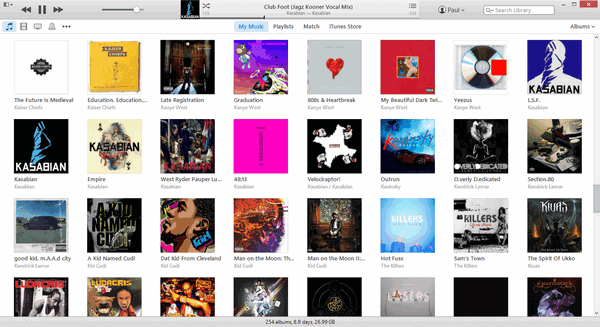While Mozilla Firefox is an extremely customizable web browser, the speed at which new versions release can sometimes outpace the update speed for extensions.
This is hardly surprising; many extensions are developed by hobbyists whose sole job is not to work on the future of Mozilla’s browser.
You may find that an interesting extension does not work with the latest version of Firefox. However, compatibility can be forced: there is no guarantee it will work perfectly, but it can be tried as a last resort.
Forcing Version Compatibility
Begin by checking the version of Firefox you are using. The quickest way to do this is to press “Alt”, then select “Help” and “About Firefox”. This should open a window with the version number clearly visible.

MakeTechEasier