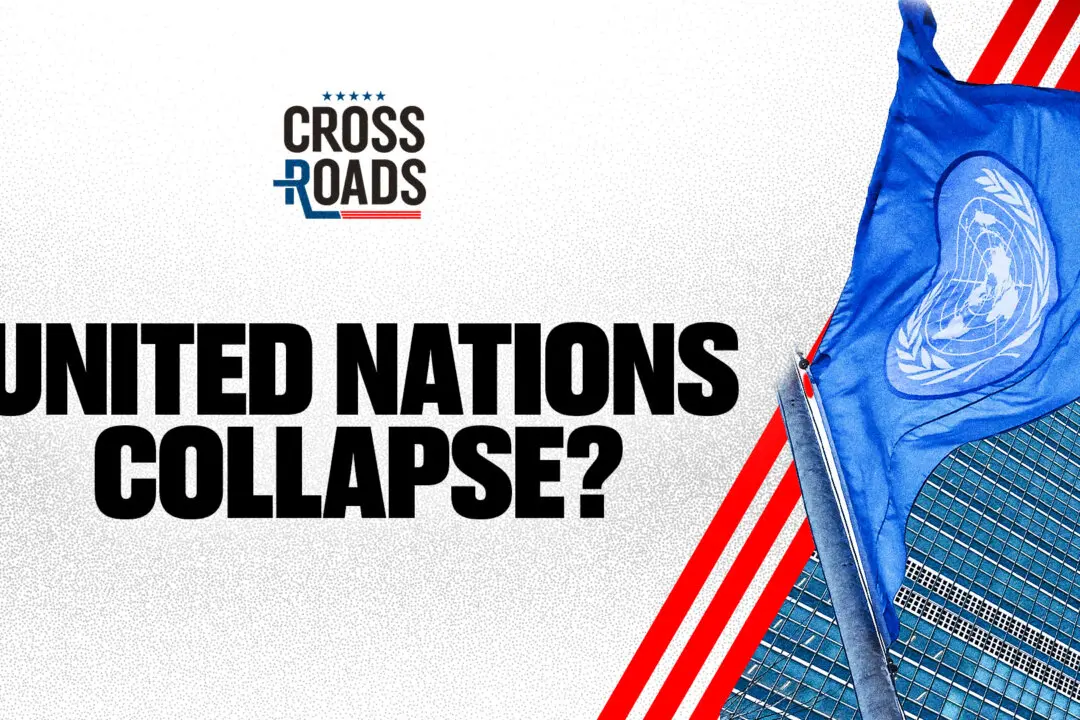Adobe recently released the public beta of Lightroom 3. The application is a digital workspace for photographers. In a sea of similar products, Lightroom has built a strong name for itself with its simple interface, powerful tools, and helpful image libraries.
The Epoch Times spoke with Adobe’s senior product manager for Lightroom, Tom Hogarty, on what users can expect from the newest release of Lightroom, which should hit store shelves in 2010.
The Epoch Times: What was it that first sparked the idea of creating Lightroom?
Tom Hogarty: It was actually just a seed project at Adobe for many years. One of the first few engineers to work on the Photoshop product was basically taking some time to step back and look at the market and look at technology solutions particularly for digital photographers.
Photoshop was basically created almost 20 years ago, and wasn’t necessarily designed explicitly for digital photographers. It was designed when most photography was analog, so any image you wanted to work with in Photoshop was scanned. Usually only one out of 100 or one out of 1,000 images would actually get scanned onto a computer, so Photoshop became a great place to work on a single image and perfect it, because the analog process—the light table and the wax pencils—kind of took care of the selection and refining process of getting down to that one image.
Digital photography came and changed all of that, because then the entire workflow was on your computer, and while Photoshop can be scripted and you can create actions to address—applying changes to multiple images, or trying to make selections through a file browser—it’s still tuned to the analog workflow of perfecting one image out of many. So this engineer basically did another seed project, to find out what Photoshop would look like for photographers today if we could start over.
So he built up a team and met with many different photographers, did a lot of brainstorming, and came up with many different ideas. One of the great things is that it’s based on this concept of non-destructive or metadata-based editing, and that was one of the key foundations—that you kind of have unlimited undo. You can always get back to your starting point and you don’t have to worry about “Well do I merge the pixels that way or this way.” It’s really fearless editing.
Epoch Times: Do you remember what your thoughts were when you first came onto this project; what your impressions were of it?
Mr. Hogarty: It really just changed my perception. I didn’t realize how much I needed it until I saw it, because I had been working in New York helping commercial photographers switch from film to digital, and you had to compel together this workflow of selection, renaming, file management, and file output for the Web, and you’re running all these bad factions. Basically, to have all these things available in a single tool, with integrated edit, just hadn’t occurred to me until I saw it. I was just like, “This is absolutely perfect. I wish I had this 10 years ago.”
The Epoch Times spoke with Adobe’s senior product manager for Lightroom, Tom Hogarty, on what users can expect from the newest release of Lightroom, which should hit store shelves in 2010.
The Epoch Times: What was it that first sparked the idea of creating Lightroom?
Tom Hogarty: It was actually just a seed project at Adobe for many years. One of the first few engineers to work on the Photoshop product was basically taking some time to step back and look at the market and look at technology solutions particularly for digital photographers.
Photoshop was basically created almost 20 years ago, and wasn’t necessarily designed explicitly for digital photographers. It was designed when most photography was analog, so any image you wanted to work with in Photoshop was scanned. Usually only one out of 100 or one out of 1,000 images would actually get scanned onto a computer, so Photoshop became a great place to work on a single image and perfect it, because the analog process—the light table and the wax pencils—kind of took care of the selection and refining process of getting down to that one image.
Digital photography came and changed all of that, because then the entire workflow was on your computer, and while Photoshop can be scripted and you can create actions to address—applying changes to multiple images, or trying to make selections through a file browser—it’s still tuned to the analog workflow of perfecting one image out of many. So this engineer basically did another seed project, to find out what Photoshop would look like for photographers today if we could start over.
So he built up a team and met with many different photographers, did a lot of brainstorming, and came up with many different ideas. One of the great things is that it’s based on this concept of non-destructive or metadata-based editing, and that was one of the key foundations—that you kind of have unlimited undo. You can always get back to your starting point and you don’t have to worry about “Well do I merge the pixels that way or this way.” It’s really fearless editing.
Epoch Times: Do you remember what your thoughts were when you first came onto this project; what your impressions were of it?
Mr. Hogarty: It really just changed my perception. I didn’t realize how much I needed it until I saw it, because I had been working in New York helping commercial photographers switch from film to digital, and you had to compel together this workflow of selection, renaming, file management, and file output for the Web, and you’re running all these bad factions. Basically, to have all these things available in a single tool, with integrated edit, just hadn’t occurred to me until I saw it. I was just like, “This is absolutely perfect. I wish I had this 10 years ago.”