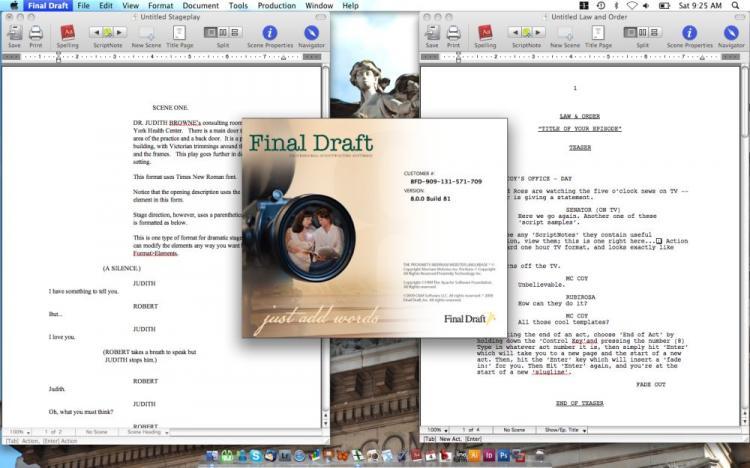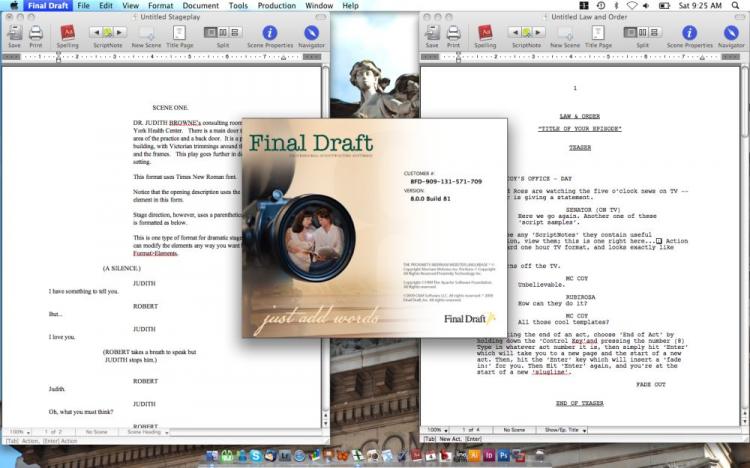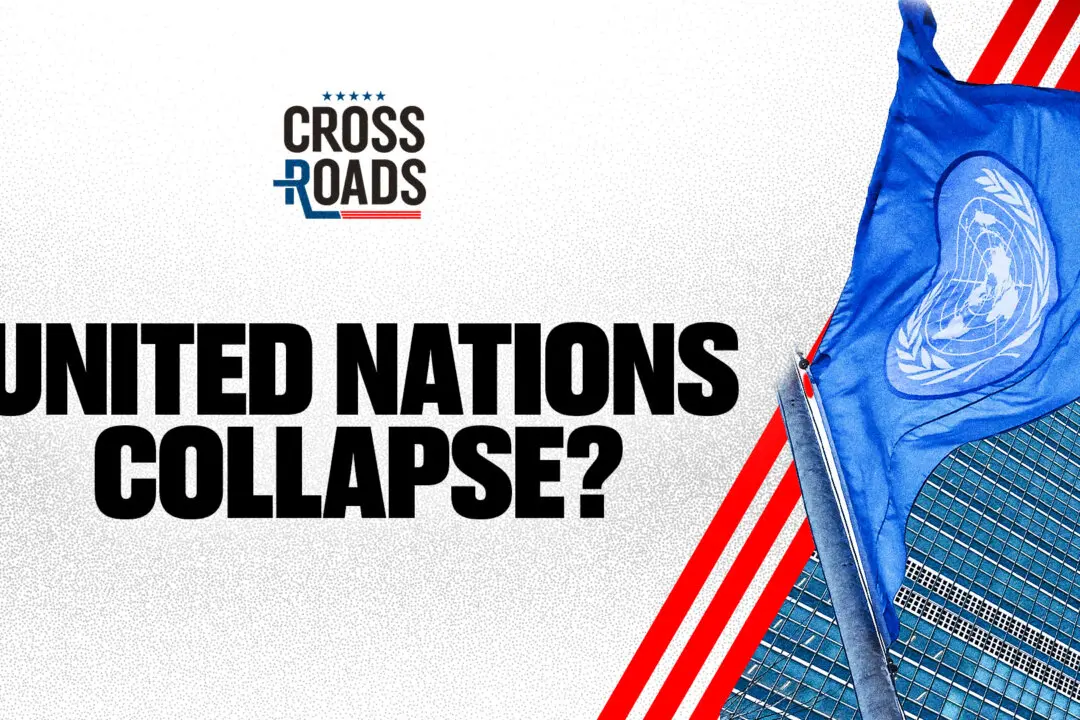[etDetailsBox Score Card] Effectiveness: A Interface: B Usability: B+ Installation: A Overall: B+ [/etDetailsBox]
Scriptwriting With Final Draft 8
Due to strict formatting requirements the industries of theater and film can be difficult to reach for those trying to break into the business.
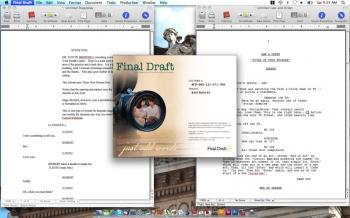
Final Draft 8 offers a series of templates, including stageplays and scripts. Joshua Philipp/The Epoch Times
|Updated:
Joshua Philipp is senior investigative reporter and host of “Crossroads” at The Epoch Times. As an award-winning journalist and documentary filmmaker, his works include “The Real Story of January 6” (2022), “The Final War: The 100 Year Plot to Defeat America” (2022), and “Tracking Down the Origin of Wuhan Coronavirus” (2020).
Author’s Selected Articles