Review, Corel PaintShop Photo Pro X3
The release of Corel PaintShop Photo Pro X3 marks the 13th addition to the photo manipulation software.
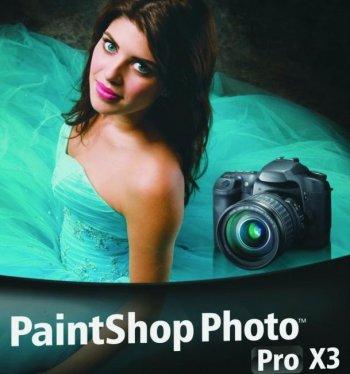
A box shot of Corel PaintShop Photo Pro X3. Courtesy of Corel
|Updated:
Joshua Philipp is senior investigative reporter and host of “Crossroads” at The Epoch Times. As an award-winning journalist and documentary filmmaker, his works include “The Real Story of January 6” (2022), “The Final War: The 100 Year Plot to Defeat America” (2022), and “Tracking Down the Origin of Wuhan Coronavirus” (2020).
Author’s Selected Articles

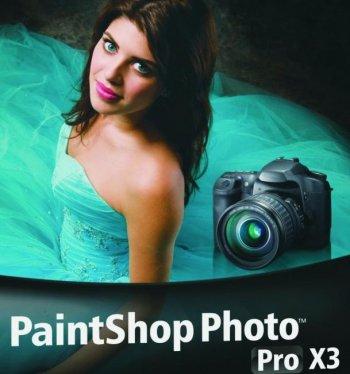
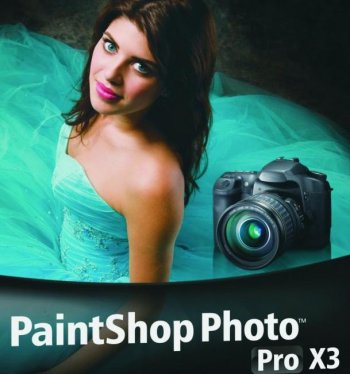
![[LIVE NOW] Massive Suspected Fraud Found in California; US Has New UN Plan](/_next/image?url=https%3A%2F%2Fimg.theepochtimes.com%2Fassets%2Fuploads%2F2026%2F02%2F09%2Fid5983148-021026_REC-1080x720.jpg&w=1200&q=75)


