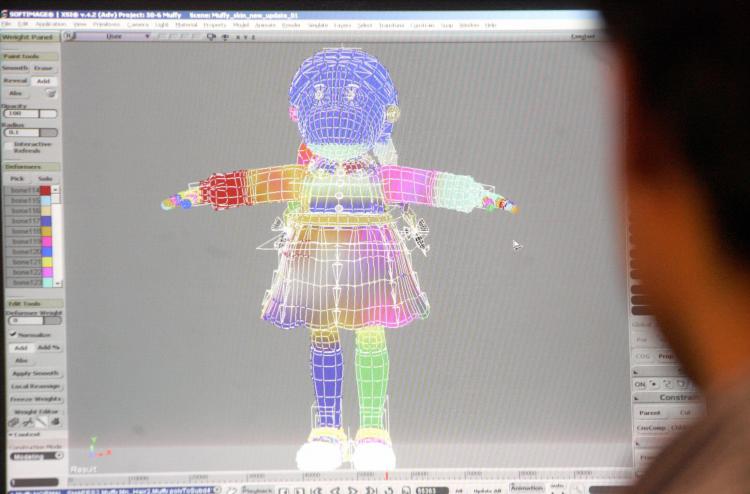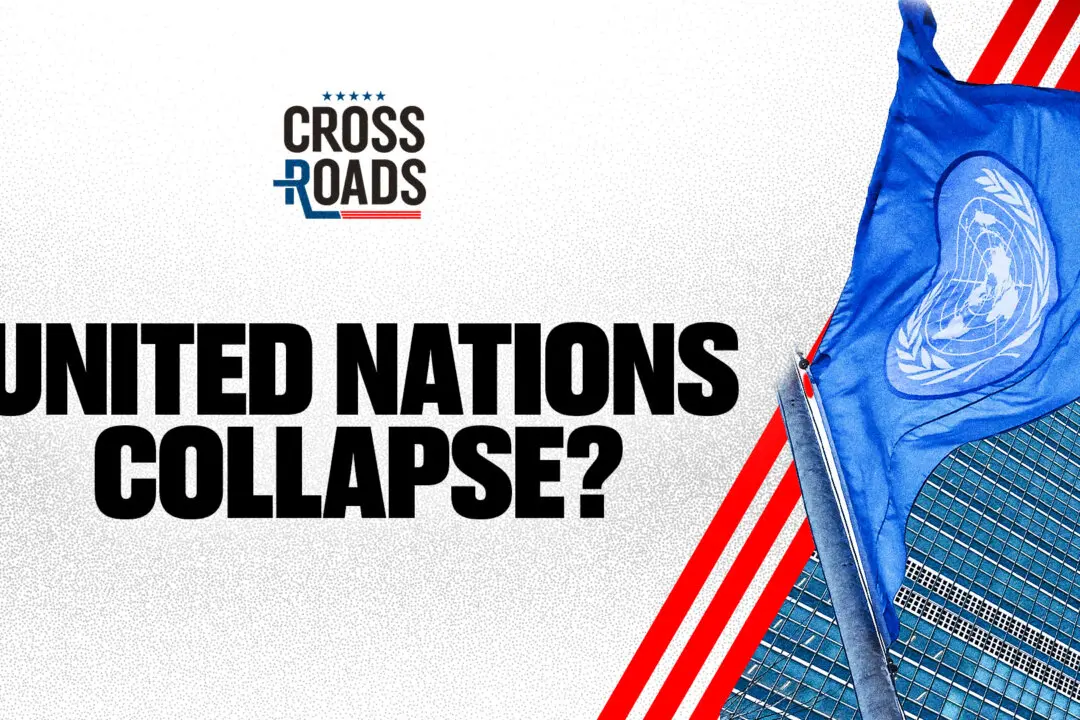Fostering creativity is what the Toon Boom Family Creative Pack is all about. The software bundle from Toon Boom includes four of the company’s applications for making cartoons, comics, and animations.
Each of the four applications focuses on a similar element of creating cartoons, ranging from the very basic to the advanced. It includes one of Toon Boom’s mid-level applications, Toon Boom Studio, as well as three of their applications designed for kids and teens: Flip Boom Classic, Flip Boom All-Star, and Comic Boom.
Think of this bundle as a step-by-step introduction to animation software. If a user were to start with the most basic application in the bundle, they would find that the next application is still familiar, yet adds a few more features and opens a few more doors to what is possible. This cycle continues until the user is ready to use Toon Boom Studio, which has features that even beat professional-level applications such as Adobe Flash CS4 when it comes to animating.
Stepping Stones
I felt a bit funny at first reviewing kid’s software, but the experience quickly turned into a focused enjoyment. It brought back memories of being in the third grade and seeing a kid make a cartoon by drawing pictures on a stack of papers and flipping through them. By drawing a slightly different image on each page, he created the illusion of a dancing robot. At the time, I thought it was the greatest thing ever.
That is essentially what Toon Boom does with this package. They are giving kids an easy-to-learn tool for creating animations and comics; and with the bundle, they are offering stepping-stones for their improvement.
Most of the tools learned in these applications appear in many professional-level applications. If a user can learn to use these tools and do it in a fun way, they will have a foot in with many other applications.
Of course, this isn’t to say the bundle is just for kids. The addition of Toon Boom Studio does a lot and the application is powerful. In addition to making cartoons, it can also be used to create games, Flash banner ads for Web sites, or other animations for the Web, PDAs, and phones. It also has many features not found in other Flash animation applications, such as the ability to move a camera in 3-D space.
Toon Boom does however offer a software bundle strictly for kids—the Kids Creative Pack, which excludes Toon Boom Studio.
Learning to Animate
Aware that the four applications in the software bundle vary in difficulty, I started with the easiest application and gradually moved to the most advanced application in the bundle.
The first is Comic Boom, which gives a four-panel drawing space for making comic books. I found this application very easy-to-use as there are very few tools and each tool is well-marked with an image of what it does.
This is not an advanced application, even in this bundle. It has a drawing space, a few tools, and templates of characters, speech bubbles, and other pre-drawn elements that can be dragged onto the scene.
The real value of it though is that it will familiarize the user with the basic drawing tools, color wheels, resizing images, undo, redo, and so on—tools they will use later. For a beginner, or a kid who is just learning, it has enough tools to be fun while not being too intimidating.
One drawback is that the user is limited to four panel cartoons. If they want to make a longer cartoon, they will need to start a new project.
Classic Cartoons
Next on the list is Flip Boom Classic, which is able to create animations. The tools from Comic Boom are still present, only now the user is introduced to animating. There is also a larger template library, complete with backgrounds, various props, and other goodies.
Flip Boom is based on traditional animation, which means the user will need to draw each scene individually. To make the process easier, Toon Boom included a button that will copy one scene to the next so it does not need to be redrawn, as well as a tool to view a ghost of the previous frame, which helps when drawing movement.
Once a user creates a movie, it can be uploaded to YouTube and Facebook, or it can be saved in iPod format, Quicktime, or Flash. Toon Boom also has a Showcase portion of their Web site where users can upload their movies.
When the user is ready to move to Flip Boom All-Star, they’re greeted by all the familiar features of Flip Boom Classic, in addition to several new tools.
Flip Boom All-Star brings more customization to the tools, such as the ability to adjust brush-size, smoothness, and pressure. Users can now add sound, work with a larger image library, and have access to other elements such as a more complete timeline and color selectors.
Toon Boom Studio
When the user opens Toon Boom Studio, the change can be seen immediately: they are not in Kansas anymore. This is a full-fledged animation program with professional-level quality. It also introduces a long list of features including camera options, kinematics, and so on.
Toon Boom Studio comes with free tutorial videos and PDF guides, which most users should probably go through even if they are familiar with other applications such as Flash CS4 or Animate. There are other guides available, but they are not free, unfortunately.
The previous application in the software bundle definitely helps lay down some groundwork. Users familiar with Flip Boom All-Star should know the basics of drawing, working with scenes, layers, and a few other tools.
Perhaps the largest change is that users work with keyframes in Toon Boom Studio, rather than classic-animation style scenes. Simply put, with keyframes, if a user draws point A and point B on the timeline, the application will automatically animate the space between. This saves a lot of time and makes for smooth animations.
Another key addition is the ability to link parts of images using kinematics—comparable to making a skeleton for an image and turning it into a movable ragdoll.
Among the other features are the ability to move the camera, create High Definition animations, move images in a 3-D space for better sense of depth, features for lip syncing with an audio track, scene planning tools, and many others.
In a Nutshell
Anyone who enjoys drawing would most likely appreciate this software bundle. It is fun to use, and includes four applications fit for each user’s level of skill—including kids or anyone interested in learning animation.
For parents hoping to inspire creativity in their kids, or for anyone interested in learning animation, the applications in this bundle are worthwhile.
However, if you do not plan on using all four applications, you may be better off individually purchasing the one you want. The value of the Toon Boom Family Creative Pack is more in its ability to help a user progress from a basic application to a more advanced one by familiarizing them with the essential tools.
Keep in mind that Flip Boom Classic and Comic Boom are geared more towards kids, Flip Boom All-Star is for teens, while Toon Boom Studio is a more advanced-level application for hobbyists and professionals.