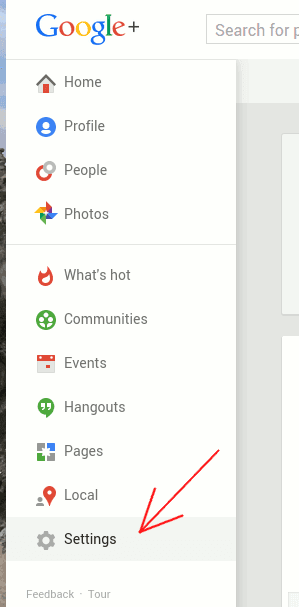If you have been a Google Calendar user, as well as a Google+ user, you will notice that additional Birthday entries are showing up in your calendar. The worst thing is most of them are from your Google+ contacts which you probably aren’t interested in knowing which days their birthdays fall on.
It seems that Google has taken a drastic approach to integrate Google+ into all its services with no options to disable them.
Previously, the “Birthday” calendar was an additional calendar which you had to manually add to have it displayed in your calendar. However, a recent update by Google seems to push the “Birthday” calendar to the main calendar app and there is no way to disable it.
For those who are not aware, the “Birthday” calendar grabs the birthdays of all your contacts, including Google+ contacts, and displays them on your calendar. For those who want to get the Google+ Birthdays off their calendar, here is a workaround:
1. Go to your G+ page and click on the “Settings” option under the “Home” dropdown.