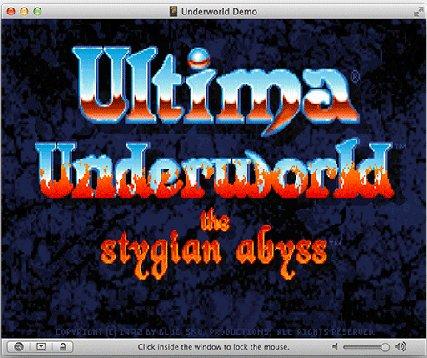If you’ve spent your childhood playing DOS games on your old machines, you must be missing them now as they are not as popular as they once were. And with their popularity fading away, it has also become hard to find machines that you can play these games on.
Although there’s been a drastic change in the gaming world, those games can still be played on newer machines, such as your Mac. So, if you have a Mac and want to know how you can make those DOS games run on it, here’s how:
The app that makes this happen is called Boxer. It’s a Mac application that works just like any other app on your machine and allows you to load and play those aged DOS games. What’s so great about this app is it costs nothing. It’s absolutely free for download.
Getting Started with Boxer for Mac
Head to the Boxer website and download the app. Once downloaded, double-click on the downloaded zip file to extract it. Drag and drop the app file onto the Applications folder located in the Finder. Once it’s there, you should be able see it in your Launchpad, just like any other app.