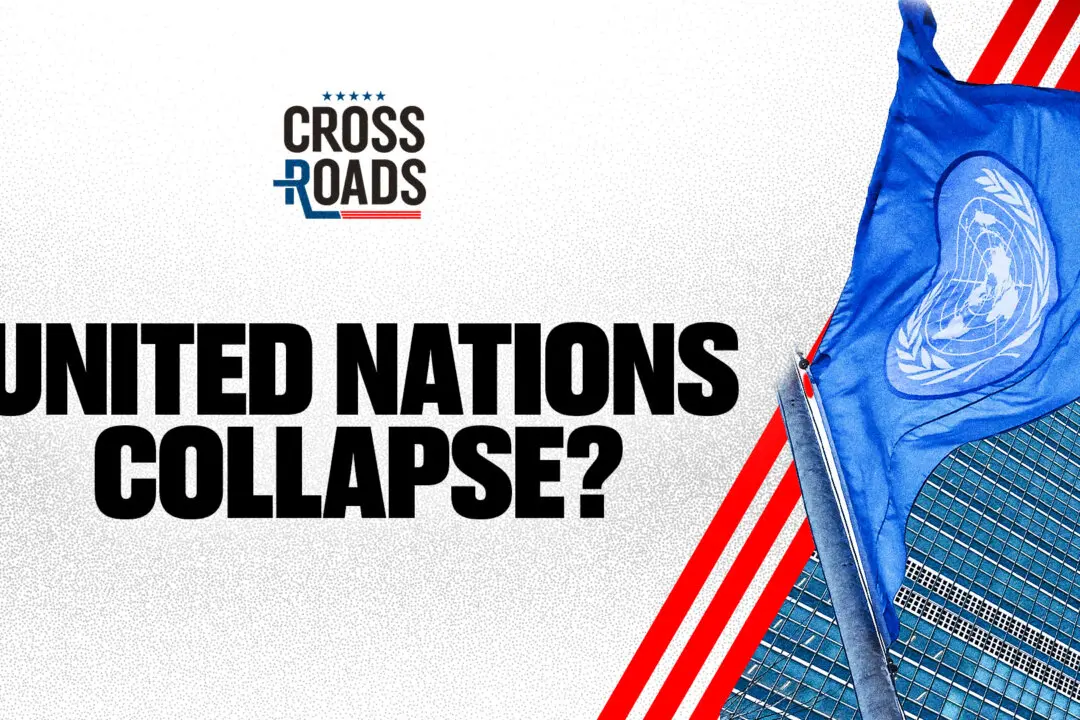Corel released a version X5 of its popular graphics design suite today. CorelDRAW Graphics Suite X5 includes all the best from previous versions and adds several new tools, features, and user resources to the mix. It remains one of the most user-friendly applications in its category on the market.
I had the pleasure of using a prerelease edition of the software suite, and wrote a review of the previous version, X4, last year. Corel focused on a few key areas with X5—powerful and fast tools, higher accuracy in finding use assets, the ability to output to any media, and multicore support.
The latest version is much more complete and finely tuned than previous releases. It has several new additions, yet retains the ease of use that made CorelDRAW Graphics Suite X4 a true pleasure to use.
CorelDRAW Graphics Suite X5 still comes with CorelDRAW for vector art and layout, Photo-PAINT for image editing and bitmap art, PowerTRACE for converting bitmap images to vector, and Corel CAPTURE for taking screen shots. New to the suite is SWiSH miniMax2 for Flash animations, CorelCONNECT to help a user find images and graphics to use in their designs, and several other tools, including PhotoZoom Pro 2 and Microsoft Visual Studio for Applications 2.0.
Corel takes a different approach to the design field than its competitor, Adobe. The Graphics Suite can be thought of as a combination of InDesign, Photoshop, Fireworks, and Illustrator—and with the latest release, even features found in Flash. It even has some tools for working with Web sites.
While Adobe’s products are tailored for creative professionals, however, Corel targets the group in the middle such as freelancers, fashion designers, and hobbyists. It is for those who may not be professionals in the design field, yet who use the related technology in their daily work. Adobe’s products are still top of the line in terms of functions and tools, yet can take quite a bit of time to learn.
The application is also one of the best deals on the market in terms of design suites. The entire software bundle sells for close to the same price as a single application from Adobe’s CS4 product line.
Where Corel’s design products shine is in streamlined workflow and an easy to use and learn interface. Corel includes nearly all the resources a user needs to get started in the field, from stock images to tutorials and guides of nearly every shape and form.
CorelDRAW Graphics Suite X5 is currently only available for the PC, and according to representatives from Corel, there are currently no plans for a Mac version. I personally ran the application on a Windows Vista virtual machine inside the Mac OS, however, and it worked well.
I had the pleasure of using a prerelease edition of the software suite, and wrote a review of the previous version, X4, last year. Corel focused on a few key areas with X5—powerful and fast tools, higher accuracy in finding use assets, the ability to output to any media, and multicore support.
The latest version is much more complete and finely tuned than previous releases. It has several new additions, yet retains the ease of use that made CorelDRAW Graphics Suite X4 a true pleasure to use.
CorelDRAW Graphics Suite X5 still comes with CorelDRAW for vector art and layout, Photo-PAINT for image editing and bitmap art, PowerTRACE for converting bitmap images to vector, and Corel CAPTURE for taking screen shots. New to the suite is SWiSH miniMax2 for Flash animations, CorelCONNECT to help a user find images and graphics to use in their designs, and several other tools, including PhotoZoom Pro 2 and Microsoft Visual Studio for Applications 2.0.
Corel takes a different approach to the design field than its competitor, Adobe. The Graphics Suite can be thought of as a combination of InDesign, Photoshop, Fireworks, and Illustrator—and with the latest release, even features found in Flash. It even has some tools for working with Web sites.
While Adobe’s products are tailored for creative professionals, however, Corel targets the group in the middle such as freelancers, fashion designers, and hobbyists. It is for those who may not be professionals in the design field, yet who use the related technology in their daily work. Adobe’s products are still top of the line in terms of functions and tools, yet can take quite a bit of time to learn.
The application is also one of the best deals on the market in terms of design suites. The entire software bundle sells for close to the same price as a single application from Adobe’s CS4 product line.
Where Corel’s design products shine is in streamlined workflow and an easy to use and learn interface. Corel includes nearly all the resources a user needs to get started in the field, from stock images to tutorials and guides of nearly every shape and form.
CorelDRAW Graphics Suite X5 is currently only available for the PC, and according to representatives from Corel, there are currently no plans for a Mac version. I personally ran the application on a Windows Vista virtual machine inside the Mac OS, however, and it worked well.