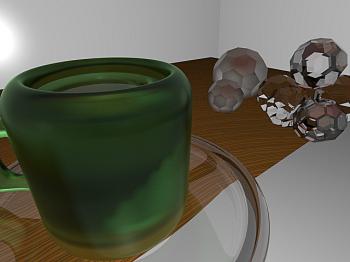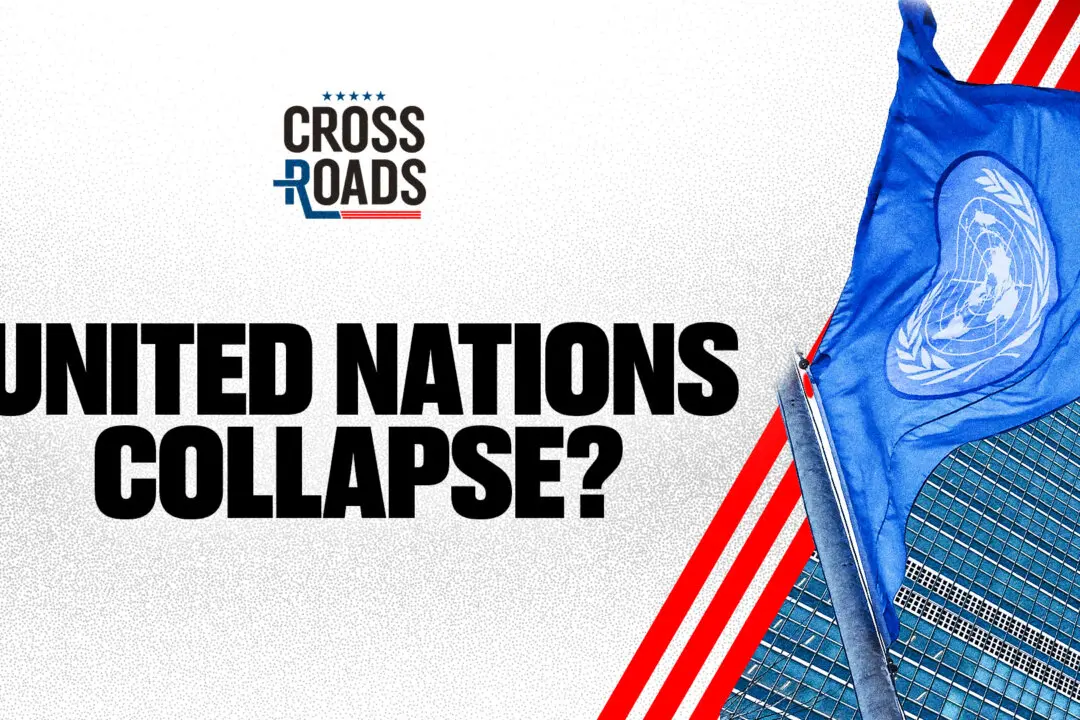Examine the software used in the gaming, movie creation, and design industries and you will find only a handful of major 3-D rendering applications. However, a plethora of third-party applications have managed to generate a dedicated following by offering software at a lower cost, with a cleaner workspace, or simply because it has something unique.
Cheetah3D is part of the budget camp. This program is a fraction of the price of industry juggernauts such as Maya or Cinema 4D, but it also only has a fraction of the features. However, for the beginner or casual user this is not necessarily a bad thing, as it keeps the application light and easy to learn.
Essentially, Cheetah3D is for users who are either interested in learning 3-D animation and rendering as a hobby, or the designer who wants to implement 3-D graphics into their work without needing much training to do so.
At first glance, Cheetah3D doesn’t look much different than the conventional 3-D rendering application. It opens to a 3-D plane and the basic tools are present with x, y, and z axes available to move and transform objects. The application does have a thinner toolset than professionals would prefer, but for the layman, this makes a quick run-through of the tools a much less confusing experience.
Cheetah3D is part of the budget camp. This program is a fraction of the price of industry juggernauts such as Maya or Cinema 4D, but it also only has a fraction of the features. However, for the beginner or casual user this is not necessarily a bad thing, as it keeps the application light and easy to learn.
Essentially, Cheetah3D is for users who are either interested in learning 3-D animation and rendering as a hobby, or the designer who wants to implement 3-D graphics into their work without needing much training to do so.
Working in Cheetah3D
At first glance, Cheetah3D doesn’t look much different than the conventional 3-D rendering application. It opens to a 3-D plane and the basic tools are present with x, y, and z axes available to move and transform objects. The application does have a thinner toolset than professionals would prefer, but for the layman, this makes a quick run-through of the tools a much less confusing experience.