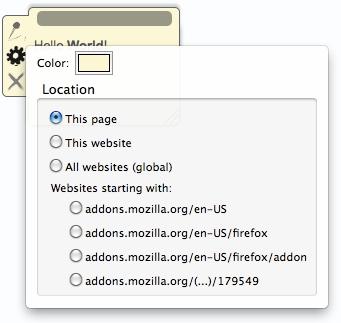Sometimes it’s easier to take notes directly in the browser than open a separate application or a text file. Google Chrome makes this possible with apps and extensions we previously reviewed. Now it’s time to look at what Firefox offers.
From lightweight snippets to full-fledged note management, these note-taking addons vary in functionality and complexity. If not stated otherwise, they can be installed from the official Firefox addons website by clicking the familiar, green “Add to Firefox” button. All addons were tested with the latest Firefox version (34.0.5), but they should work with older versions, too.
1. FloatNotes
FloatNotes is a practical addon that combines ease of use with advanced features. The most interesting one is support for Markdown formatting of your notes. Apart from this, FloatNotes can remember the exact position of notes on a website and save notes only for particular websites.
This means that you can annotate any website, save your comments in FloatNotes and return to them whenever you load that page again. It’s also possible to make the note visible on all websites or only on subpages of a selected domain.