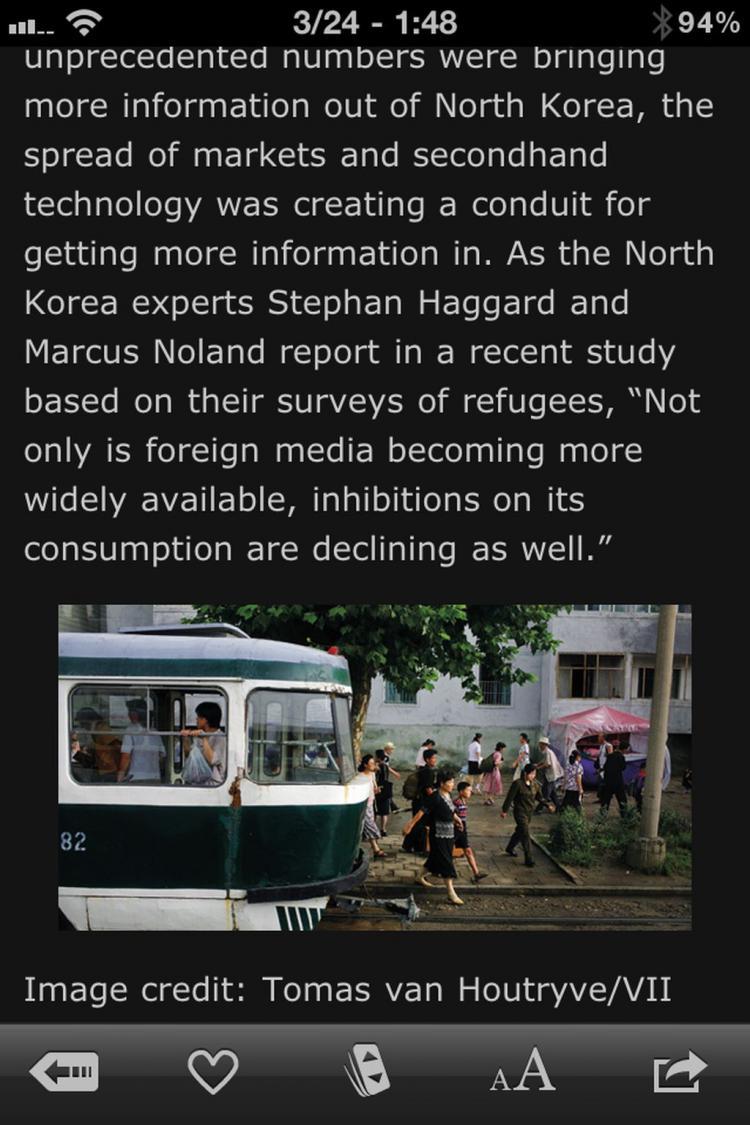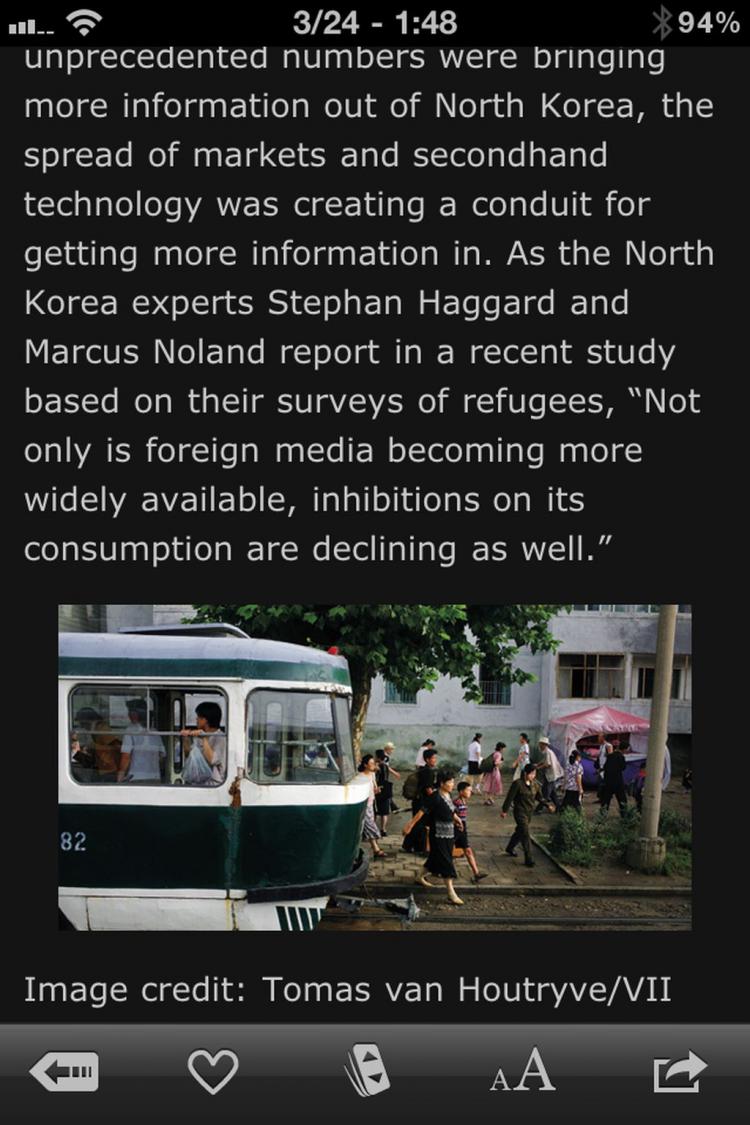Instapaper is a smart twist on the eReader app. Unlike other apps such as Kindle, iBooks, or other eReaders which boast of giving you access to massive libraries of books, Instapaper lets you use the World Wide Web as your library. In other words, if you can find it on the Web, you can add it to Instapaper.
But if you can read it in your Web browser, you may ask yourself, why would you need anything else? Your browser may very well be good enough for general reading, but it’s not always available to you such as when you’re beyond a wireless signal. Additionally, your browser is not optimized for an extended reading experience.
Instapaper takes your content, saves it to your iPhone, reformats it for the small screen, and wraps it up in an interface built for serious reading. Instapaper makes adding content very easy by including a built-in Web browser. If you happen to be in Safari, you just copy the address of the Web page and once you come back to Instapaper, it will recognize that you had just copied a Web address and prompt you to add it to your collection.
Like many eReaders, Instapaper has many of the same options such as reversing the colors for nighttime reading, changing the font size, changing margins and line spacing, and offers a definition look-up function.
Instapaper also makes clever use of the accelerometer to control the direction and rate of scrolling. This is a nice alternative for when you just don’t feel like flicking through your reading material. To satisfy all possible preferences, Instapaper even offers tapping as yet another way to page through a document.
Although Instapaper offers a multitude of ways to customize the controls, it lacks a degree of polish in some of its presentation. For example, there is no full-screen mode to reduce distractions and the text is also not justified, giving your document a ragged right margin. Even the settings for the user interface are scattered in several locations instead of being accessible from just one location.
One ironic point is that although Instapaper provides for an offline reading experience, you must establish an account and add your documents to their website before you can begin reading your documents. This has advantages, however, because it acts as a cloud service and provides you access to your documents even as you switch devices or log in through their website. The developer also added a feature that allows you to share documents with your friends. This can be quite useful for collaborations as well as for discovering new material to read.
Instapaper sells for $4.99.
But if you can read it in your Web browser, you may ask yourself, why would you need anything else? Your browser may very well be good enough for general reading, but it’s not always available to you such as when you’re beyond a wireless signal. Additionally, your browser is not optimized for an extended reading experience.
Instapaper takes your content, saves it to your iPhone, reformats it for the small screen, and wraps it up in an interface built for serious reading. Instapaper makes adding content very easy by including a built-in Web browser. If you happen to be in Safari, you just copy the address of the Web page and once you come back to Instapaper, it will recognize that you had just copied a Web address and prompt you to add it to your collection.
Like many eReaders, Instapaper has many of the same options such as reversing the colors for nighttime reading, changing the font size, changing margins and line spacing, and offers a definition look-up function.
Instapaper also makes clever use of the accelerometer to control the direction and rate of scrolling. This is a nice alternative for when you just don’t feel like flicking through your reading material. To satisfy all possible preferences, Instapaper even offers tapping as yet another way to page through a document.
Although Instapaper offers a multitude of ways to customize the controls, it lacks a degree of polish in some of its presentation. For example, there is no full-screen mode to reduce distractions and the text is also not justified, giving your document a ragged right margin. Even the settings for the user interface are scattered in several locations instead of being accessible from just one location.
One ironic point is that although Instapaper provides for an offline reading experience, you must establish an account and add your documents to their website before you can begin reading your documents. This has advantages, however, because it acts as a cloud service and provides you access to your documents even as you switch devices or log in through their website. The developer also added a feature that allows you to share documents with your friends. This can be quite useful for collaborations as well as for discovering new material to read.
Instapaper sells for $4.99.