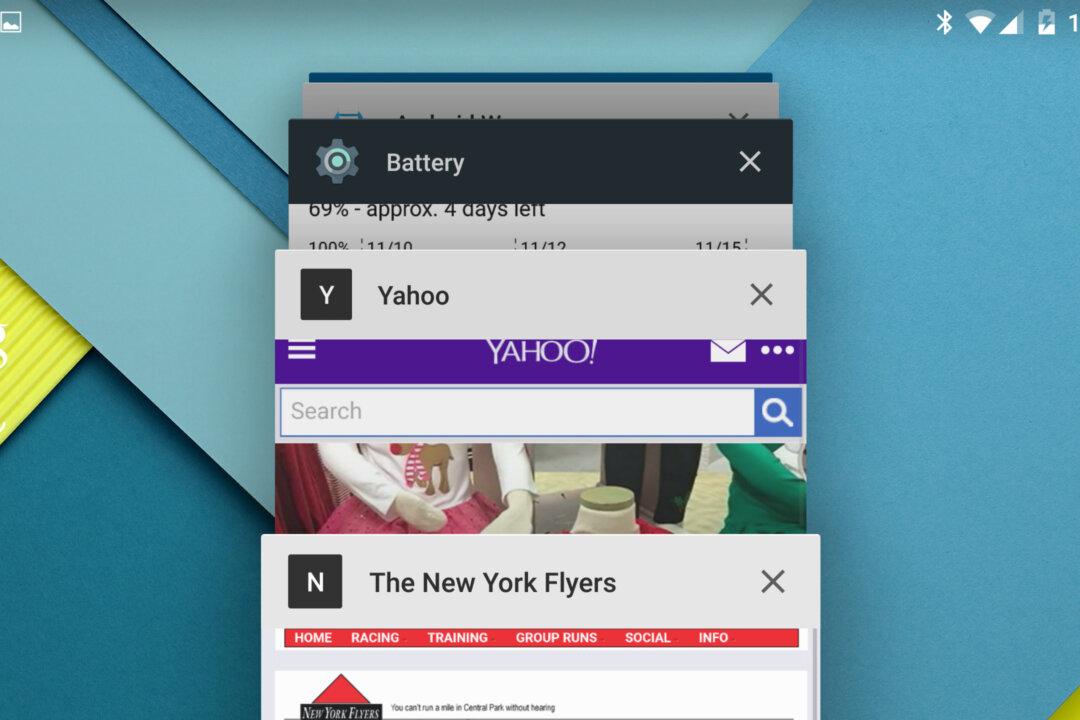Android 5.0.2 Lollipop has been rolling out for Google Nexus users recently. There’s been some confusion about what devices actually got the latest update.
On Friday, Google posted the Android 5.0.2 Lollipop factory images for the LTE Nexus 7 (2013) and the ‘Mobile’ Nexus 7 (2012), per 9to5Google. It can be downloaded at Google’s developer page.
The phones had previously been running Android KitKat.
Here’s some of the latest updates:
- Nexus 7 2012 WiFi, Nexus 7 2013 WiFi, and the Nexus 10 have the update.
- Android 5.0.2 is not on Nexus 5, Nexus 4, Nexus 9, and the Nexus 7 LTE version.
- The Nexus 7, Nexus 5, and Nexus 6 and a few other Nexus devices got Android 5.0.1 Lollipop in December 2014 .
- It’s not clear, according to the latest reports, when 5.0.2 will be released for the Nexus 5, Nexus 4 and Nexus 7 LTE.
Also, as with any new OS rollout, some people have reported problems with the latest Android 5.0 rollout.
Users have said there’s issues with the sound, Google Play search, battery life, and rebooting problems, according to Android Pit.
The Nexus 7, Nexus 5, and Nexus 6, among other Nexus devices, received Android 5.0.1 Lollipop at the end of last year which was intended to fix some issues on the original version of Lollipop. However the Nexus 7 2012 had been left out of this update. Owners of the Google tablet didn’t have to wait long though, Android 5.0.2 arrived to the Nexus 7 2012, model LRX22G on December 22nd.
Currently there’s still a remaining problem on the Nexus 5 and Nexus 6, that being a memory leak that causes apps to crash, but we think this will have now been fixed for the Nexus 7 2013, which can now be updated to the latest version.
For the Nexus 5, there’s a fix for the battery drain issue.
One solution for this is to start your device in safe mode and check to see if the battery drain issue persists any further. If this doesn’t work, then it is advised to sort through your third party apps one at a time and find which ones may be causing the underlying problem. Monitoring your app by checking your battery information section in your nexus 5’s settings can also help you see which apps is using the most power from your battery life. Another reason for any battery drain issues could be the software itself, in this case there isn’t anything you can really do.